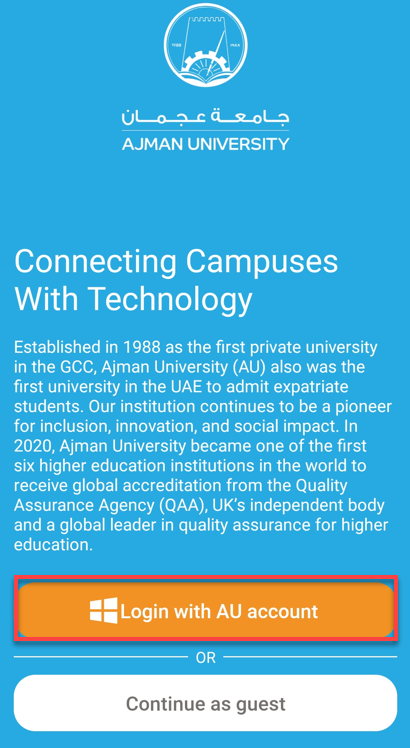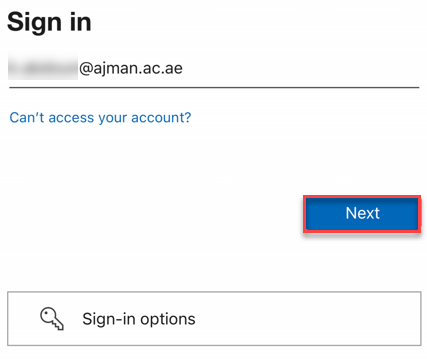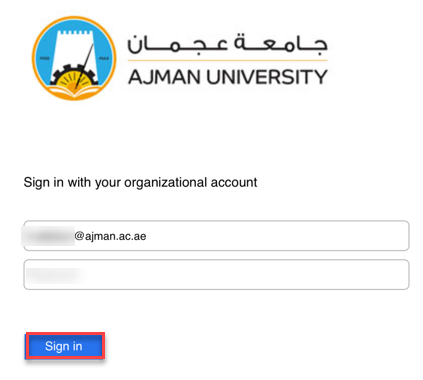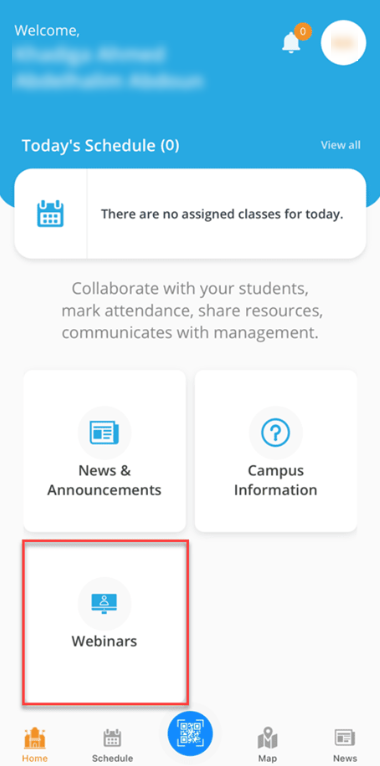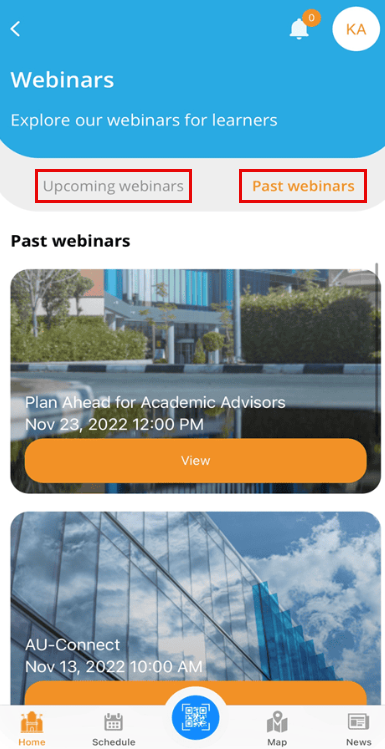Access Webinars
- 09 Feb 2024
- 1 دقيقة للقراءة
- المساهمون

- طباعة
- داكنفاتح
- PDF
Access Webinars
- تحديث في 09 Feb 2024
- 1 دقيقة للقراءة
- المساهمون

- طباعة
- داكنفاتح
- PDF
The content is currently unavailable in Arabic. You are viewing the default English version.
Article Summary
Share feedback
Thanks for sharing your feedback!
The AU-Connect Application includes a dedicated section where faculty members can view recorded webinars and stay updated on upcoming ones.
To access webinars through the app, please follow the steps below:
Click on “Login with AU account.”
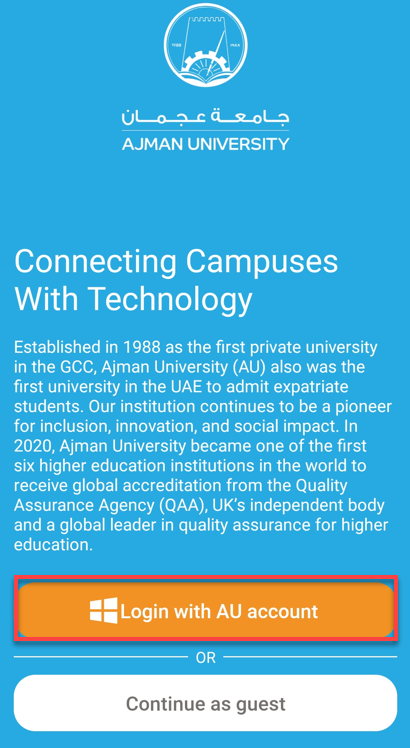
Enter your AU email address, then click on Next.
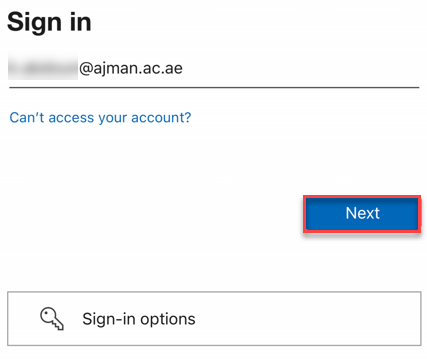
Enter your password, then click on Sign in.
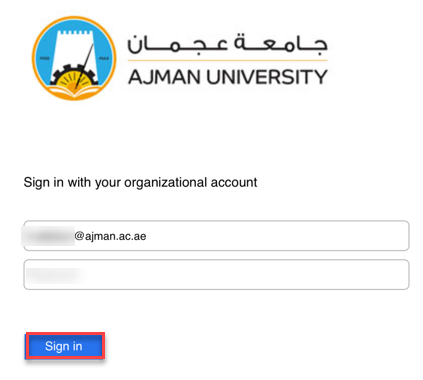
Click on "Webinars".
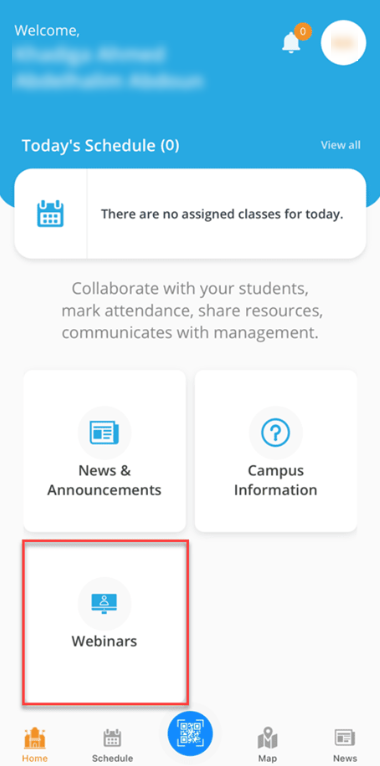
The available recorded sessions will be listed on this screen. You can access them under the "Past webinars" tab. Additionally, you will find the webinars scheduled for the future under the "Upcoming webinars" tab.
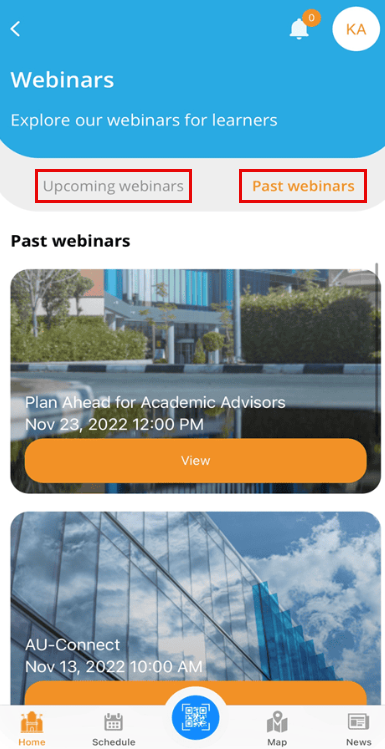
هل كانت هذه المقالة مفيدة؟