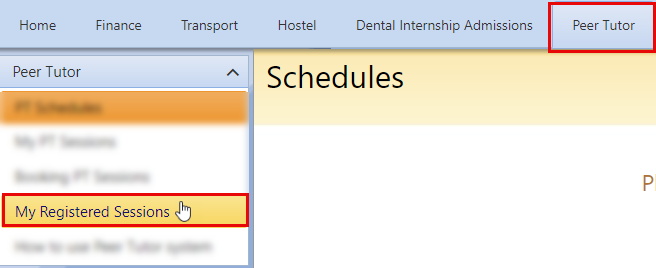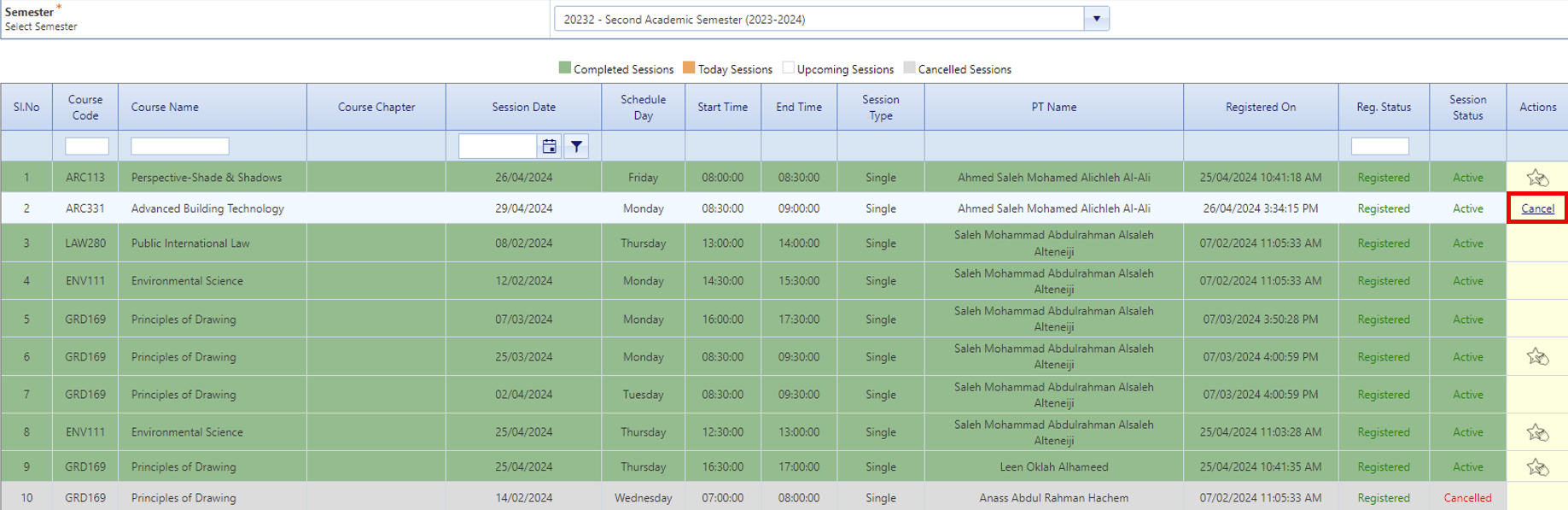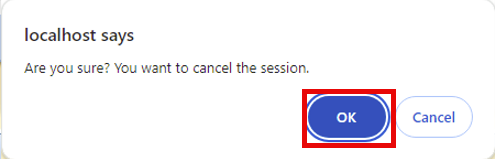- Print
- DarkLight
- PDF
Article Summary
Share feedback
Thanks for sharing your feedback!
To cancel the booking of registered sessions, please follow the steps below:
Navigate to the Peer tutor tab, then click on My Registered Sessions.
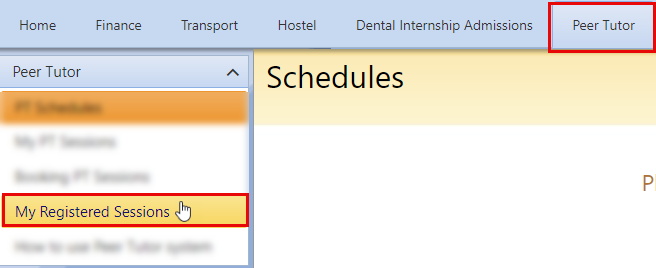
Click on Cancel, to cancel your registration for the booked session.
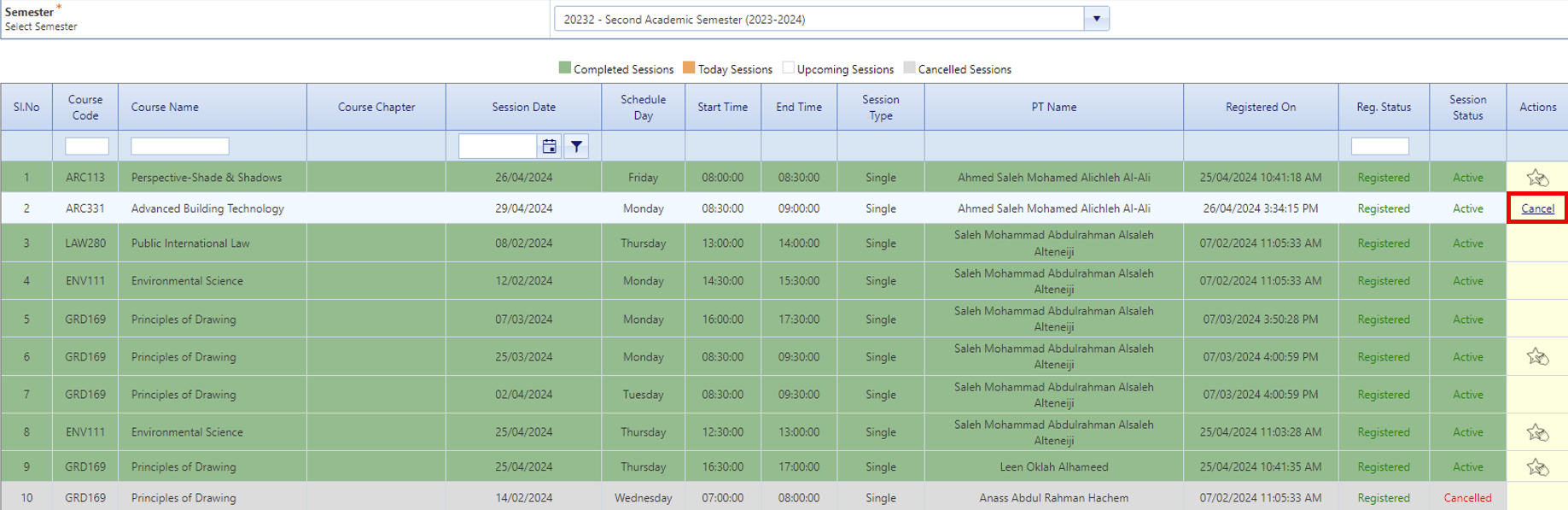
Note: Students can cancel the booked session 24 hours before the session.
To confirm the cancellation, click on “OK”.
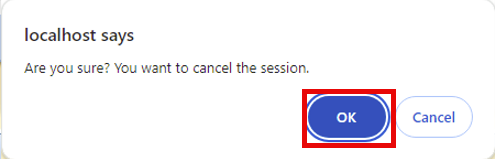
Your booking is cancelled successfully.
Was this article helpful?