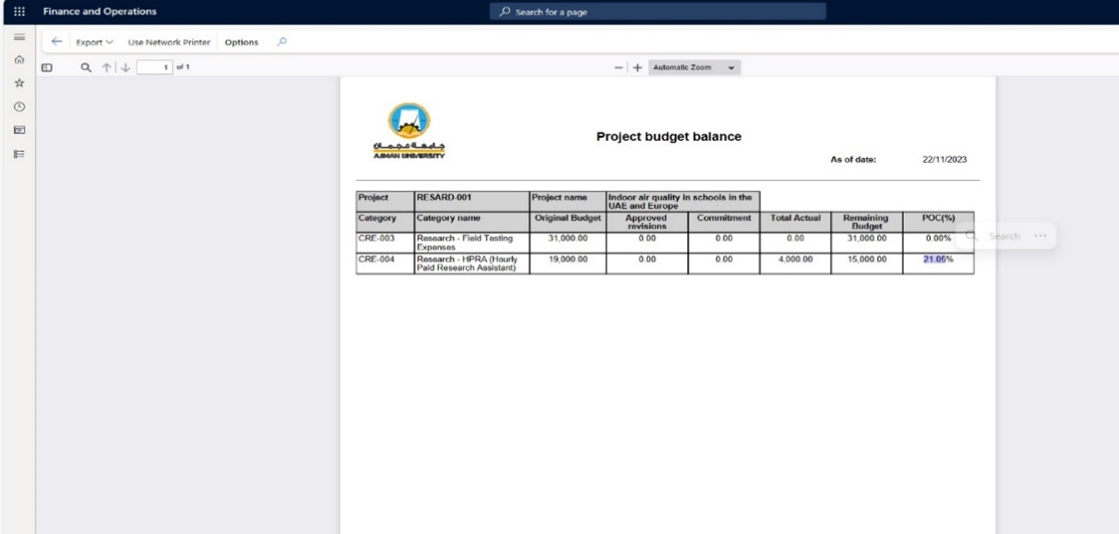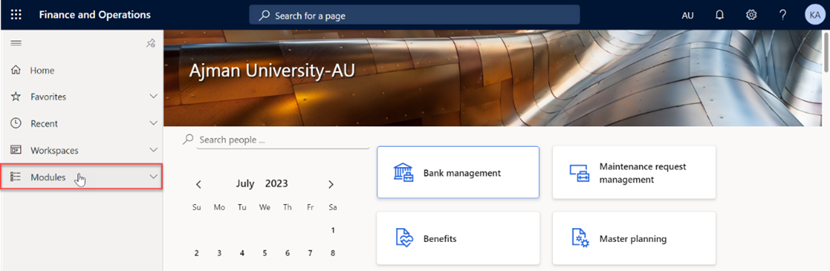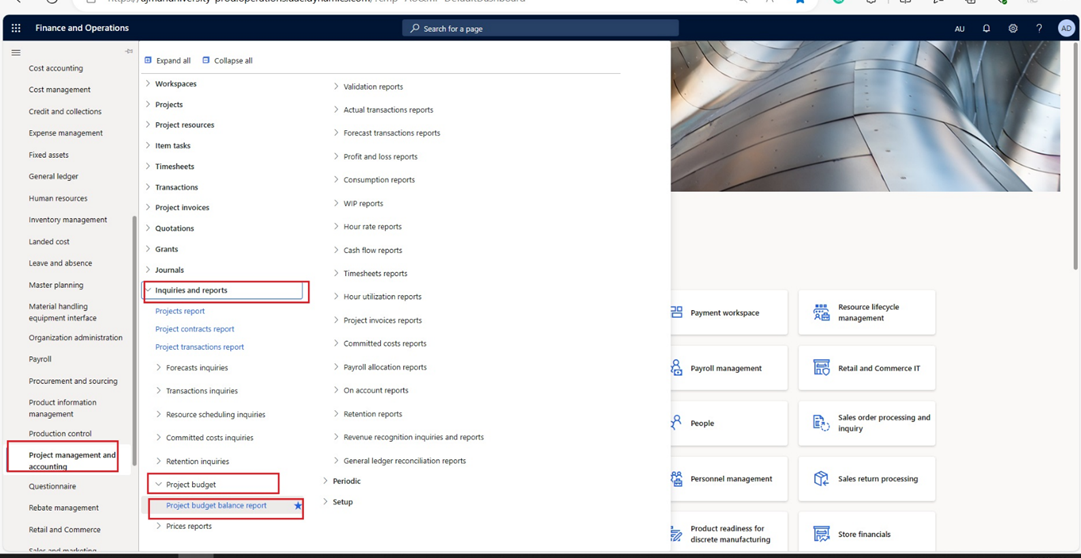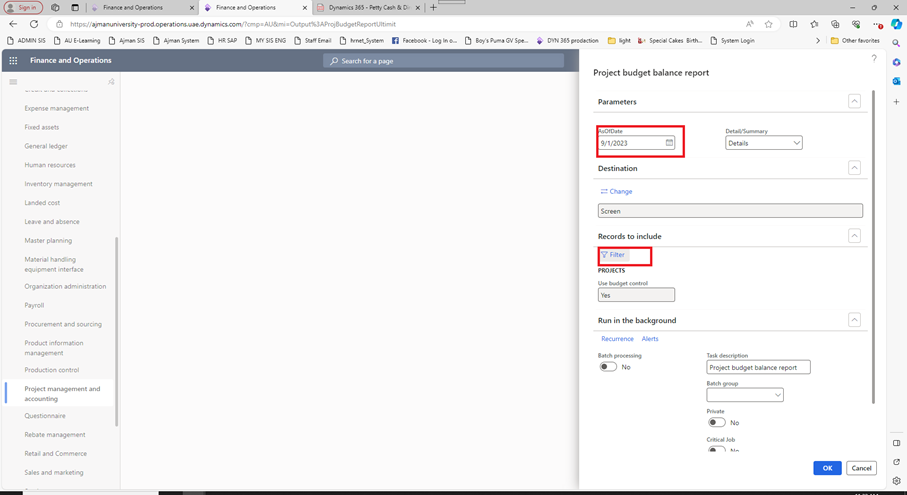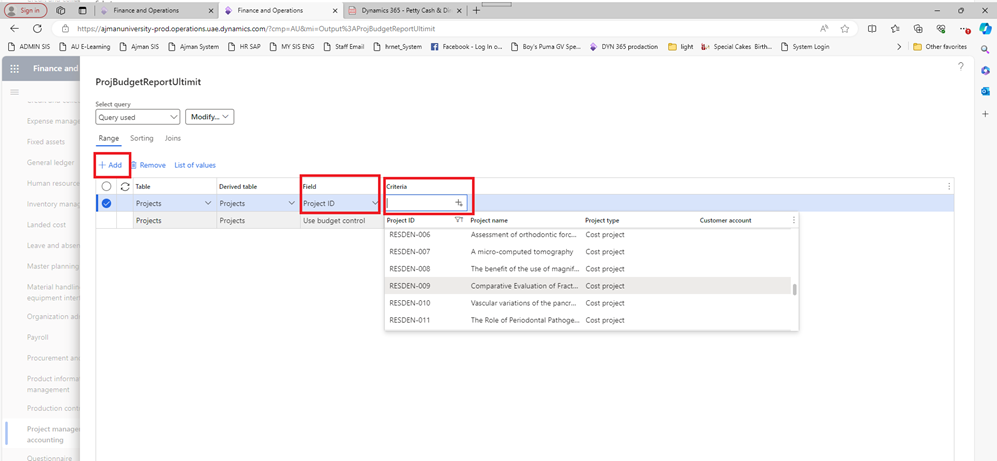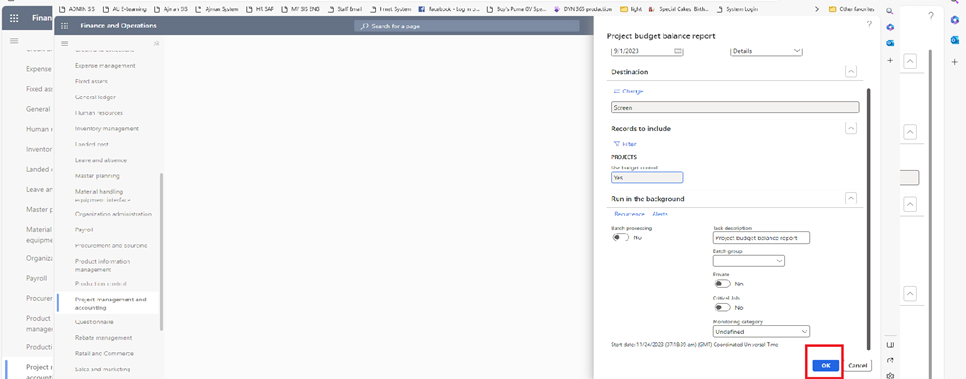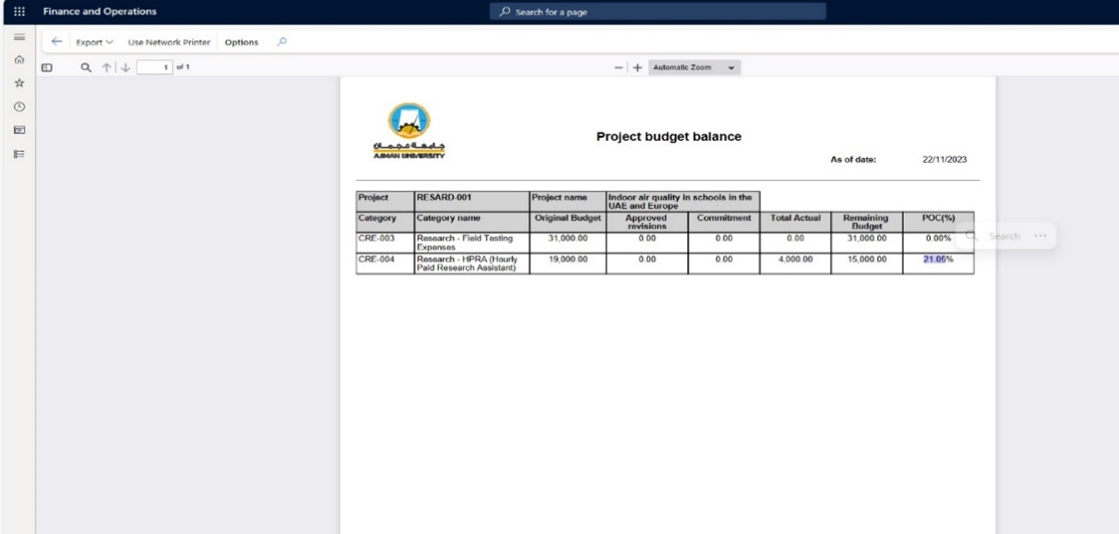- Print
- DarkLight
- PDF
Research Project Budget Balance Report
In Dynamics 365, a "Budget Balance Report" typically refers to a financial report that provides insights into the current status of a research project's budget. To generate a Project Budget Balance Report in Dynamics 365, you would generally follow these steps:
Once logged in, you will be on the Dynamics 365 home page. In the left-hand navigation pane, click on Modules.
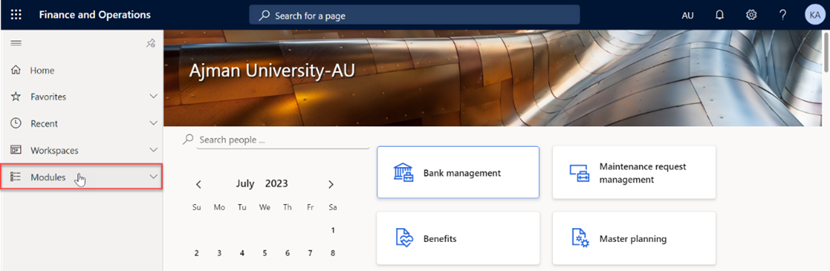
Click on “Project management and accounting” > “Inquiries and reports” > “Project budget” > “**Project budget balance report”. **
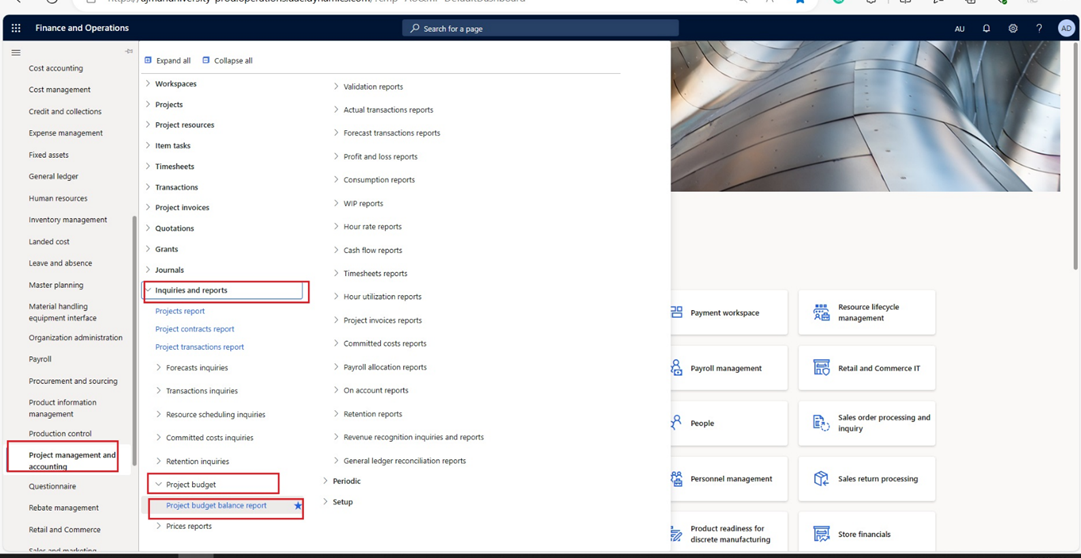
Fill in the necessary information for the college and project such as: As of Date, Record to include. Click on Filter to select college and project.
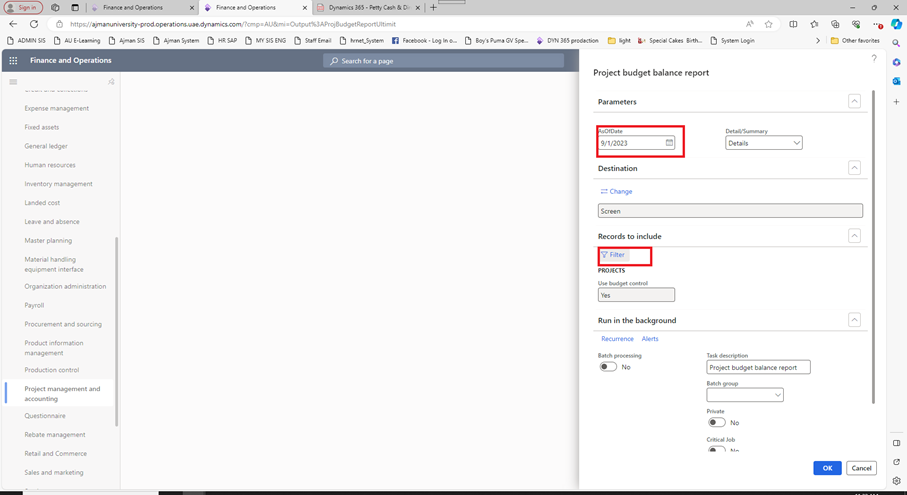
To filter records, click on “Add” to add necessary information for the college and project.
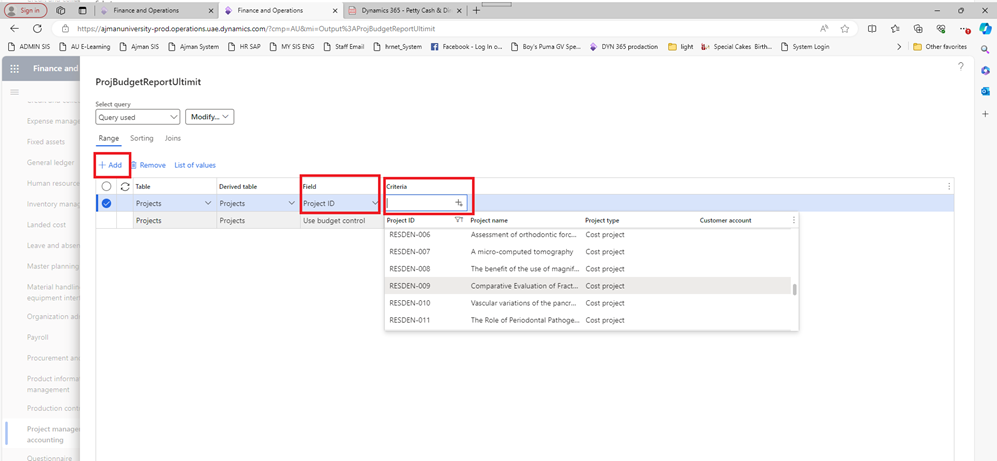
Once done, click on “OK”.
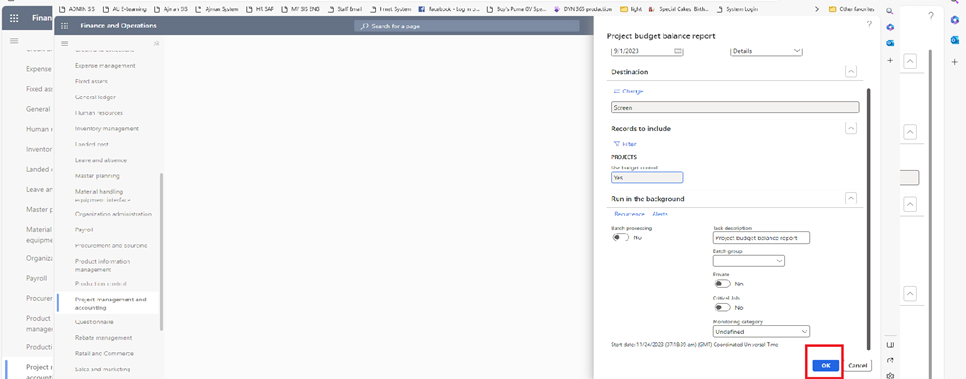
The report will be displayed.