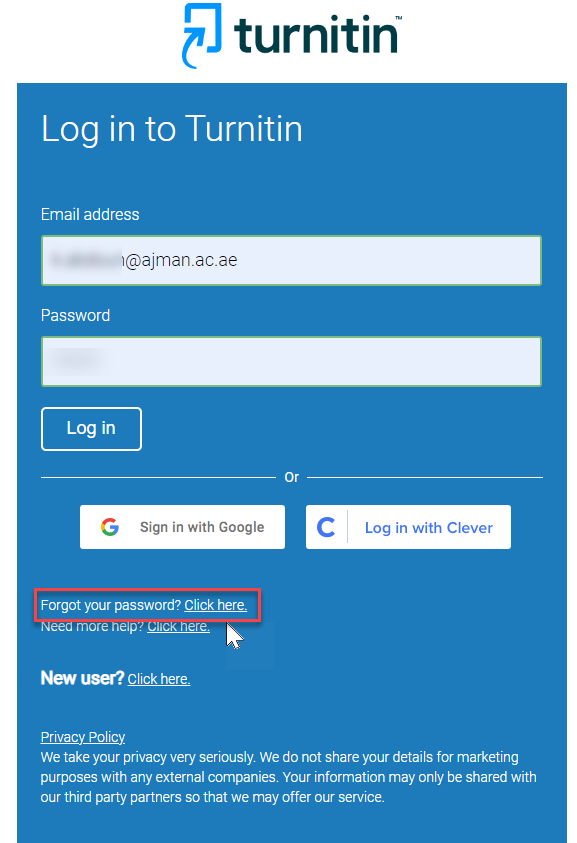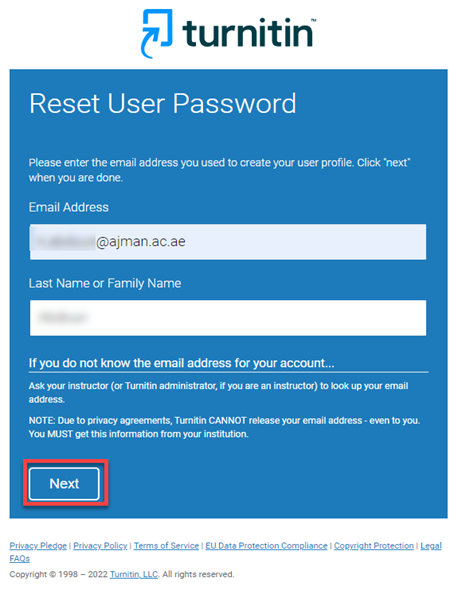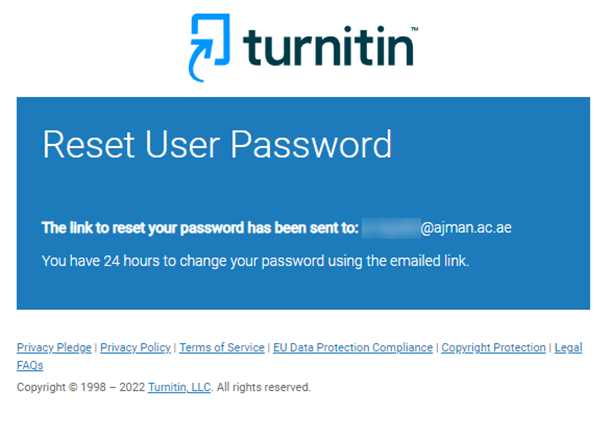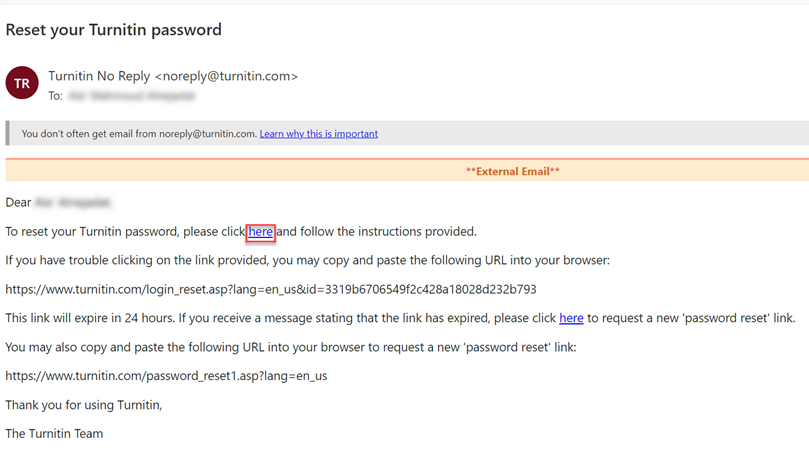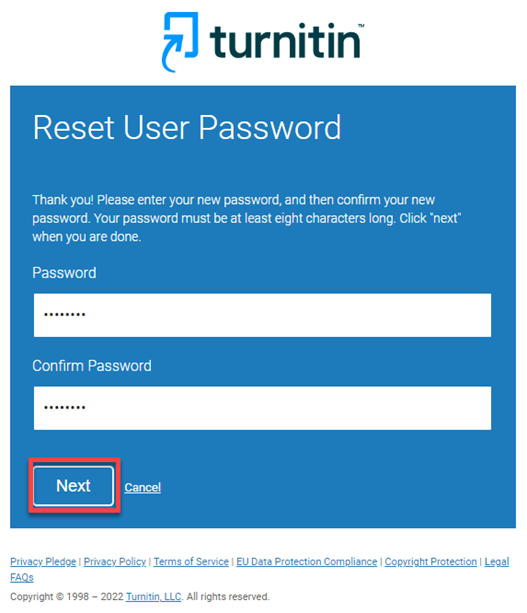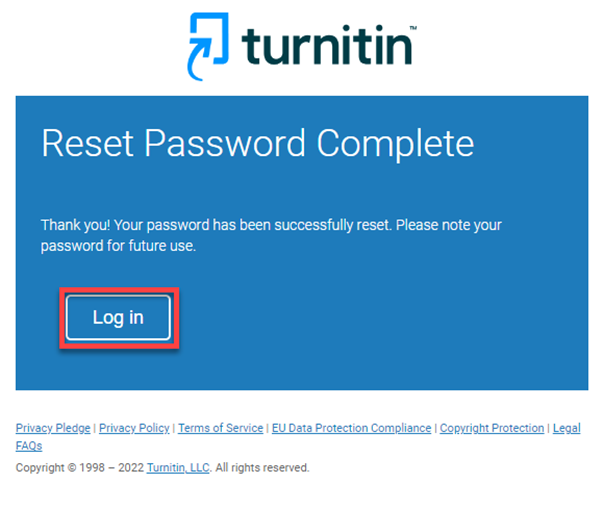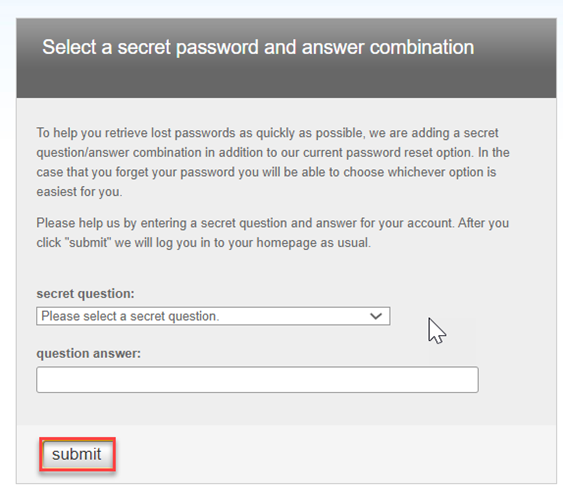- Print
- DarkLight
- PDF
Access the Turnitin web portal
Article Summary
Share feedback
Thanks for sharing your feedback!
To access the Turnitin web portal, please follow the below steps:
- Go to (https://www.turnitin.com/).
- On the top right corner click on Login.
- Enter your AU e-mail address.
- Click on Forgot your password.
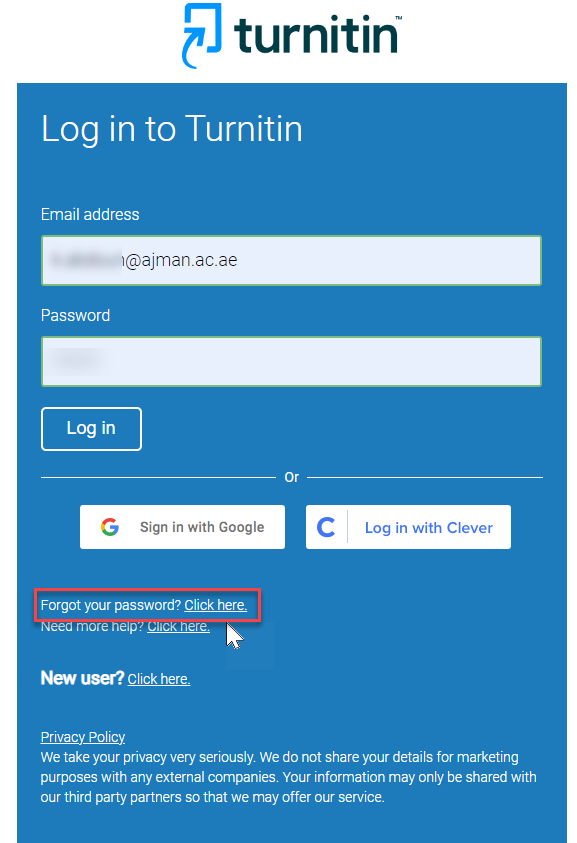
- Enter the E-mail and your last name associated with your Moodle account, then click on “Next”.
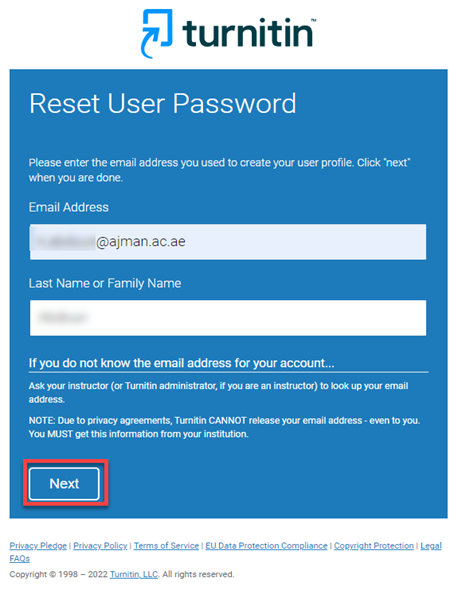
Attention
If you are experiencing any issues related to your last name, please reach out to the IT helpdesk for assistance.

- An email containing the link to reset your password will be sent to your registered email address.
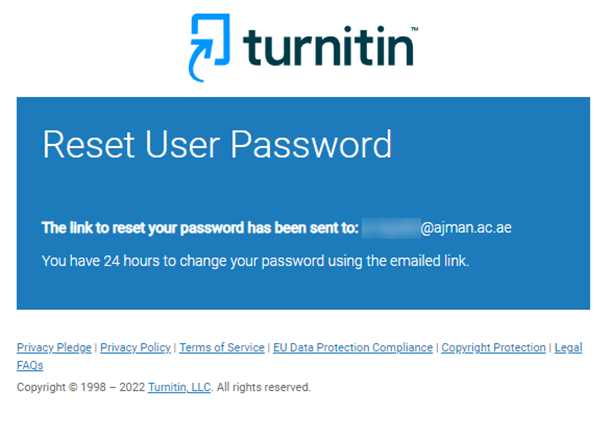
- Access the email you received from Turnitin and proceed by clicking on the provided link labeled "here".
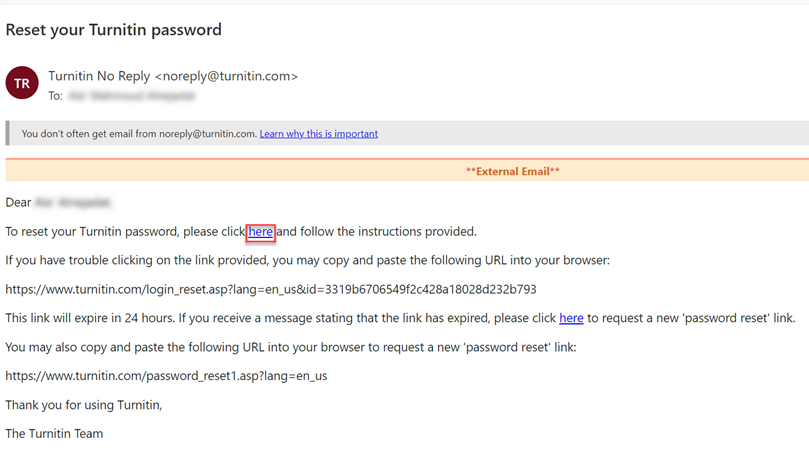
- Enter a new password and re-type it under confirm password, then click on “Next”.
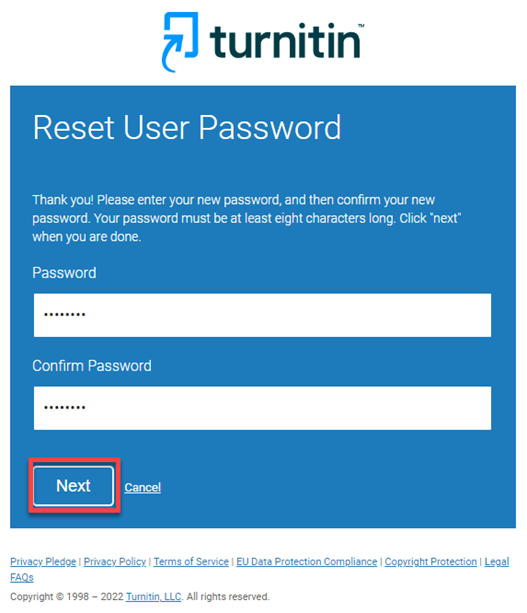
- Your Password has been successfully reset, click on the “Log in” button to log in with your new password.
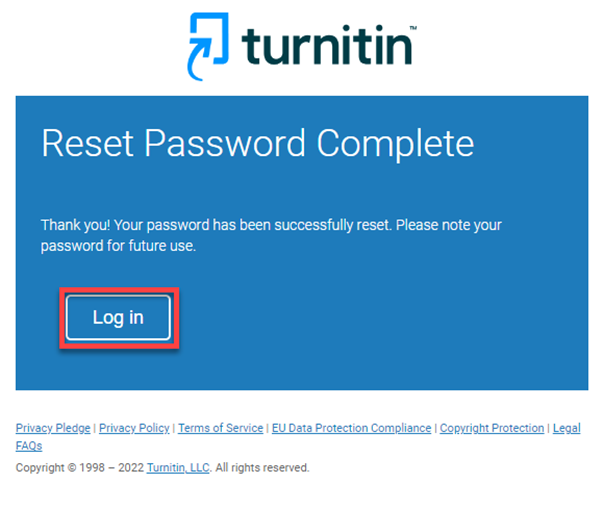
- Select a secret question and answer, then click on "Submit”., this will facilitate easier password retrieval in the future.
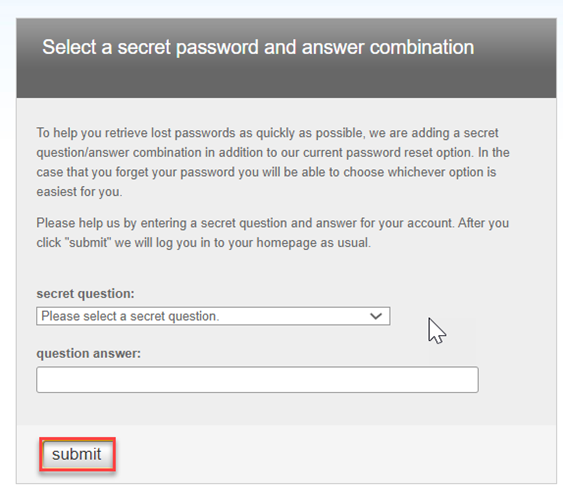
Note:
Turnitin will log you in to your Homepage once done with the selection of security question.
Was this article helpful?