- 02 May 2024
- 1 دقيقة للقراءة
- المساهمون

- طباعة
- داكنفاتح
- PDF
Book a Peer Tutor Session
- تحديث في 02 May 2024
- 1 دقيقة للقراءة
- المساهمون

- طباعة
- داكنفاتح
- PDF
To book a session with a peer tutor, please follow the steps below:
Go to ORS via the Link: https://ors.ajman.ac.ae/
or through: Current Students > Student Request System (ORS).Enter your username (Student ID) and password, then click on Login.
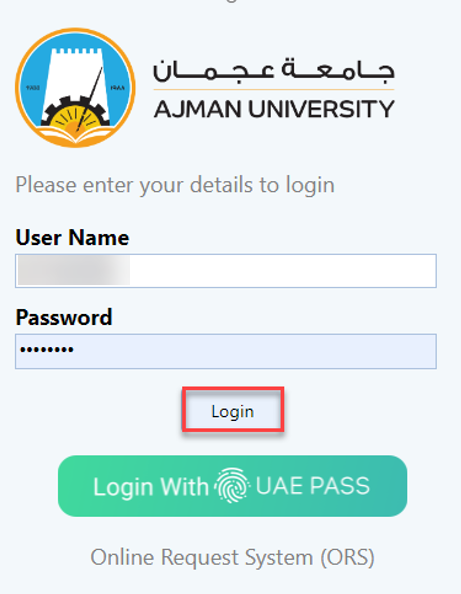
Click on Peer Tutor.
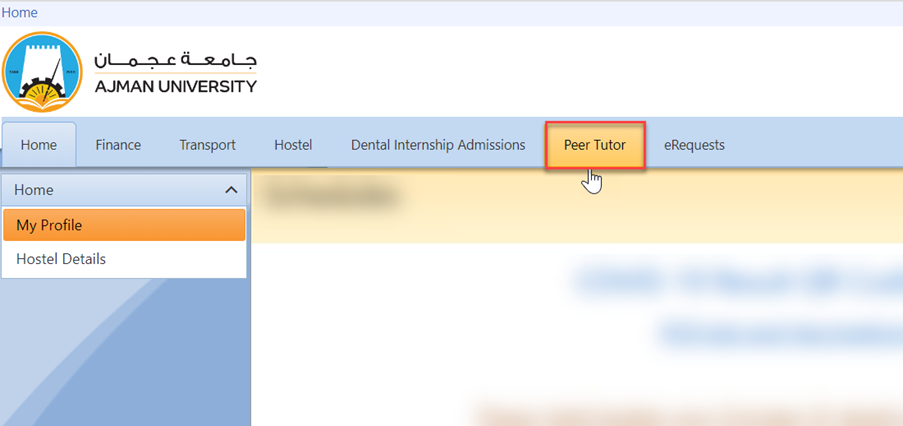
Click on Booking PT Sessions.

By default, all available courses are displayed along with their respective course codes and college names. To view the details of each course, simply click on the "Expand" icon.

View the available sessions and their details, click on the "+" icon next to the session you wish to book. The session will be added to the final list for your review and confirmation.

- The course can be booked for one student (single) or for multiple students (group).
- Multiple sessions can be selected and booked at once.
- You can book a group session by selecting "Group" as a session type, then entering the student ID who wish to attend the session.
- A valid student ID must be entered during registration.
- Once the session is booked, students will receive a confirmation email.
- A preferred mode of contact should be specified: either a mobile number or an email address.
The notification message displayed in the screenshot below is the confirmation you will receive after adding a session to the final list.

Review the selected sessions, then click on "Book Sessions" to confirm your booking.



