Cancel a Booked session
- 02 May 2024
- 1 دقيقة للقراءة
- المساهمون

- طباعة
- داكنفاتح
- PDF
Cancel a Booked session
- تحديث في 02 May 2024
- 1 دقيقة للقراءة
- المساهمون

- طباعة
- داكنفاتح
- PDF
The content is currently unavailable in Arabic. You are viewing the default English version.
ملخص المقال
هل وجدت هذا الملخص مفيدا؟
شكرا لك على ملاحظاتك
To cancel the booking of registered sessions, please follow the steps below:
Navigate to the Peer tutor tab, then click on My Registered Sessions.
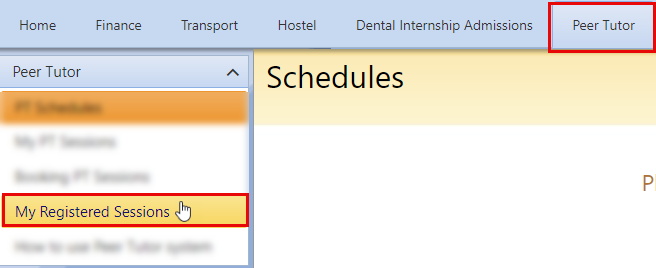
Click on Cancel, to cancel your registration for the booked session.
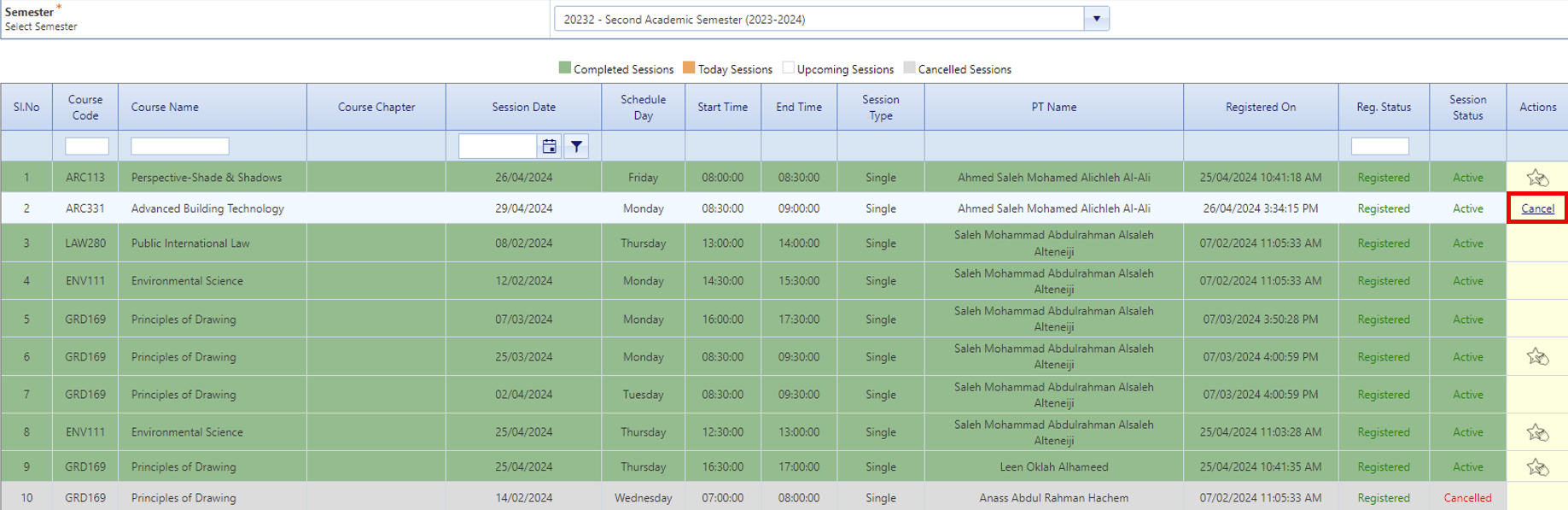
Note: Students can cancel the booked session 24 hours before the session.
To confirm the cancellation, click on “OK”.
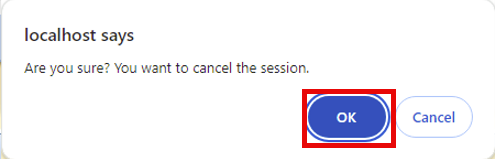
Your booking is cancelled successfully.
هل كانت هذه المقالة مفيدة؟


