- Print
- DarkLight
- PDF
Article summary
Did you find this summary helpful?
Thank you for your feedback!
The AU-Connect Application includes a dedicated section where faculty members, staff and students can access exclusive offers and promotions.
To access AU offers through the app, please follow the steps below:
Click on “Login with AU account.”
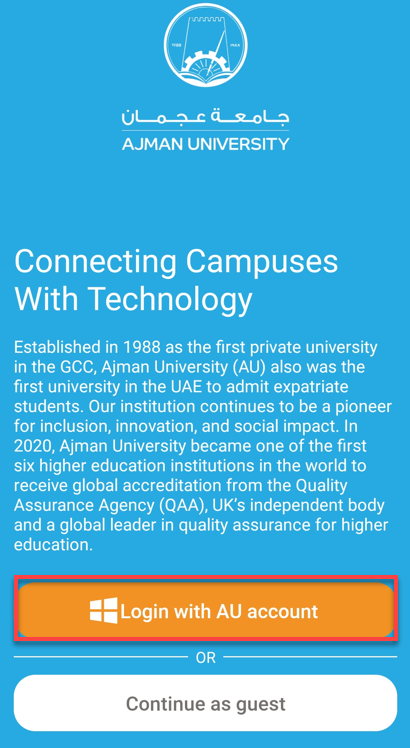
Enter your AU email address, then click on Next.
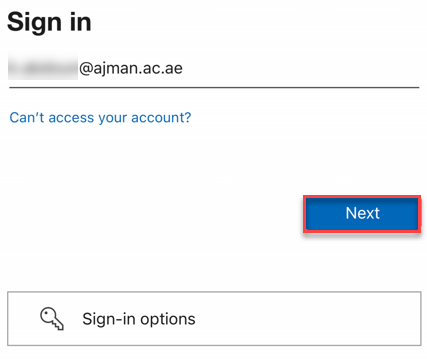
Enter your password, then click on Sign in.
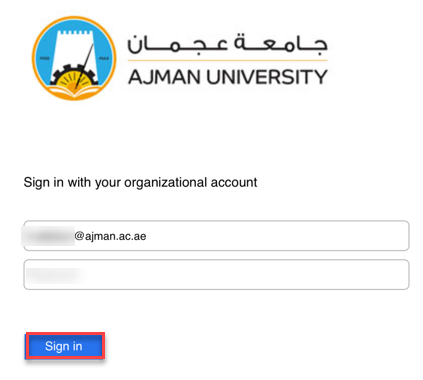
Click on "AU Offers" to show the available offers.
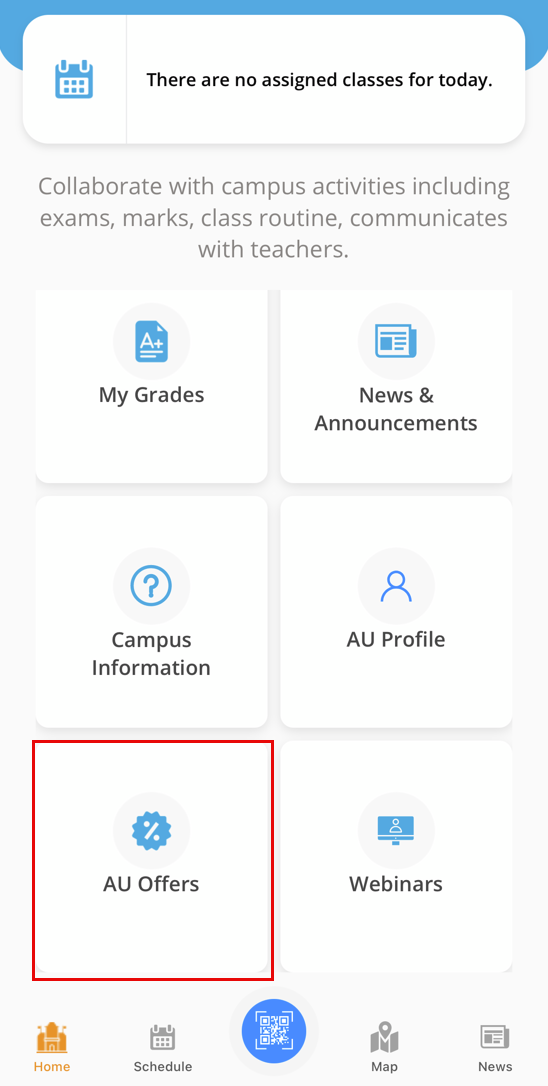
Available offers will be listed on this screen. You can view the offers under "All" tab or under specific categories such as Education, Food and Dining, etc.
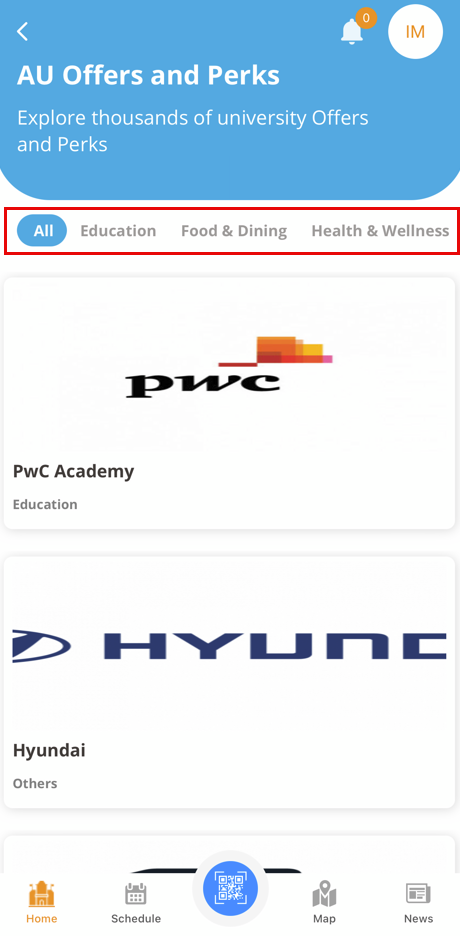
Click on the offer to view the details and read terms and condition of each offer.
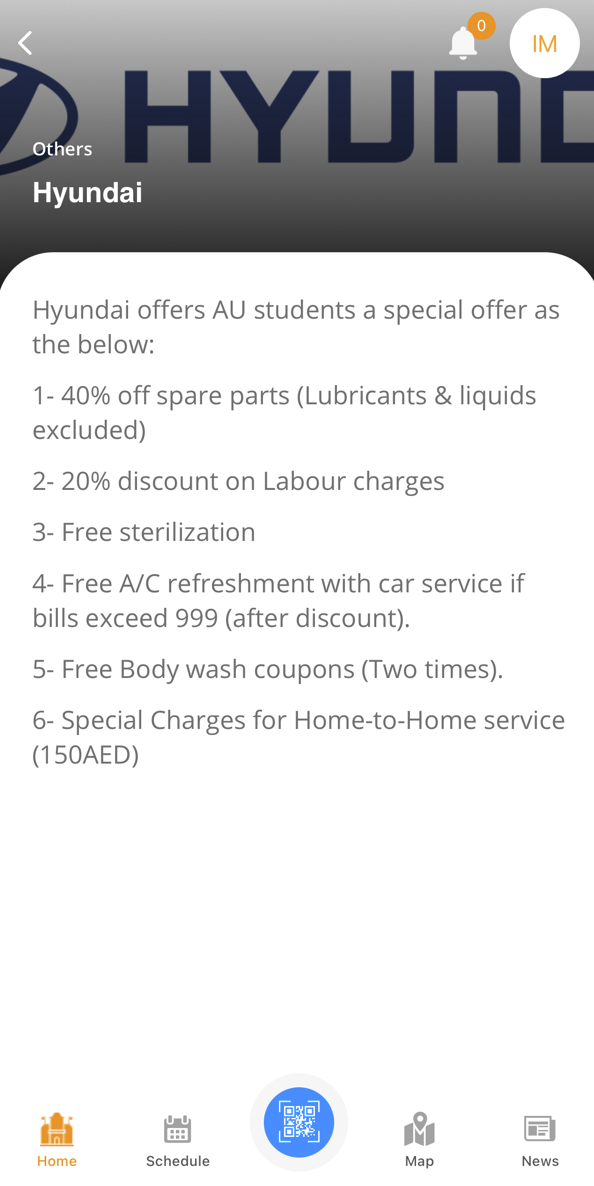
Was this article helpful?


