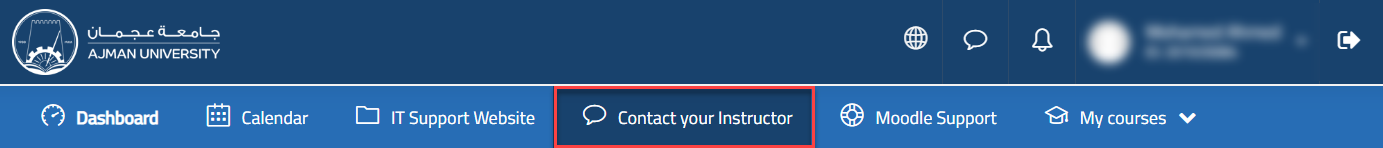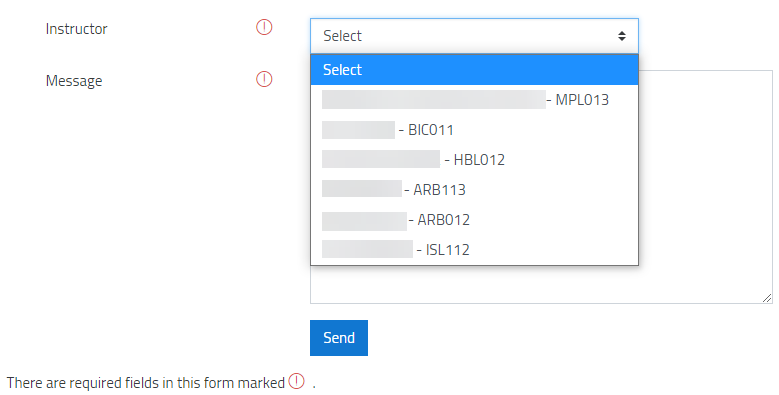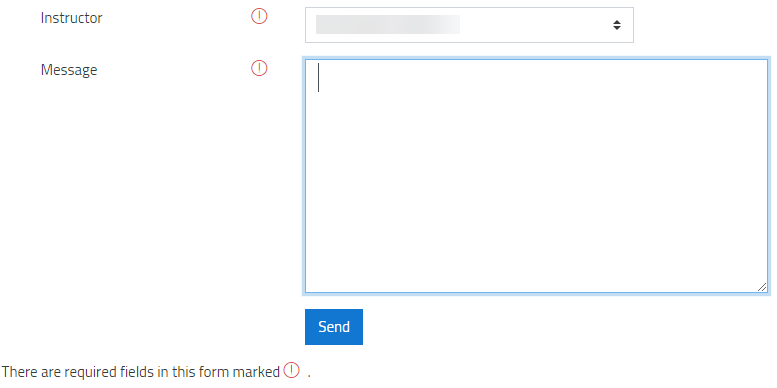- Print
- DarkLight
- PDF
Article Summary
Share feedback
Thanks for sharing your feedback!
You may contact your instructor through Moodle by following the below steps:
- Log in to Moodle using your Student ID and password.
- In the navigator bar, click on Contact your Instructor.
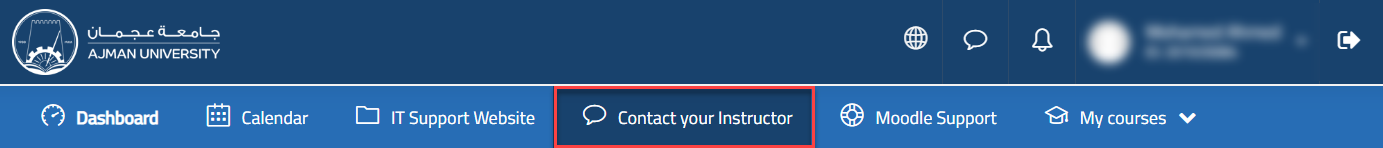
- Choose the instructor name from the drop-down list.
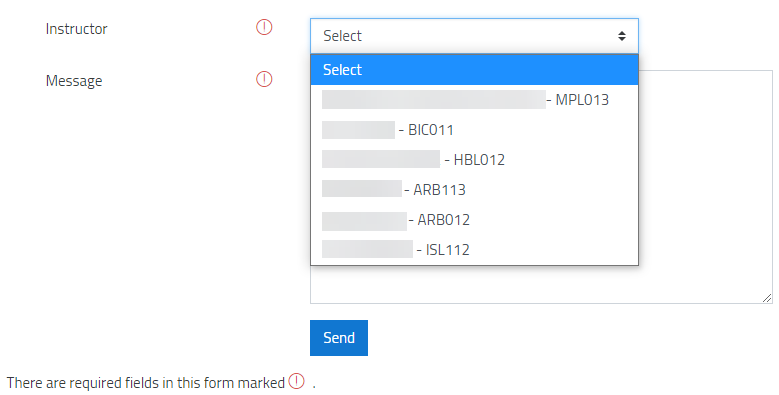 Notes:
Notes:- You can only contact your instructors in the current semester.
- The list of instructors includes the code of the course they teach you in the current semester.
- Enter your message and click on Send.
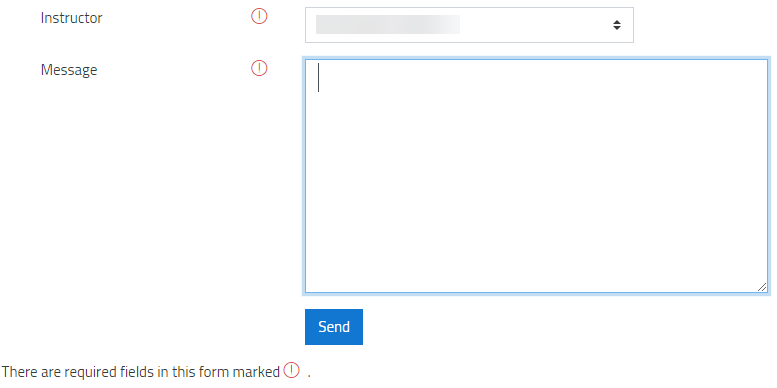
- Your instructor will receive an email and notification about the message and once s/he respond to you, you will receive a notification in Moodle and an email on your AU email address.

Was this article helpful?