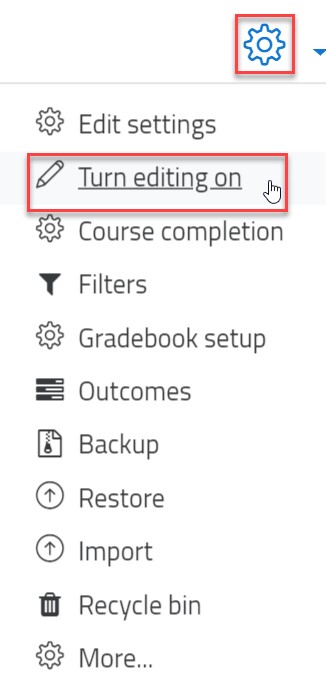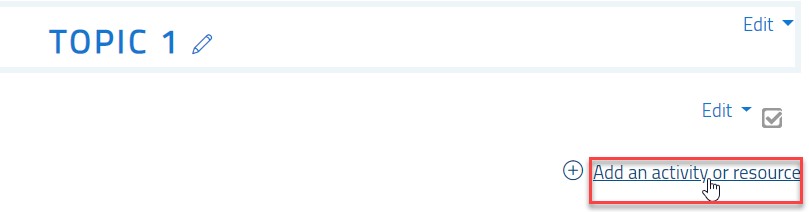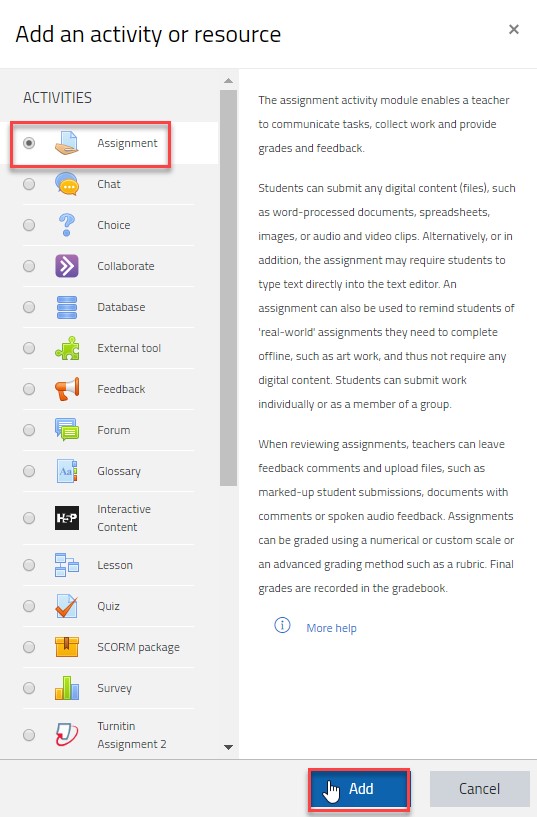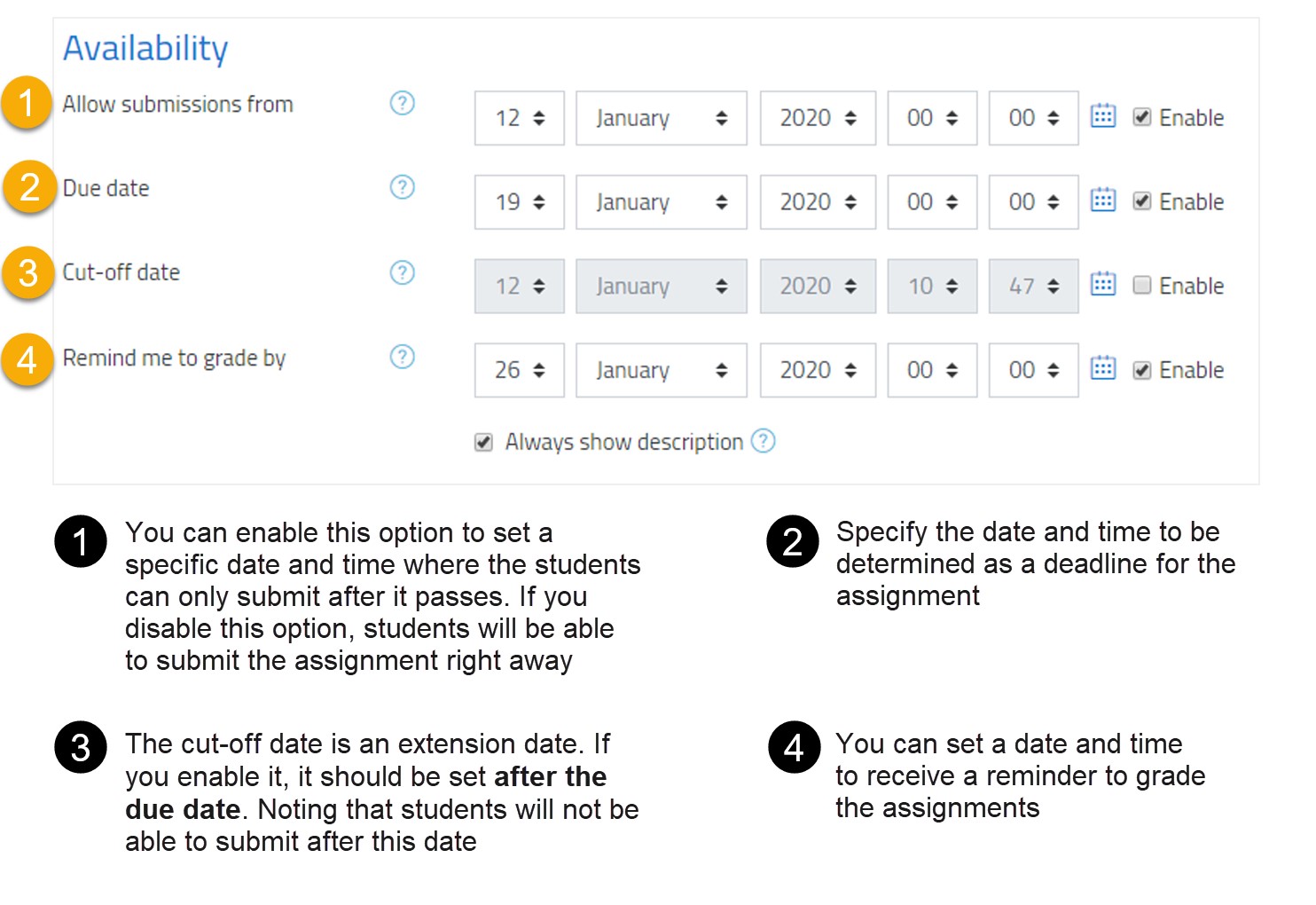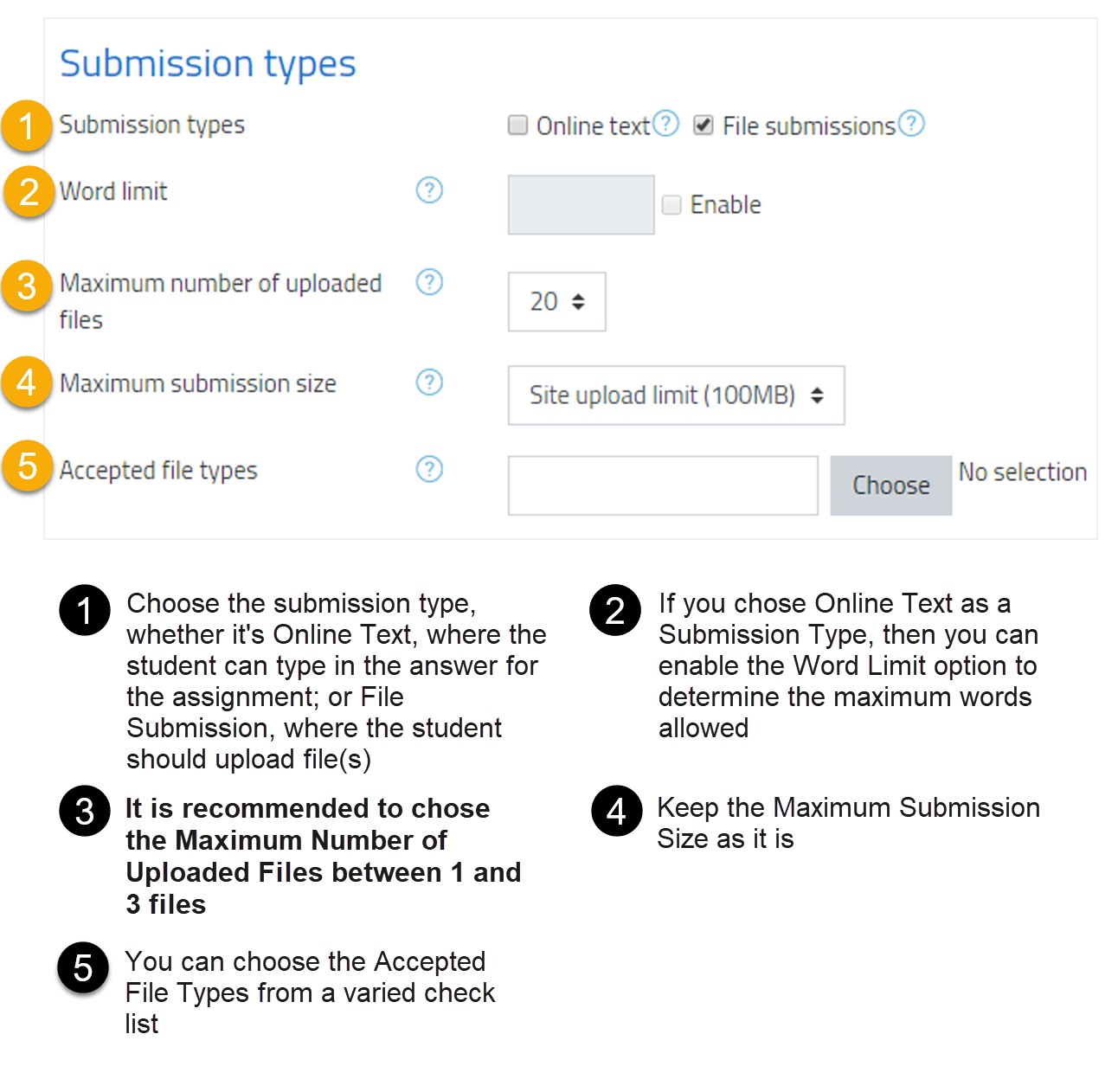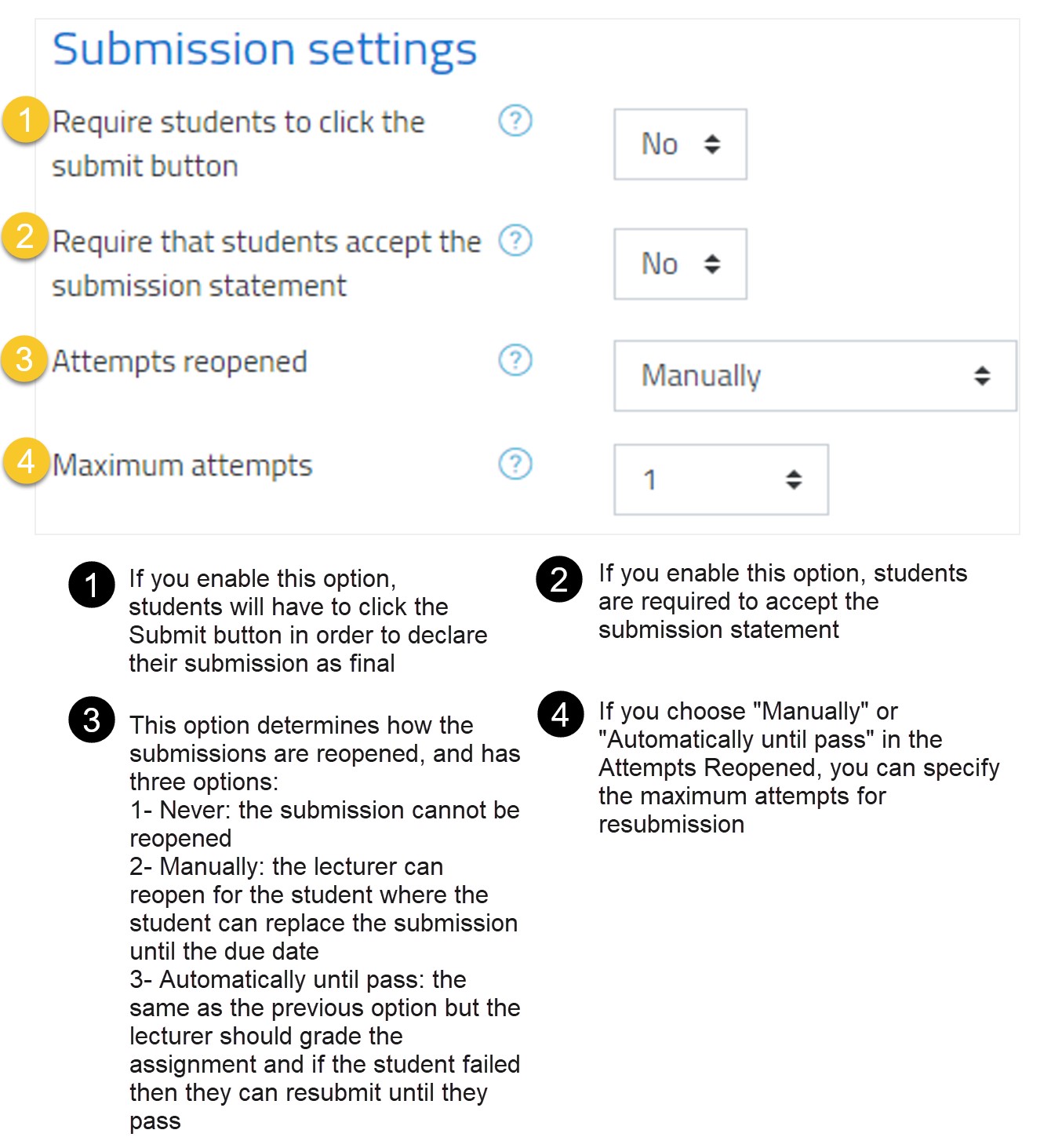- Print
- DarkLight
- PDF
Create a Standard Assignment
Article Summary
Share feedback
Thanks for sharing your feedback!
- Inside the course, turn editing on by clicking on the gear icon and then the Turn editing on option.
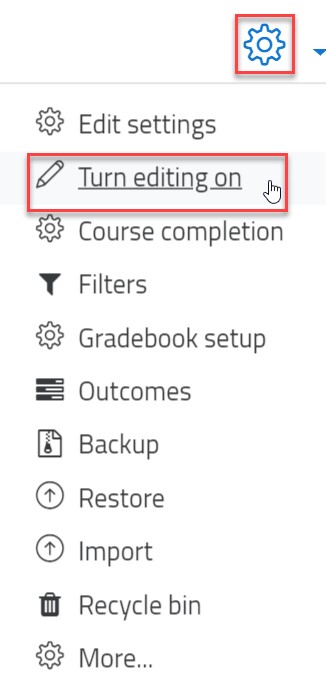
- Under a specific topic, click on the Add an activity or resource button.
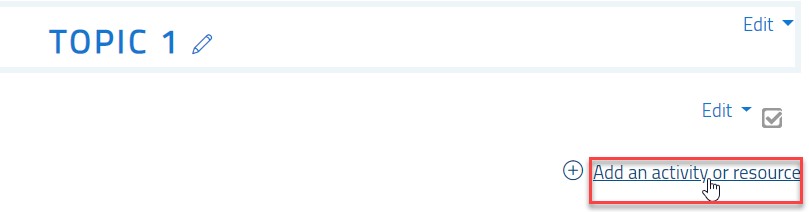
- Choose Assignment as an activity type and click the Add button.
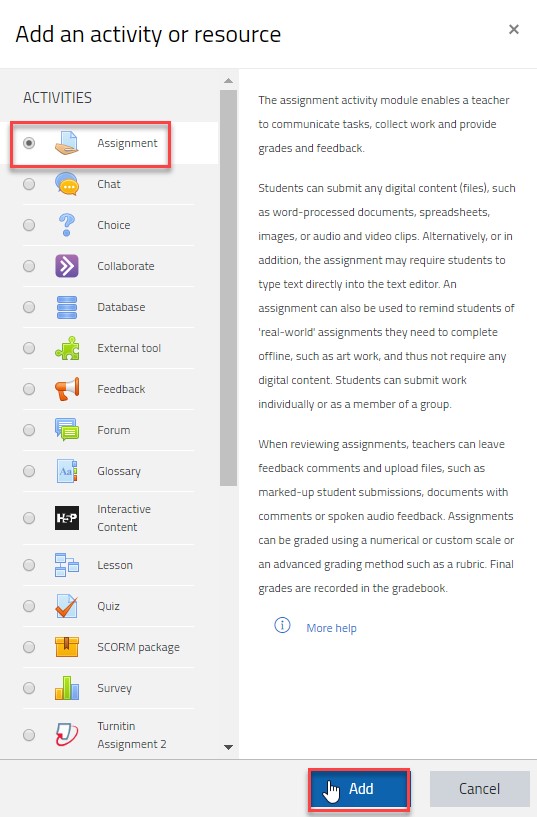
- In the General Settings specify the name of the assignment and the description, if needed, and upload any files which will be helpful for the students in the assignment.
- In the Availability section, set the settings as the following:
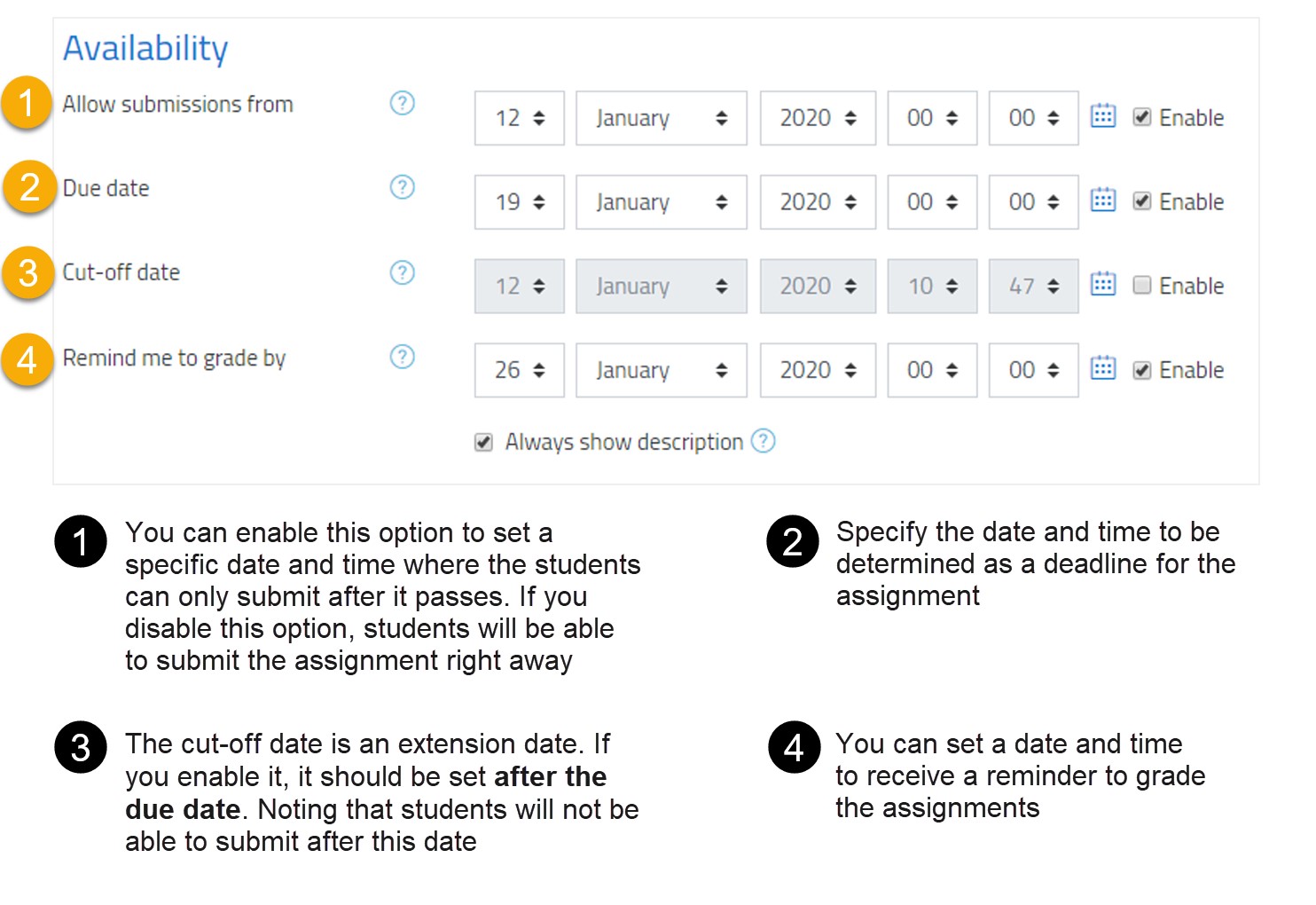
- In the Submission Types, set the settings as the following:
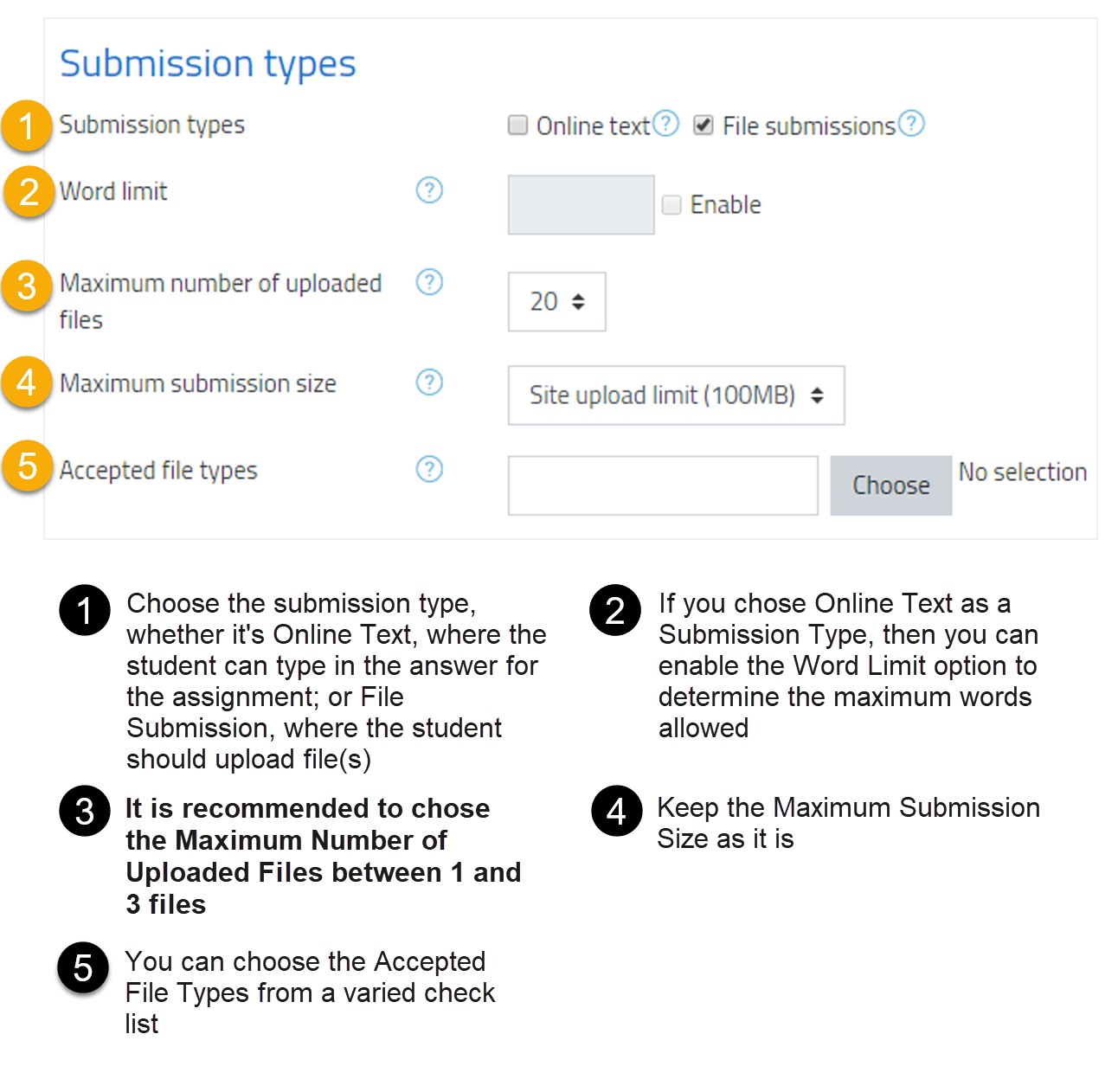
- In the Submission Settings, set the settings as the following:
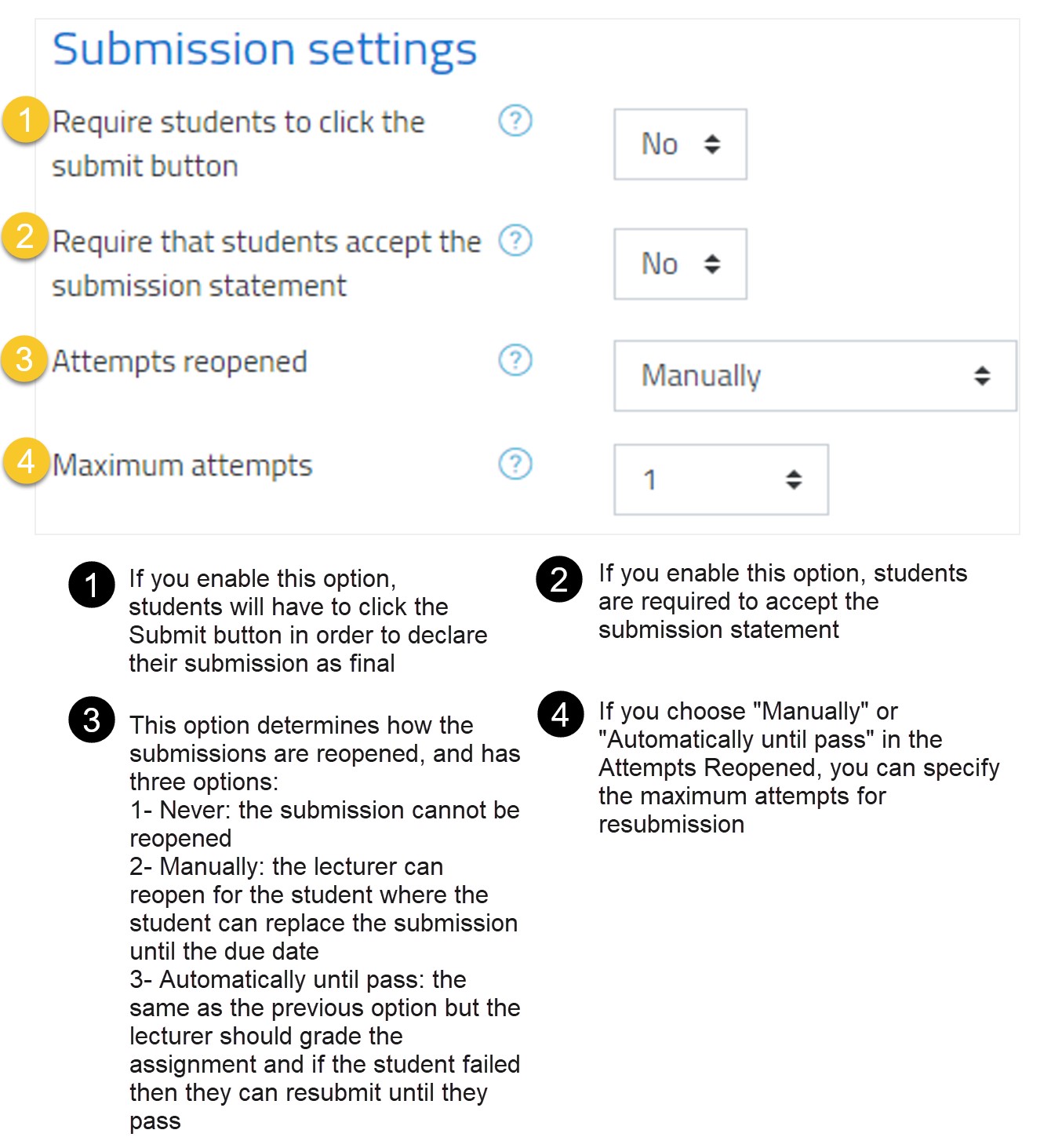
- Once you complete all settings, click on the Save and return to course button.
Was this article helpful?