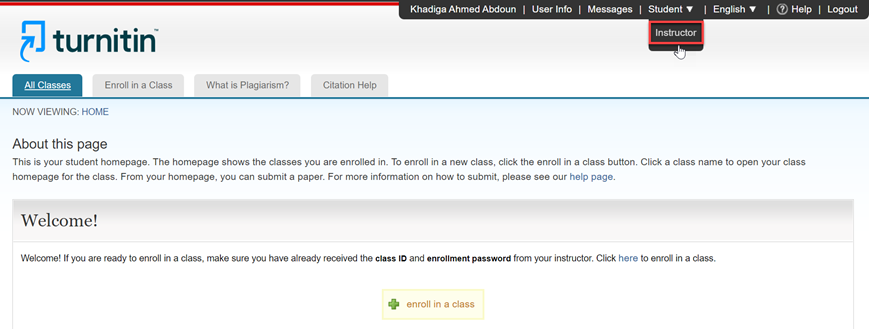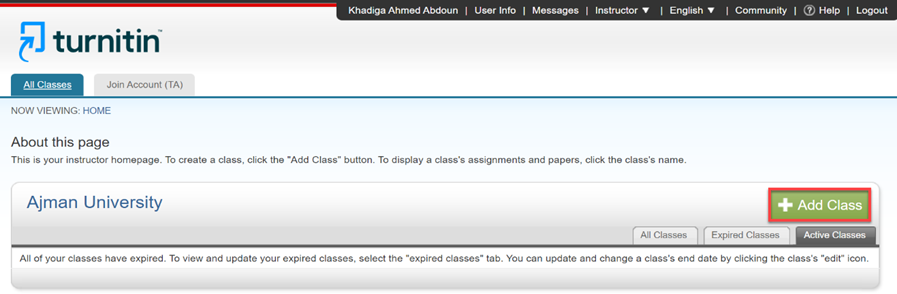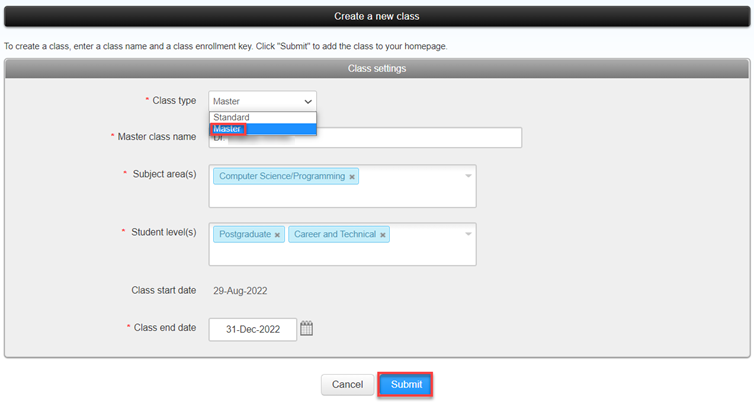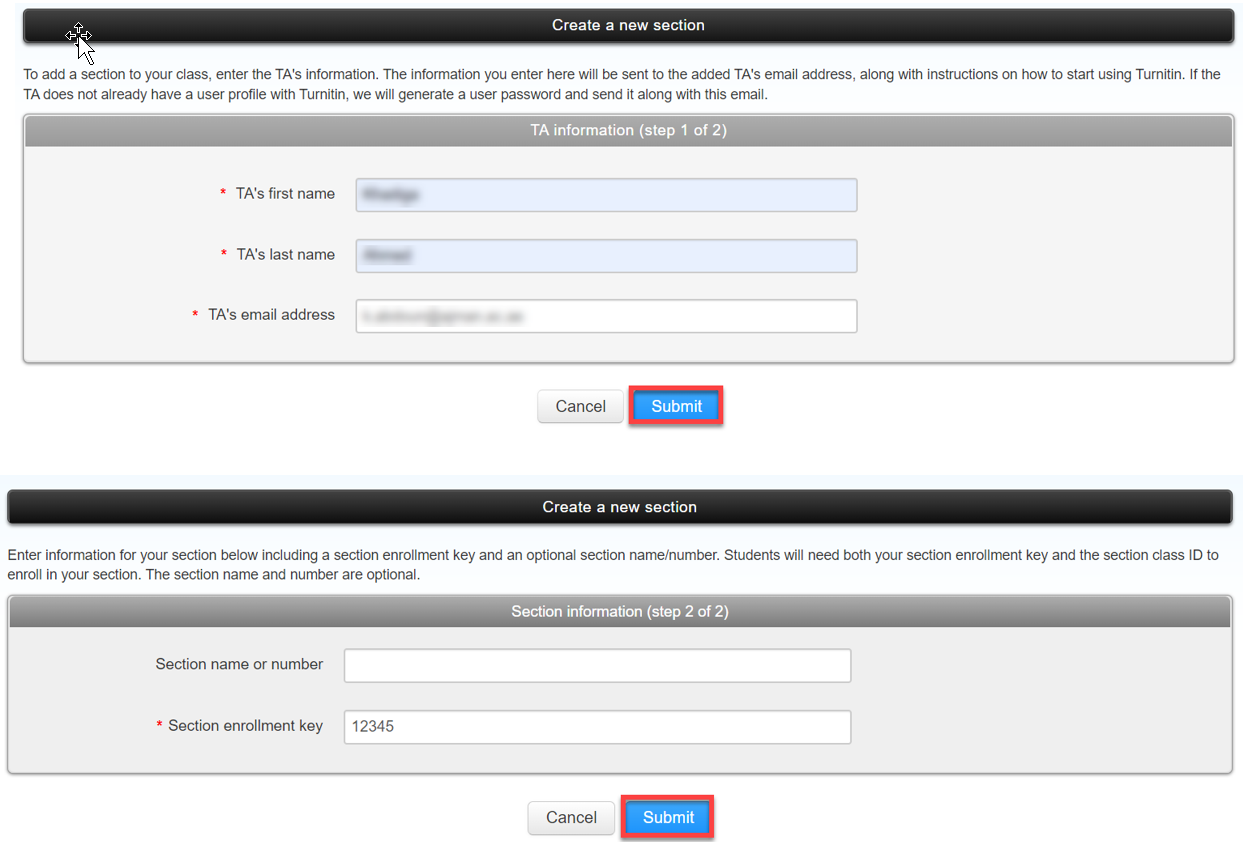- Print
- DarkLight
- PDF
Creating a new course and Section
Article Summary
Share feedback
Thanks for sharing your feedback!
You can create a new course and section by following the below steps:
- On the top right of the menu bar change your role from “Student” to “Instructor”.
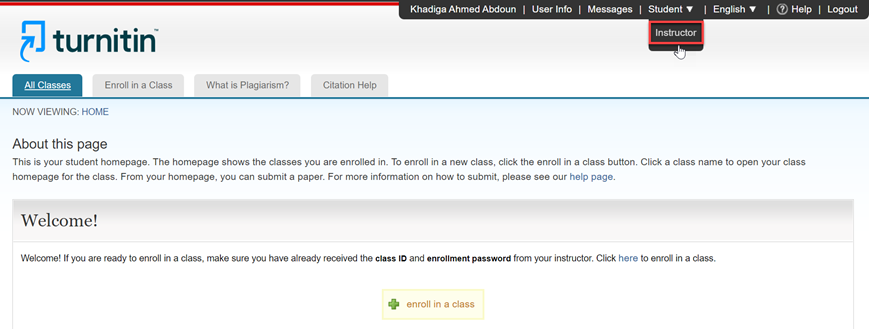
- Click on “Add Class”.
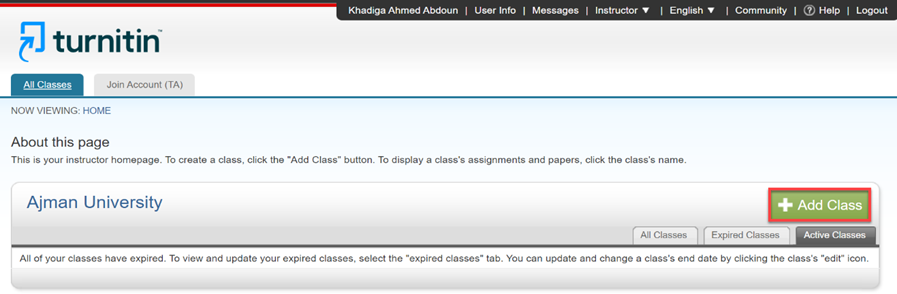
- Change the Class type to “Master”, fill in the required fields, then click on “Submit”.
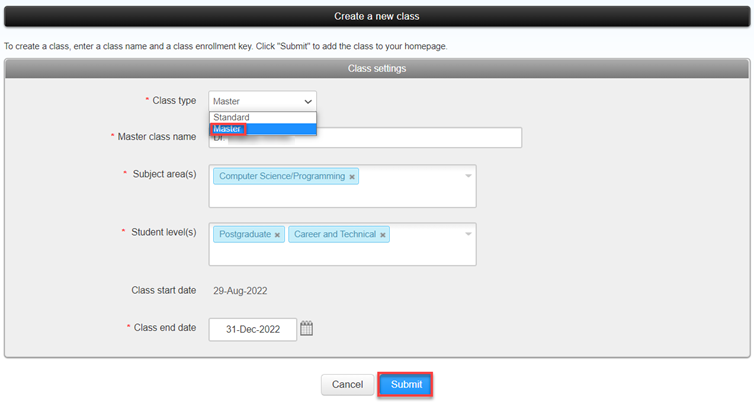
- Besides your created Class Name, click on “Add Section”.

- Fill up the Teaching assistant required details and set the section enrollment key, then click on “Submit”.
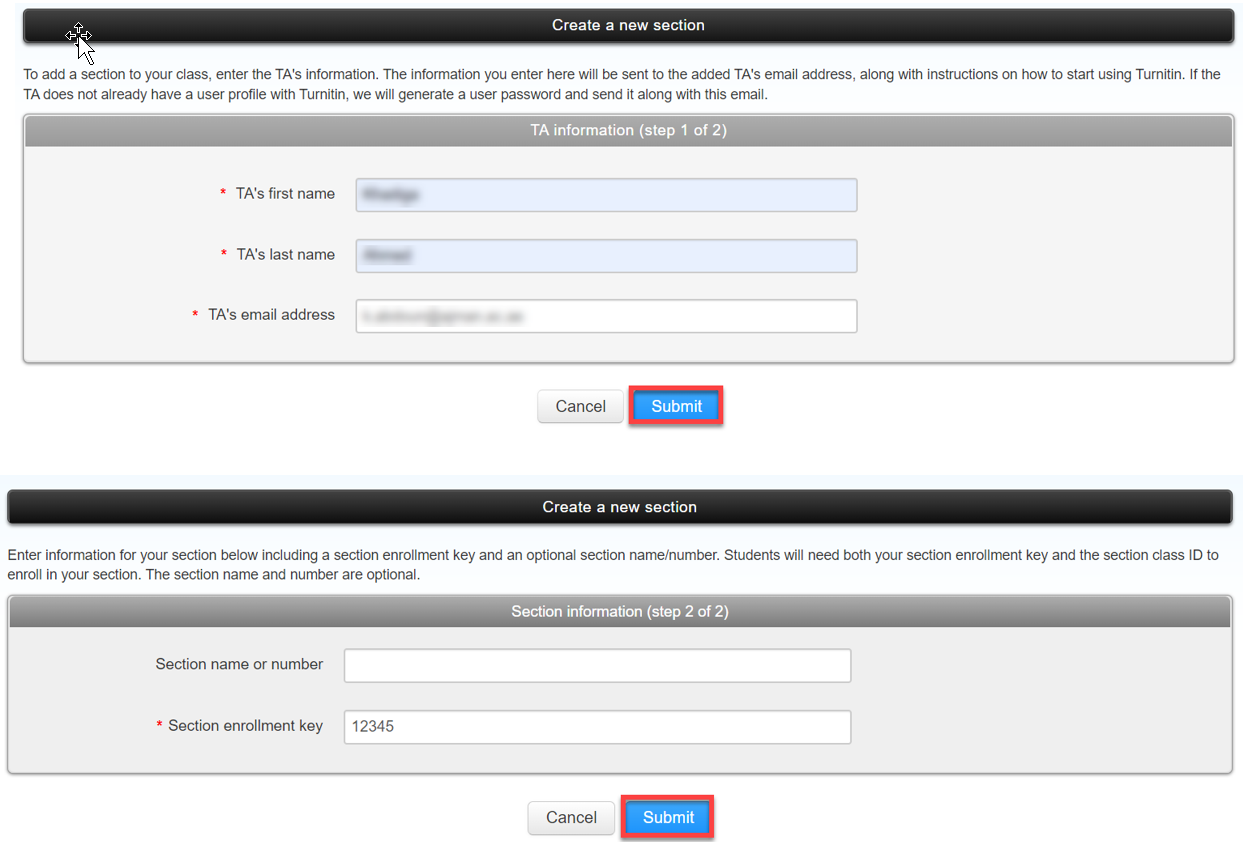
Was this article helpful?