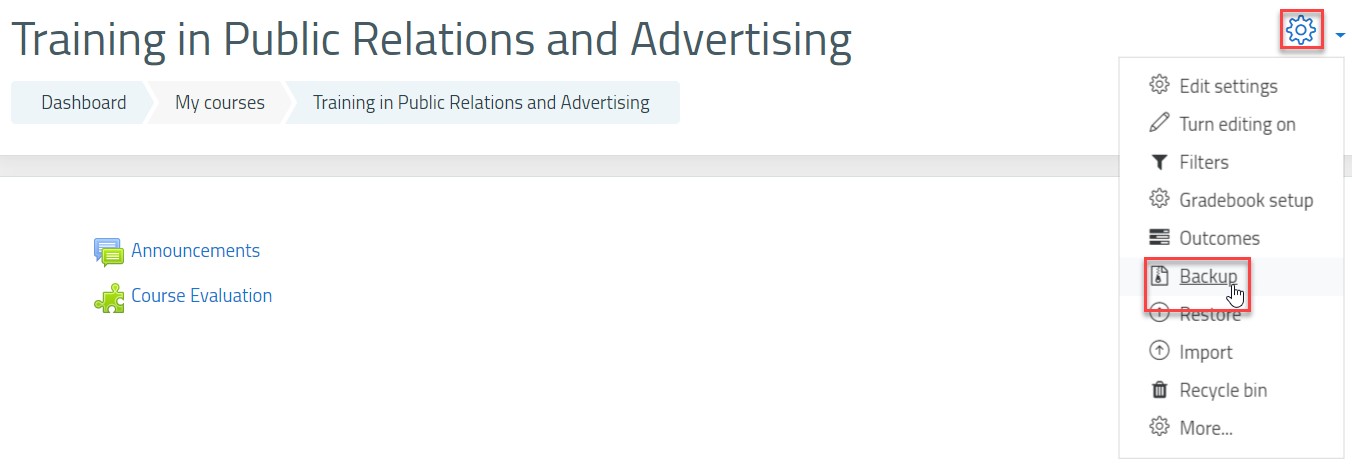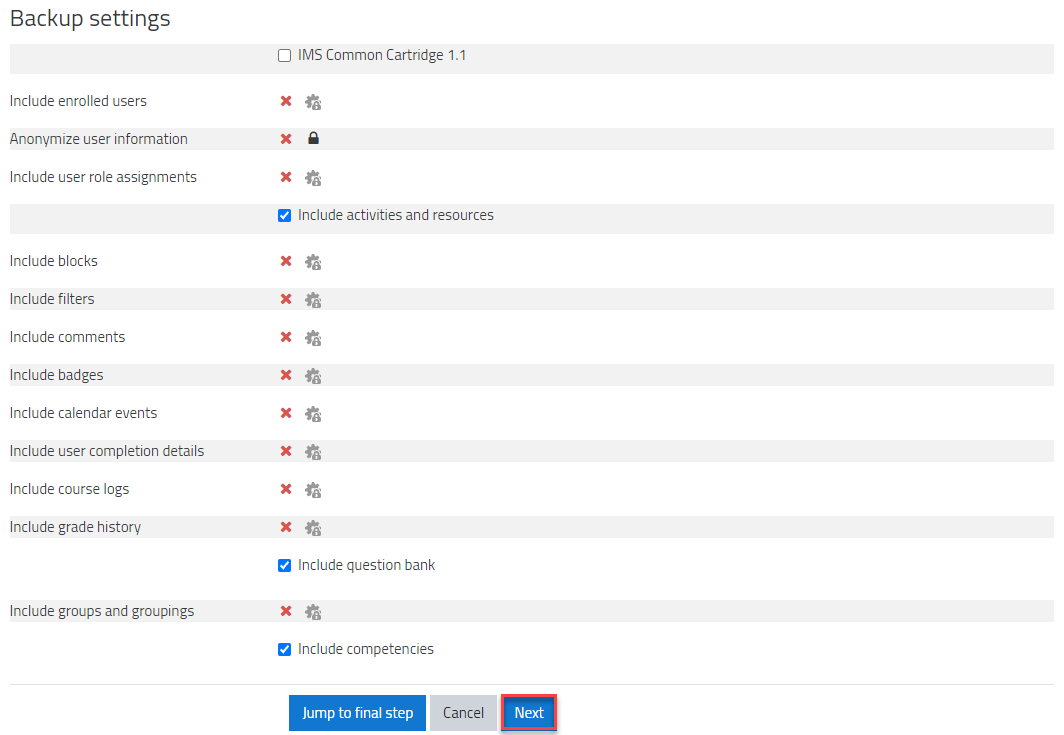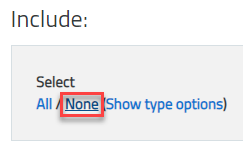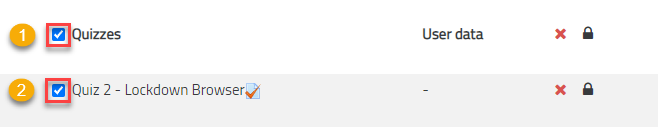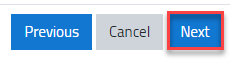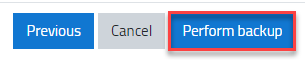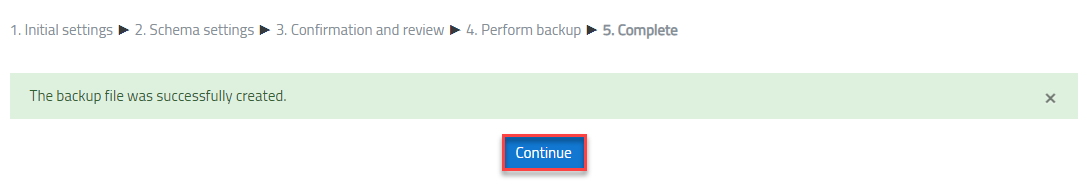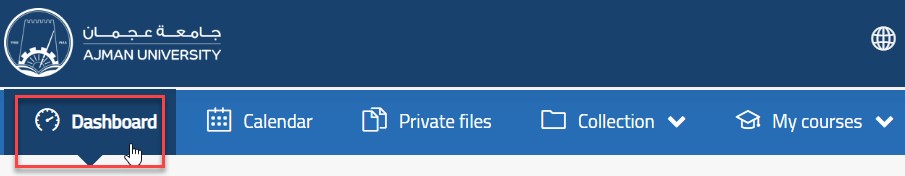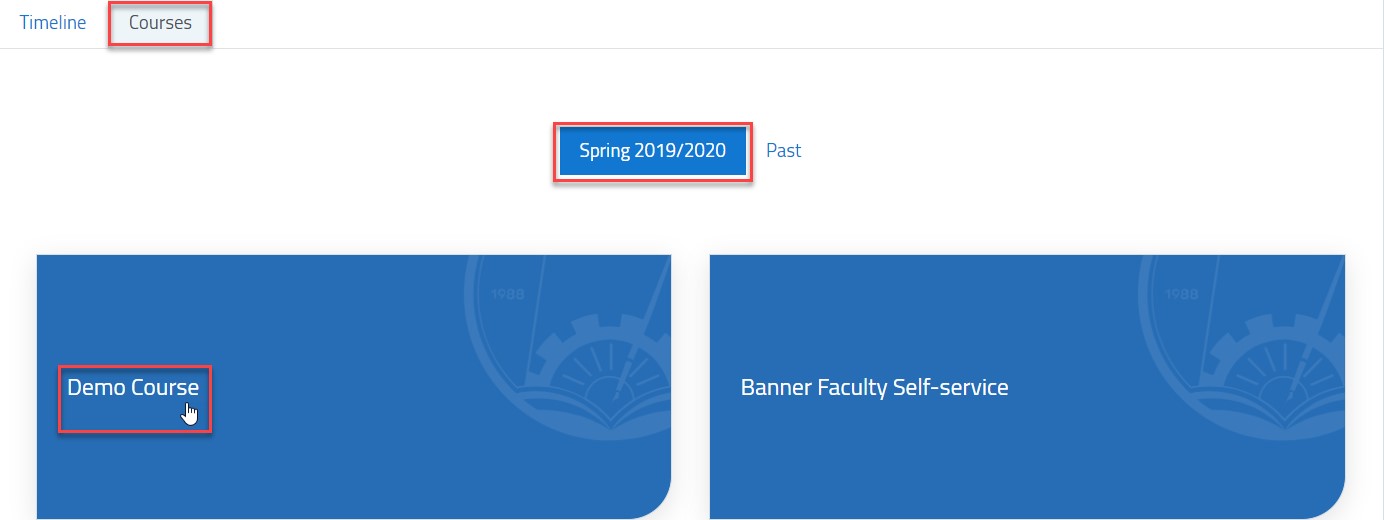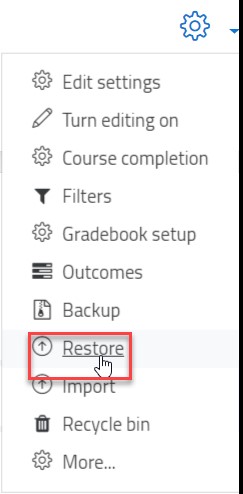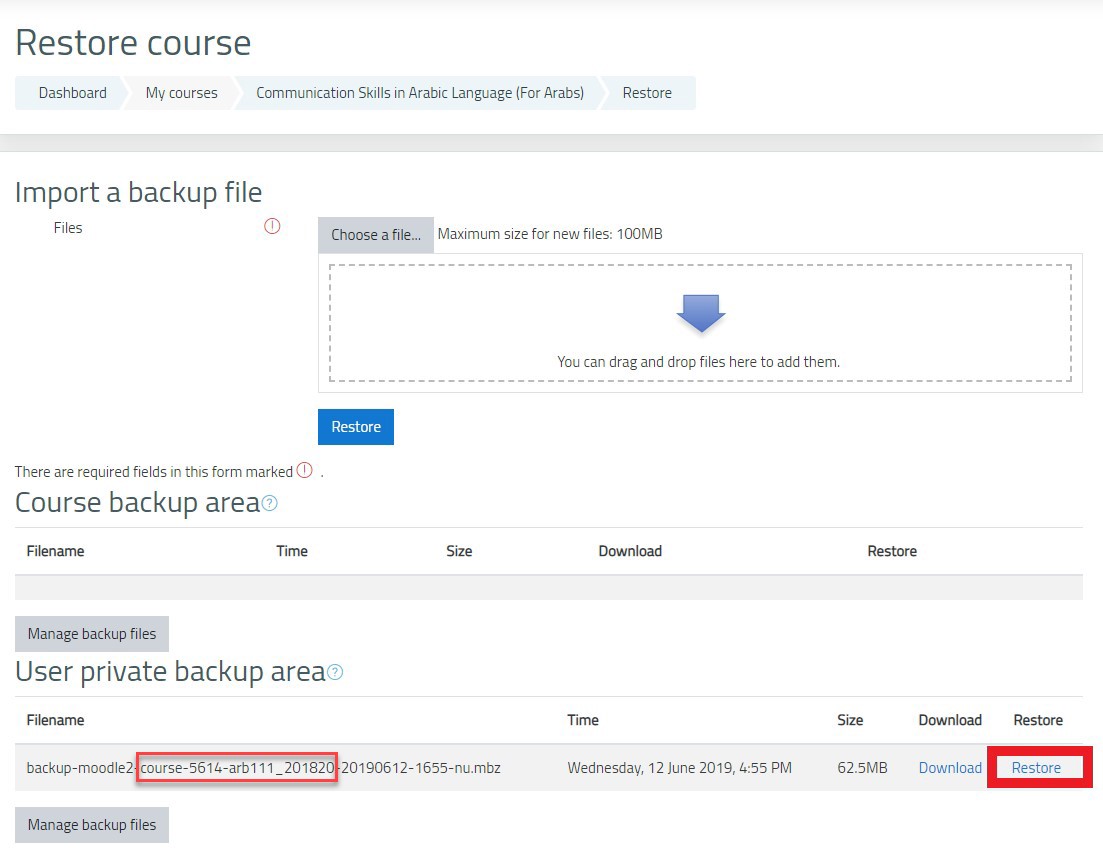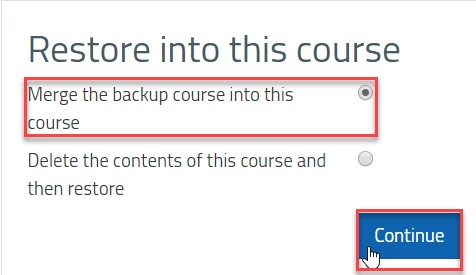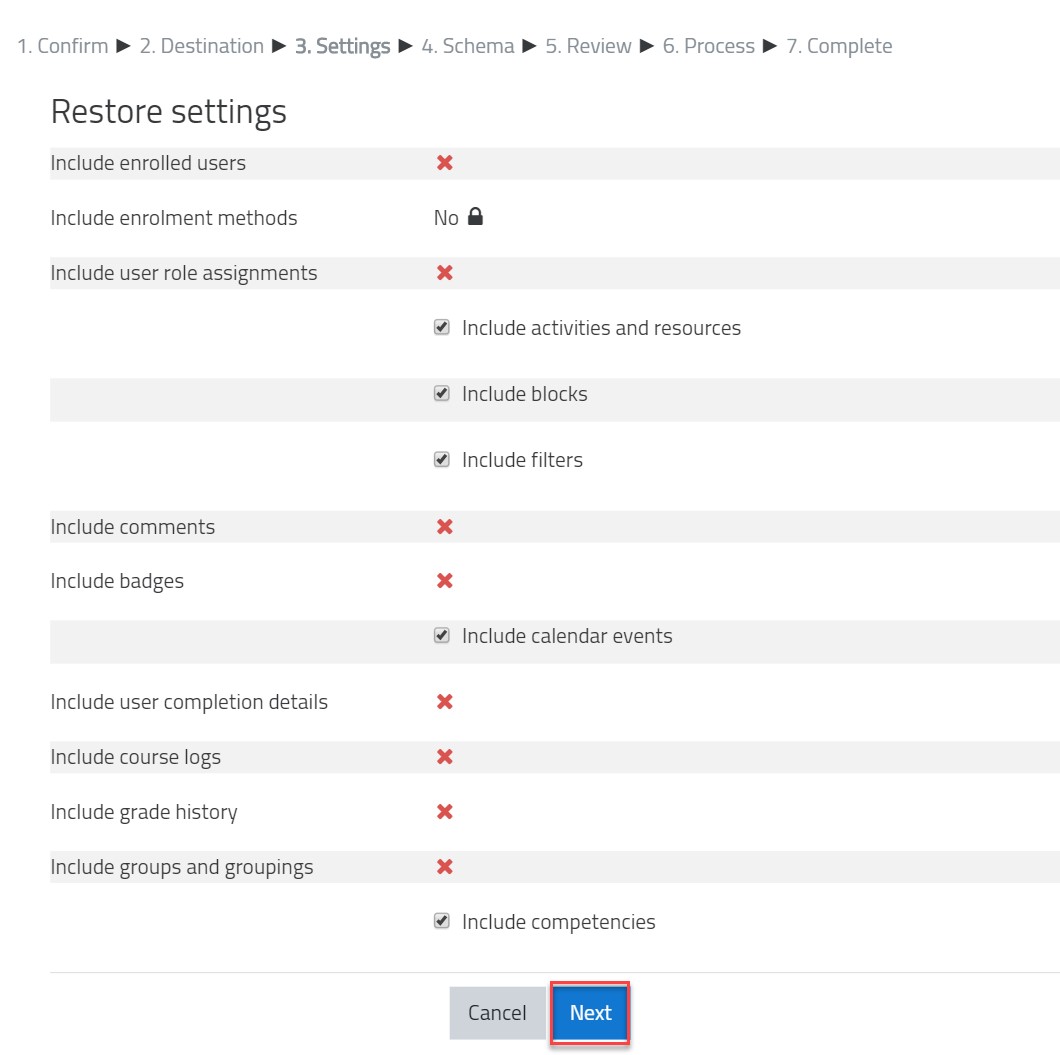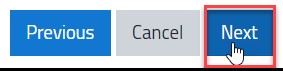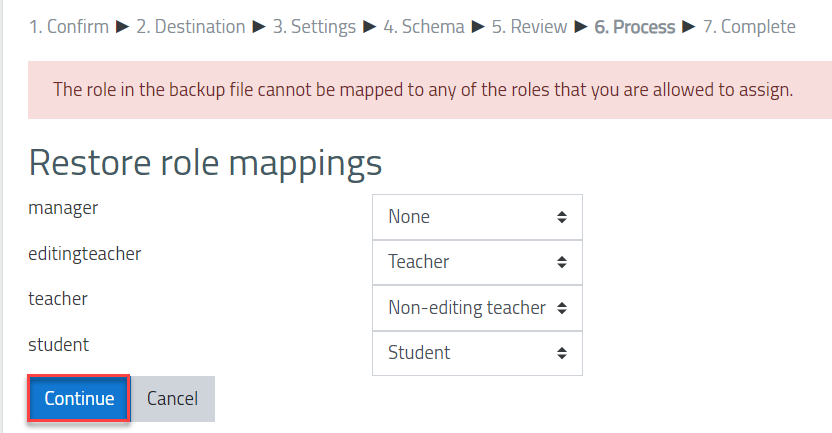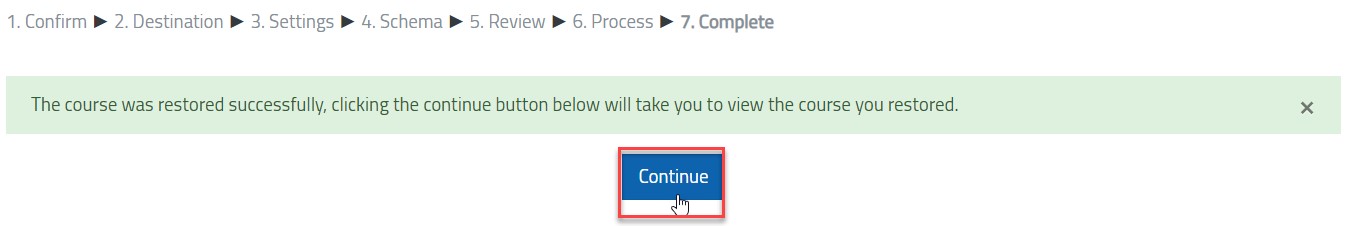- Print
- DarkLight
- PDF
Backup and restore for Online Exam
Article Summary
Share feedback
Thanks for sharing your feedback!
You can do a backup and restore for online exams by following the below steps:
Step 1: Create an online exam in the first course
For more details on these steps, please refer to this article.
Step 2: Backup the online exam
In the same course where you created the online exam, please follow the below steps to perform the backup procedure for the online exam only:
- Inside the course, click on the gear icon, and then on the Backup button.
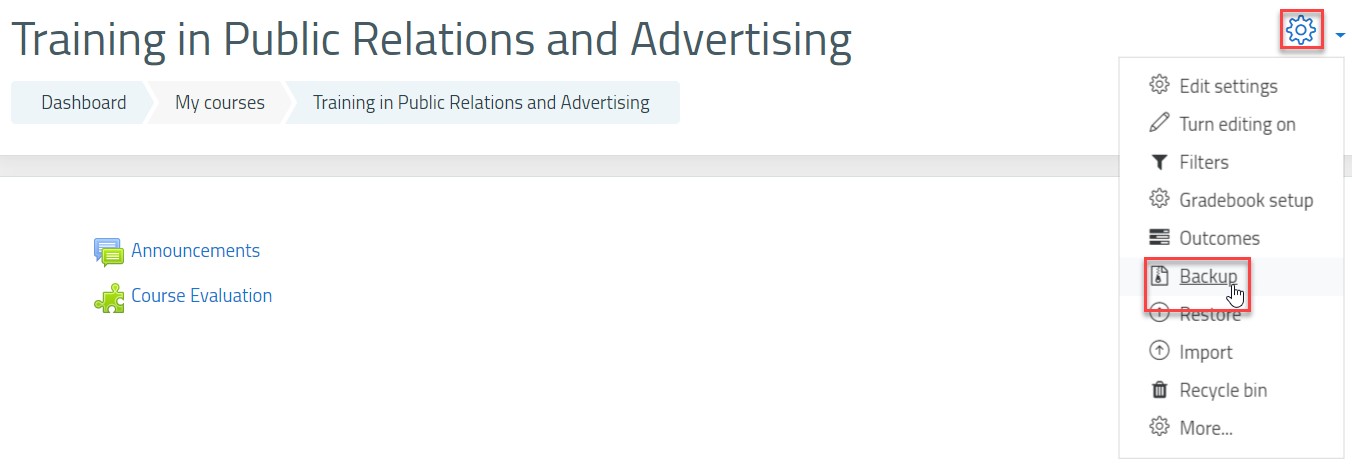
- Click on Next.
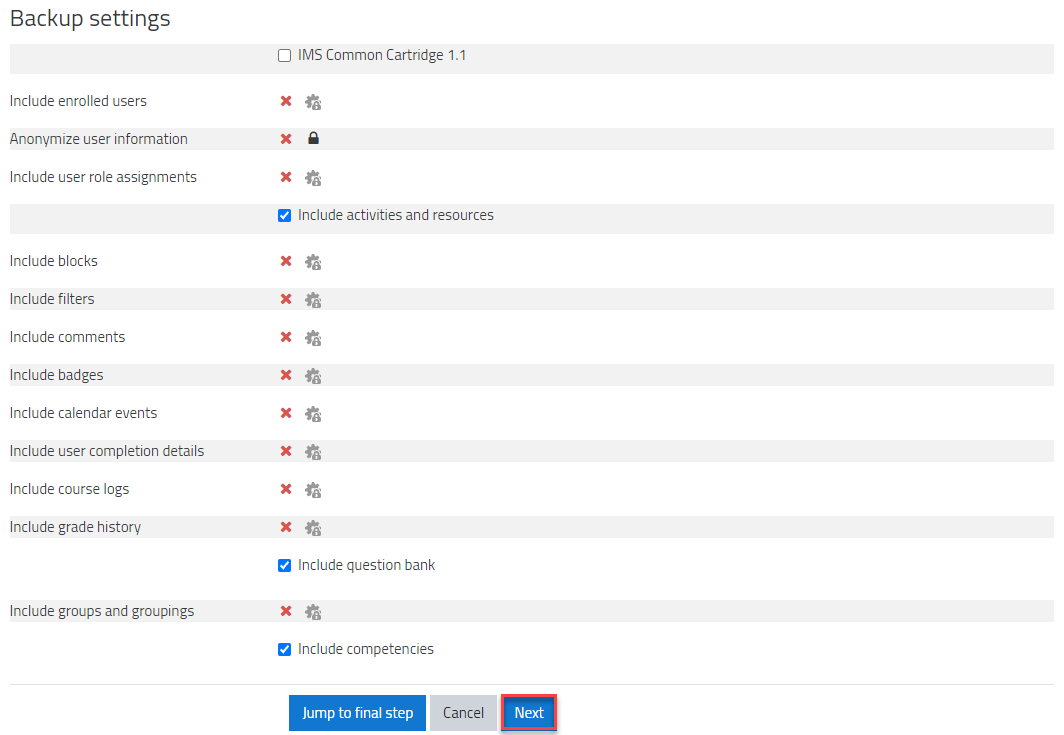
- Click on None.
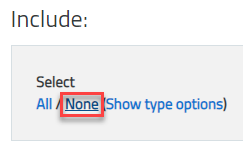
- Select the section where you created the online exam and then select the online exam itself.
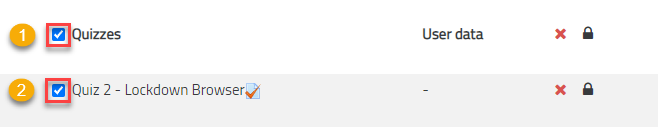
- Scroll down and click on Next.
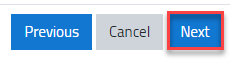
- Click on Perform backup.
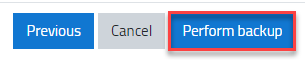
- Click on Continue.
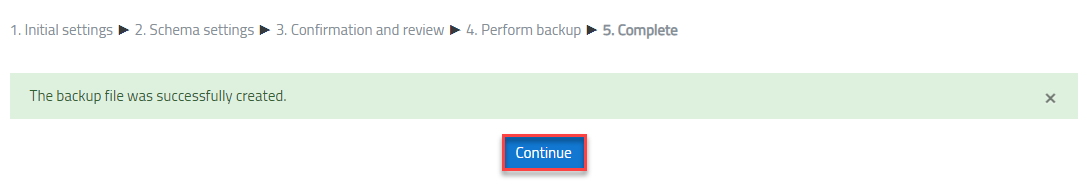
Note:
Once you complete the above steps, the page illustrated below will appear for you, please ignore it as there’s nothing else needed from you to complete the course backup.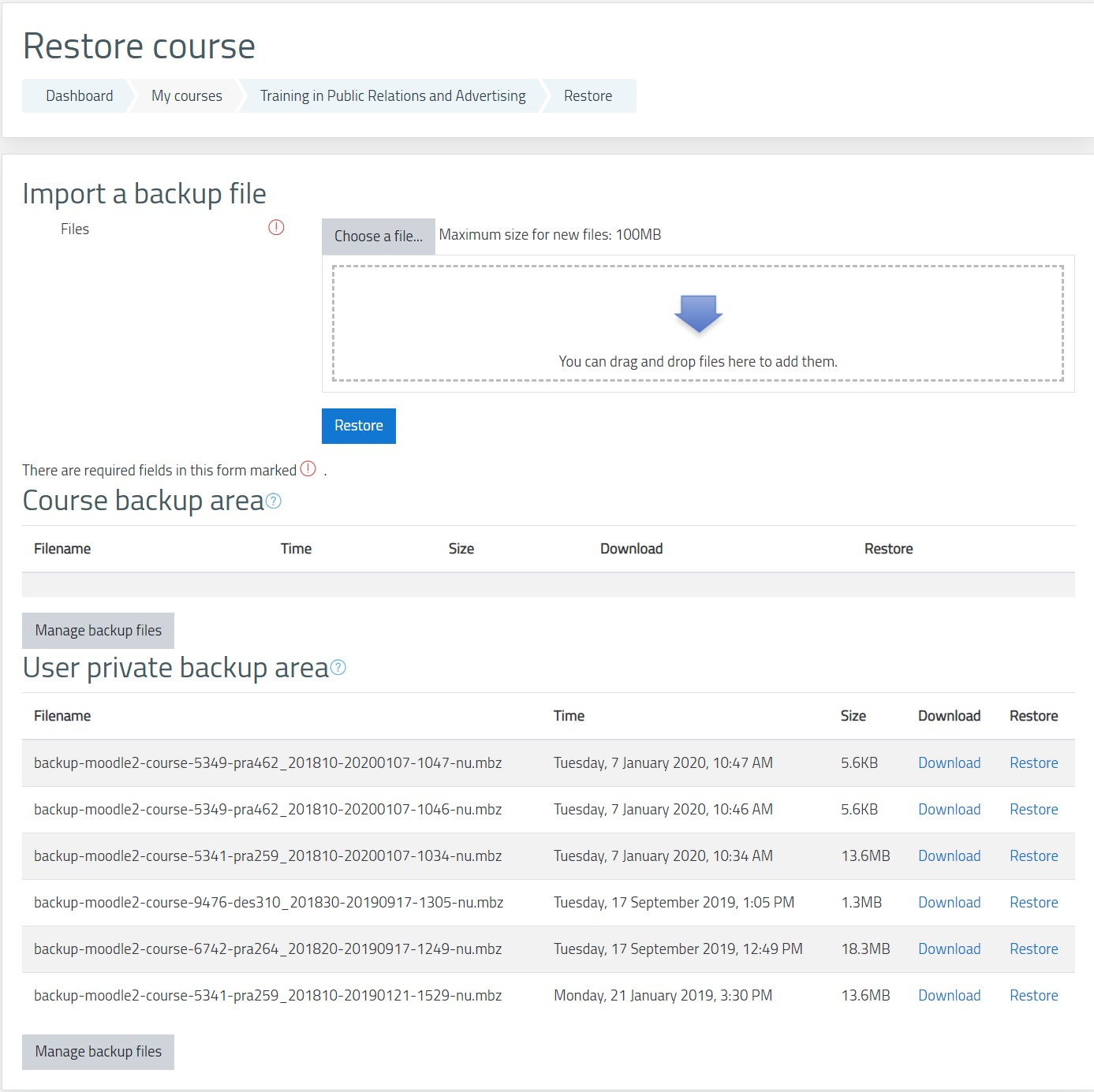
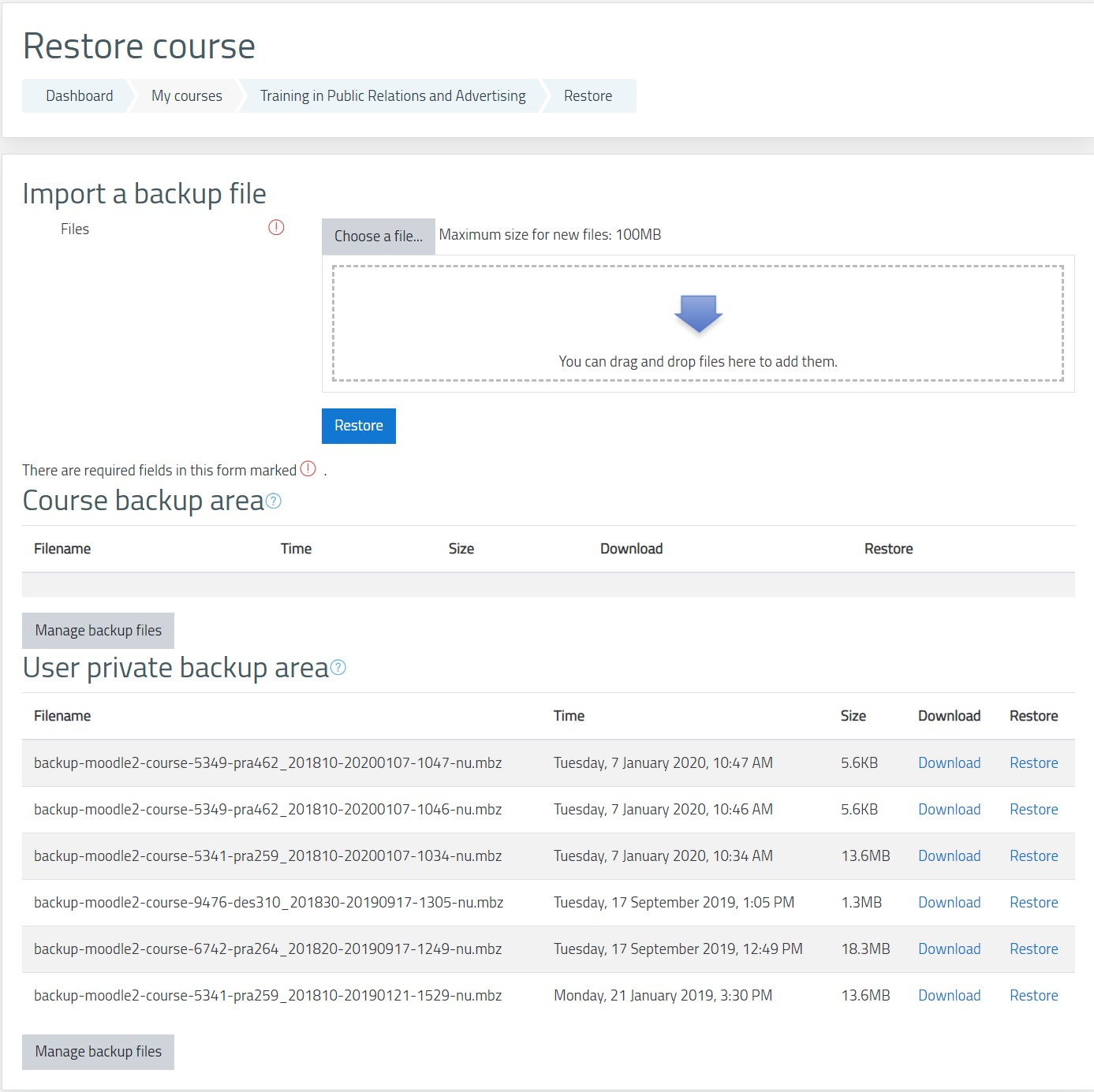
Step 3: Restore the online exam
- Click on the Dashboard button.
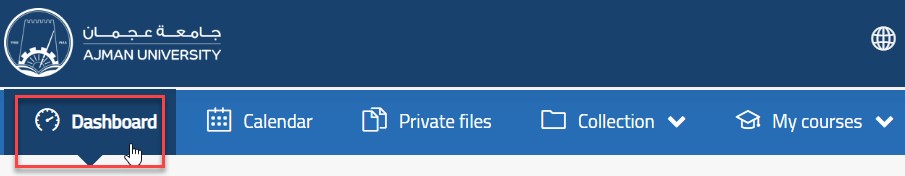
- Click on Courses and choose the course you’d like to restore the examin, which is available under the current semester section.
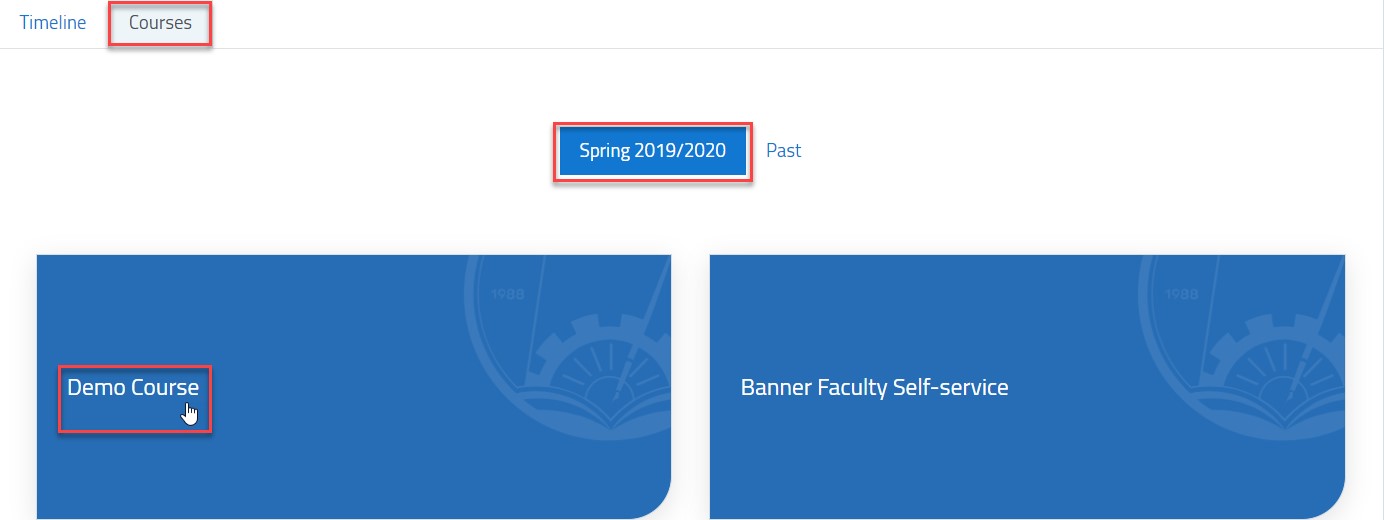
- Inside the course, click on the gear icon, and then on Restore.
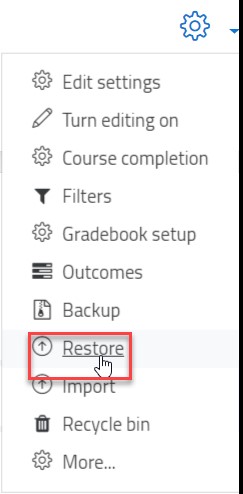
- Under “User private backup area” section, choose the course you’d like to restore by clicking on the Restore button, as illustrated below. Noting that the file name based on the course name and semester.
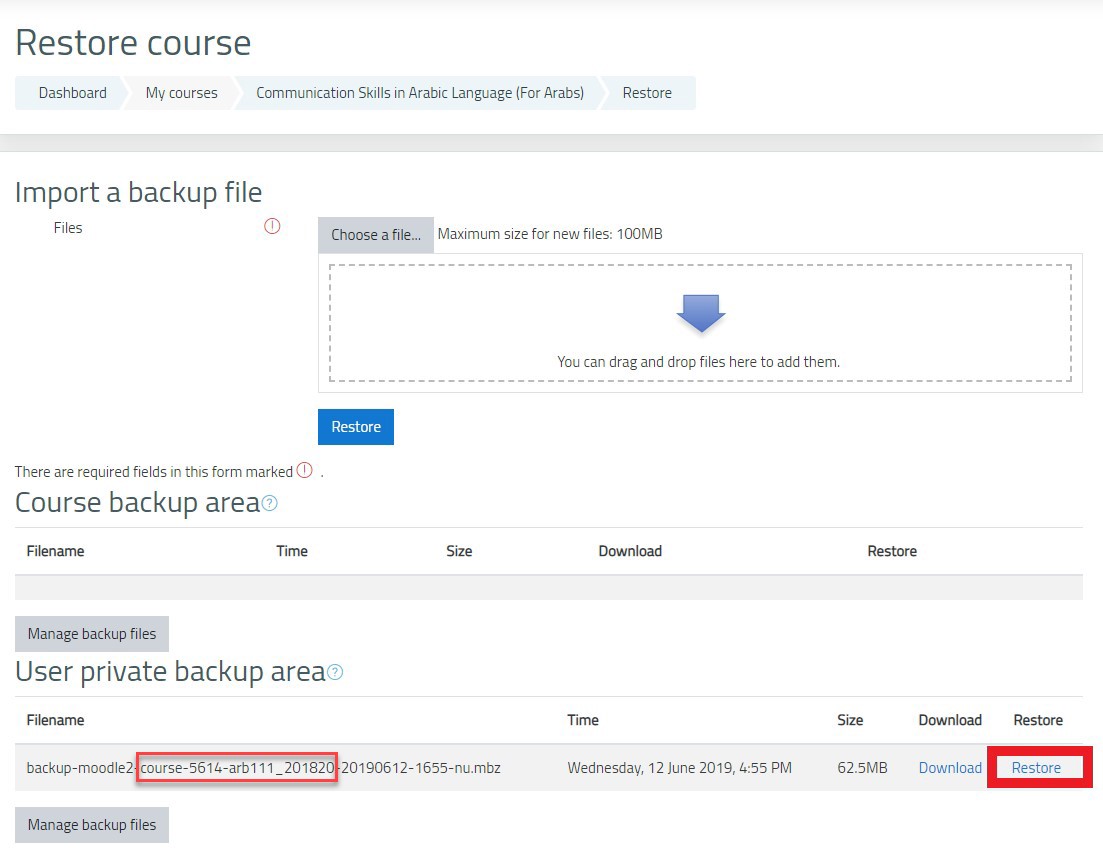
- A page with all details to be included will appear for you. Scroll down and click on Continue .
- Under the “Restore into This Course” section, make sure that the “Merge the backup course into this course” is selected and click on Continue again.
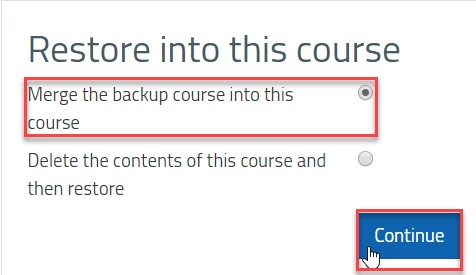
- In the “Restore Settings” page, click on Next.
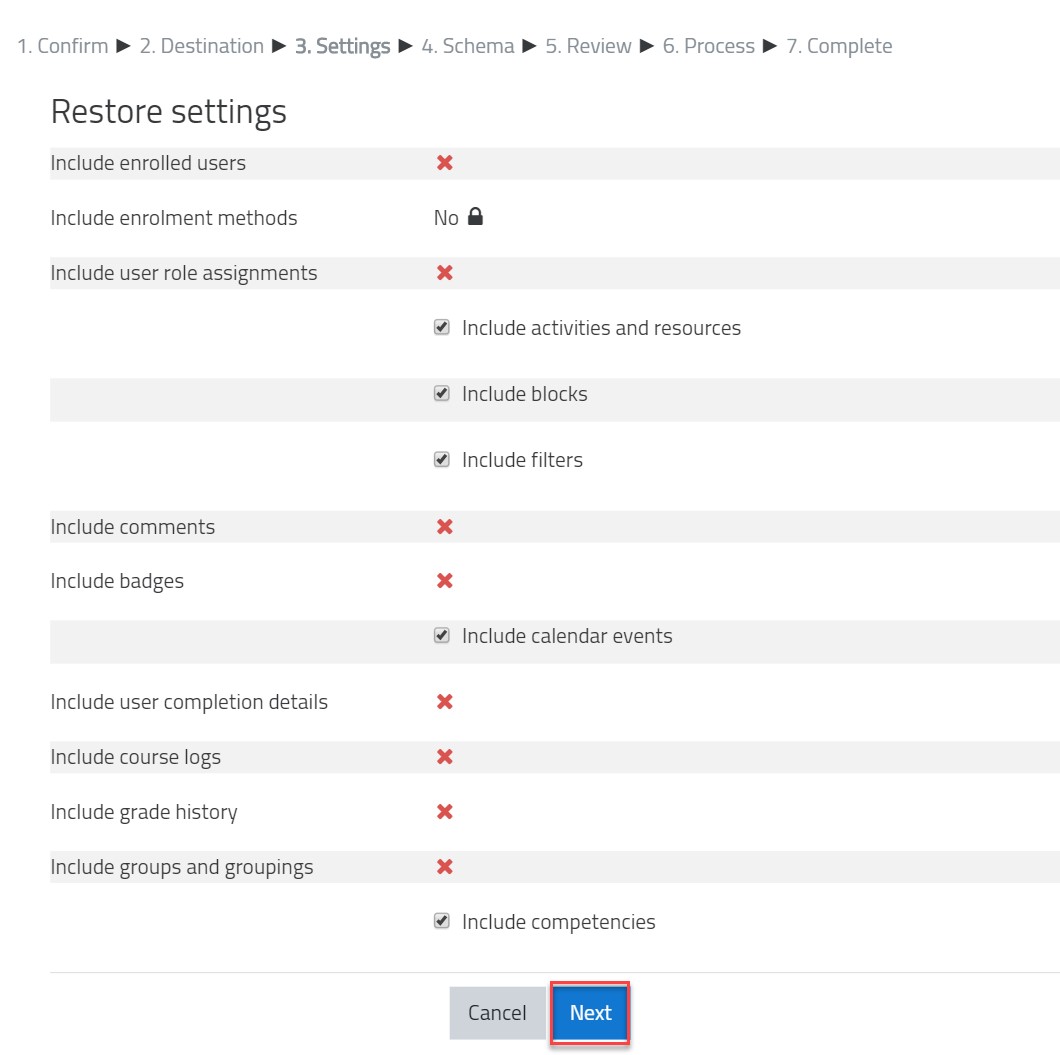
- Click on Next again.
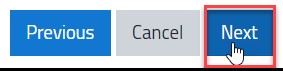
- Lastly, click Perform Restore .

- Ignore the message and click on Continue.
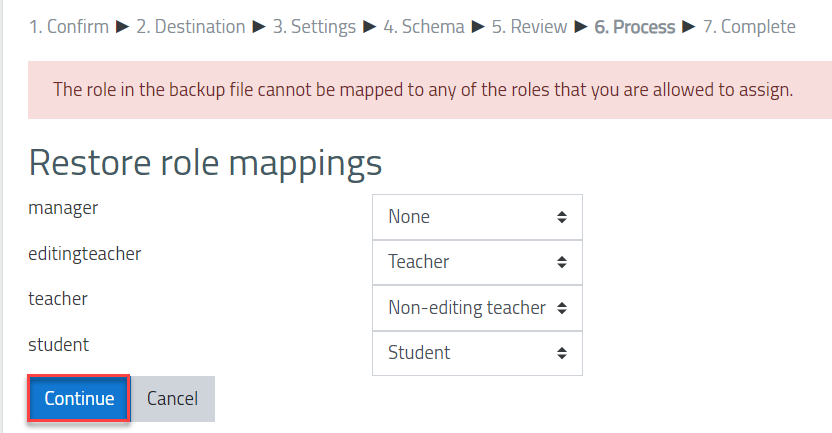
- Once the course is restored, you will receive the below notification. Click on Continue.
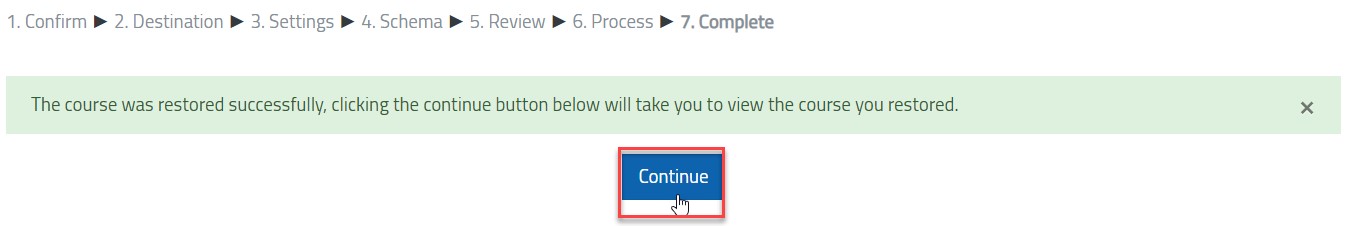
Note:
In the course where you restored the online exam, all added questions and settings will be copied, however, you should adjust the Respondus settings as needed.
Was this article helpful?