- Print
- DarkLight
- PDF
Article summary
Did you find this summary helpful?
Thank you for your feedback!
You can create a new account by following the below steps:
Go to Admission system Portal via link:
(https://ajmanacae.elluciancrmrecruit.com/Apply/Account/Login).Click on "Create Account".
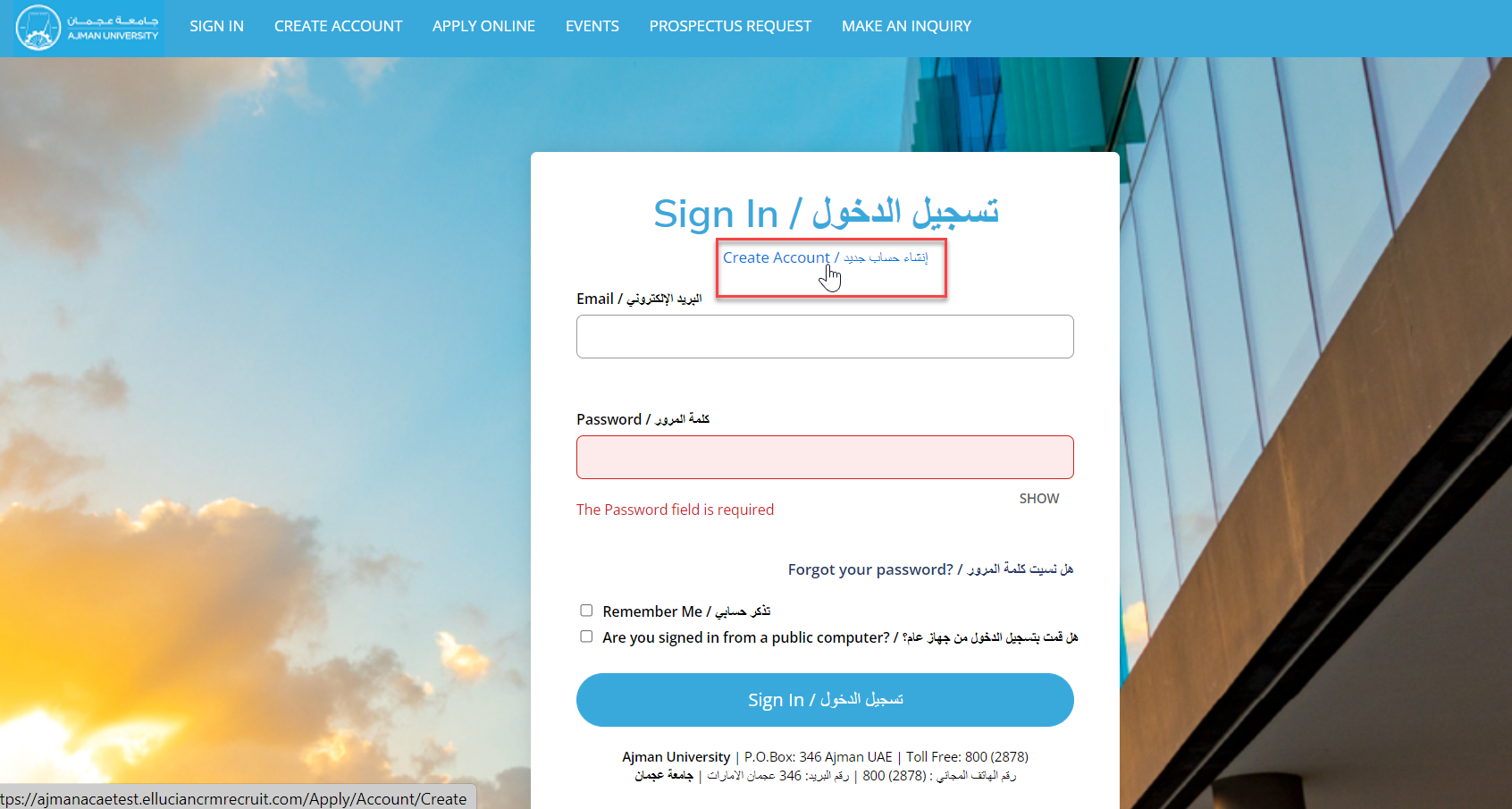
Fill up Contact details and select your area of interest.
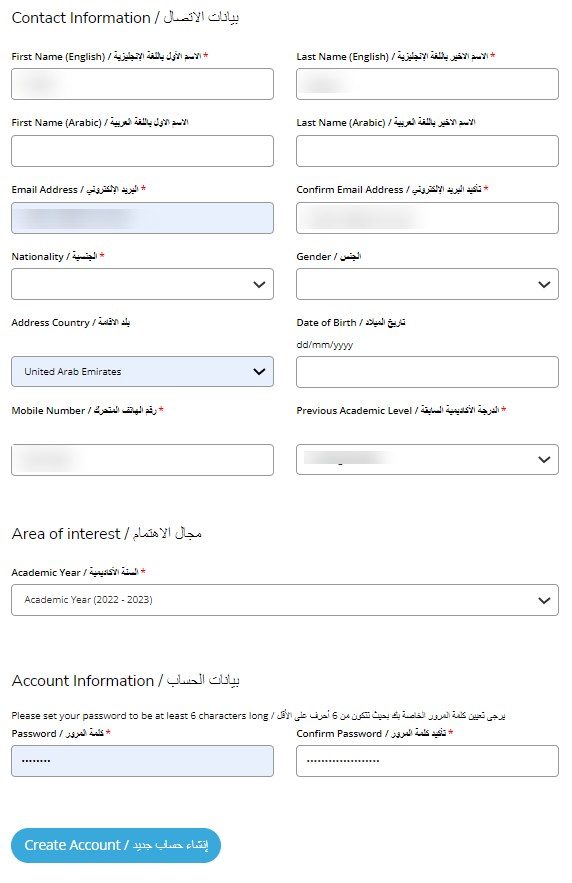
Importnat !
Make sure to enter a valid E-mail address while creating new account.
Note: (*) indicates details must be filled up.
- Set a password and confirm password, once done click on "Create account".
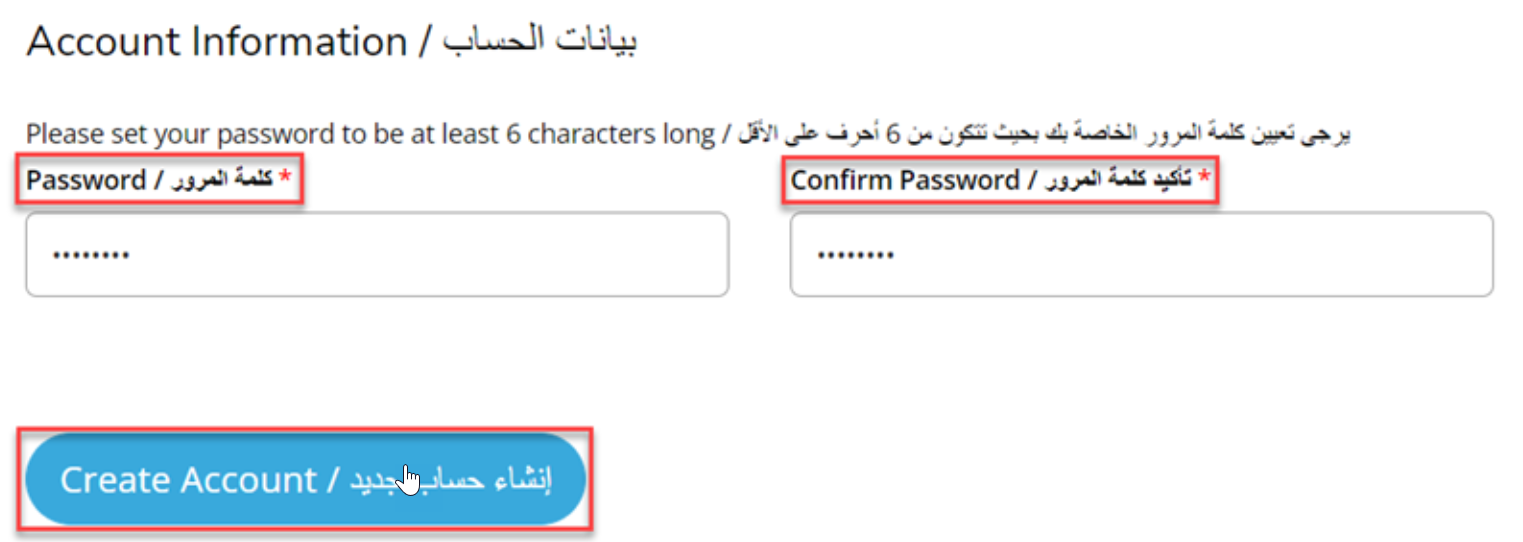
Note: Minimum password length is 6 characters.
- Go to your E-mail, you will receive an email containing instructions on how to activate your account, then click on the link received in your email to activate.
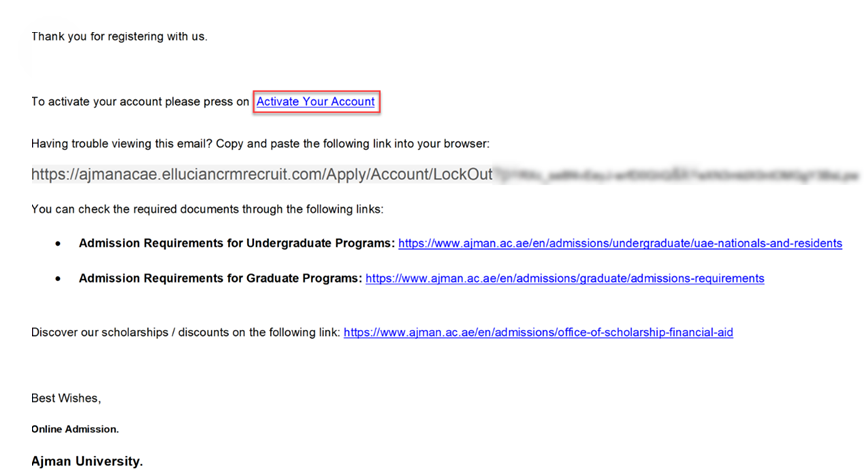
- Your Account is activated, click on “sign in” to get started.
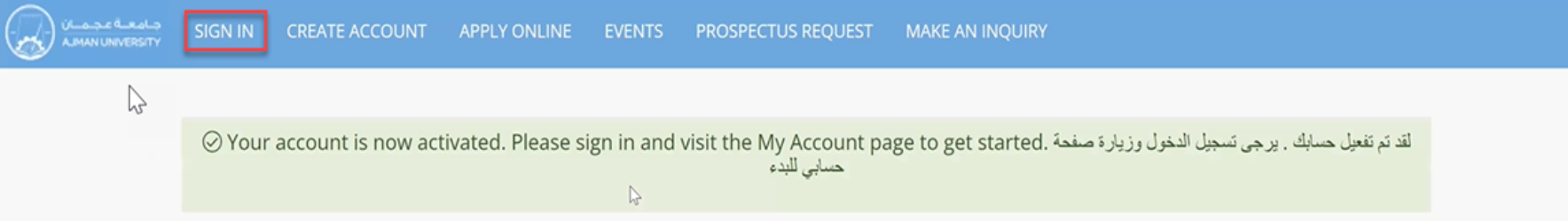
Was this article helpful?


