- Print
- DarkLight
- PDF
Education Allowance Request
Article summary
Did you find this summary helpful?
Thank you for your feedback!
To submit a request for an education allowance, follow the steps below:
On the Home page, click on "Payable Request.".
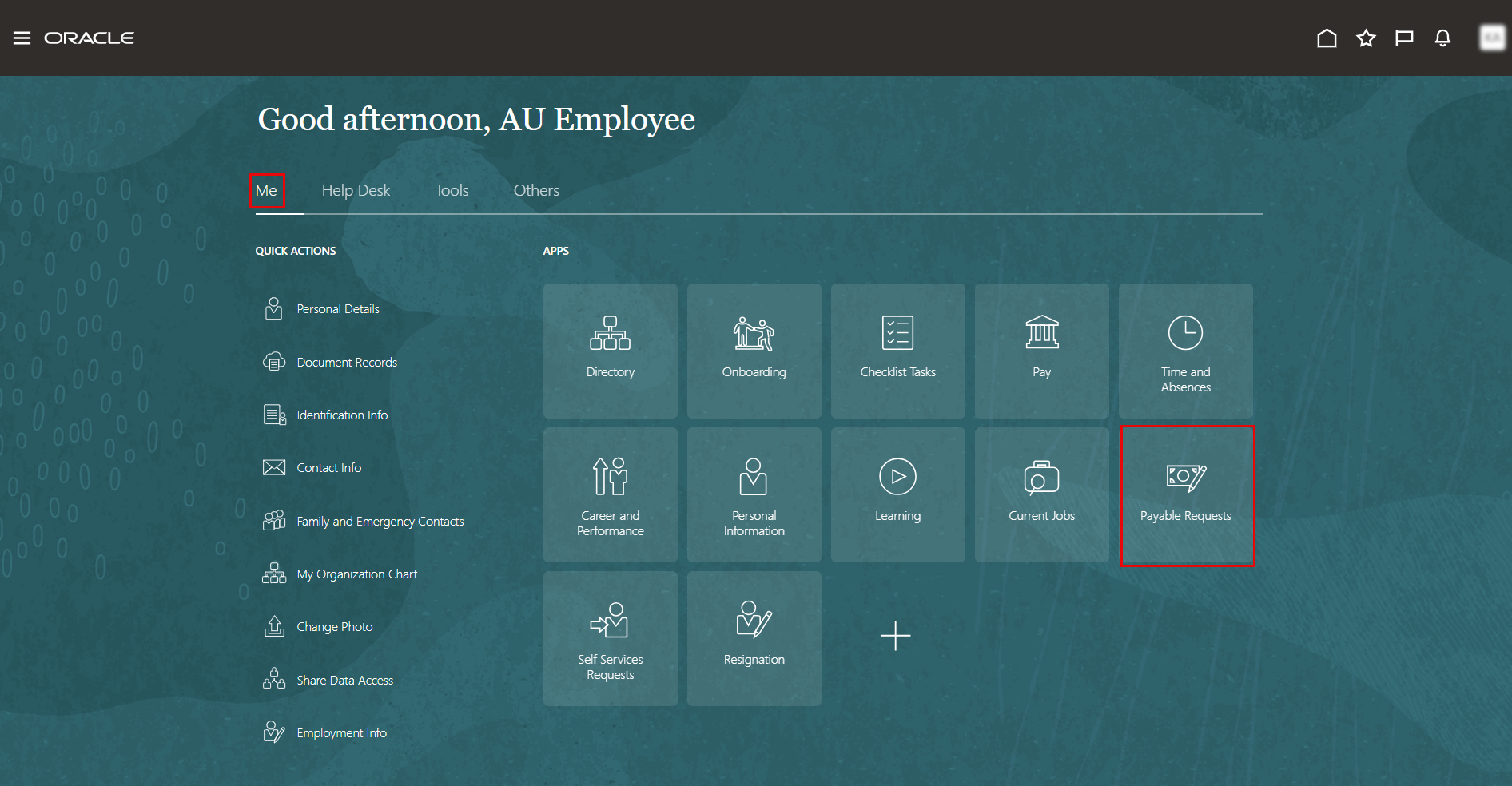
On the Personal Contribution page, click the "Add".
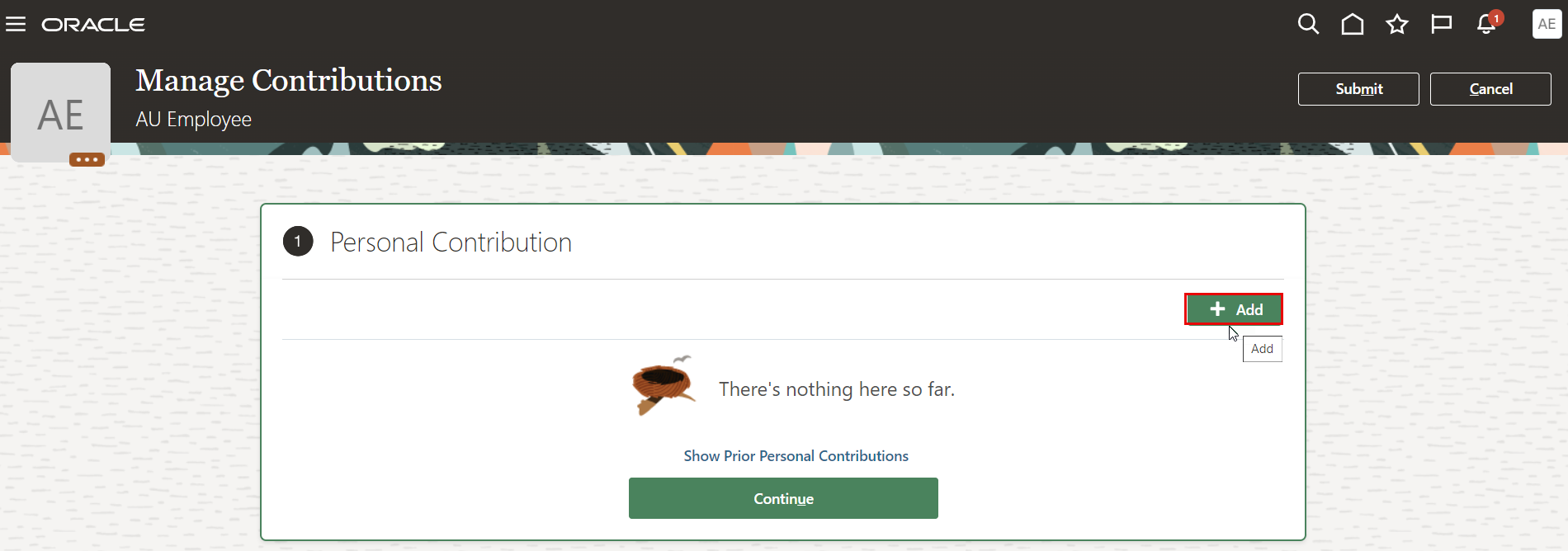
Select the personal Contribution type from the list; in this article, we'll submit a request for education allowance.
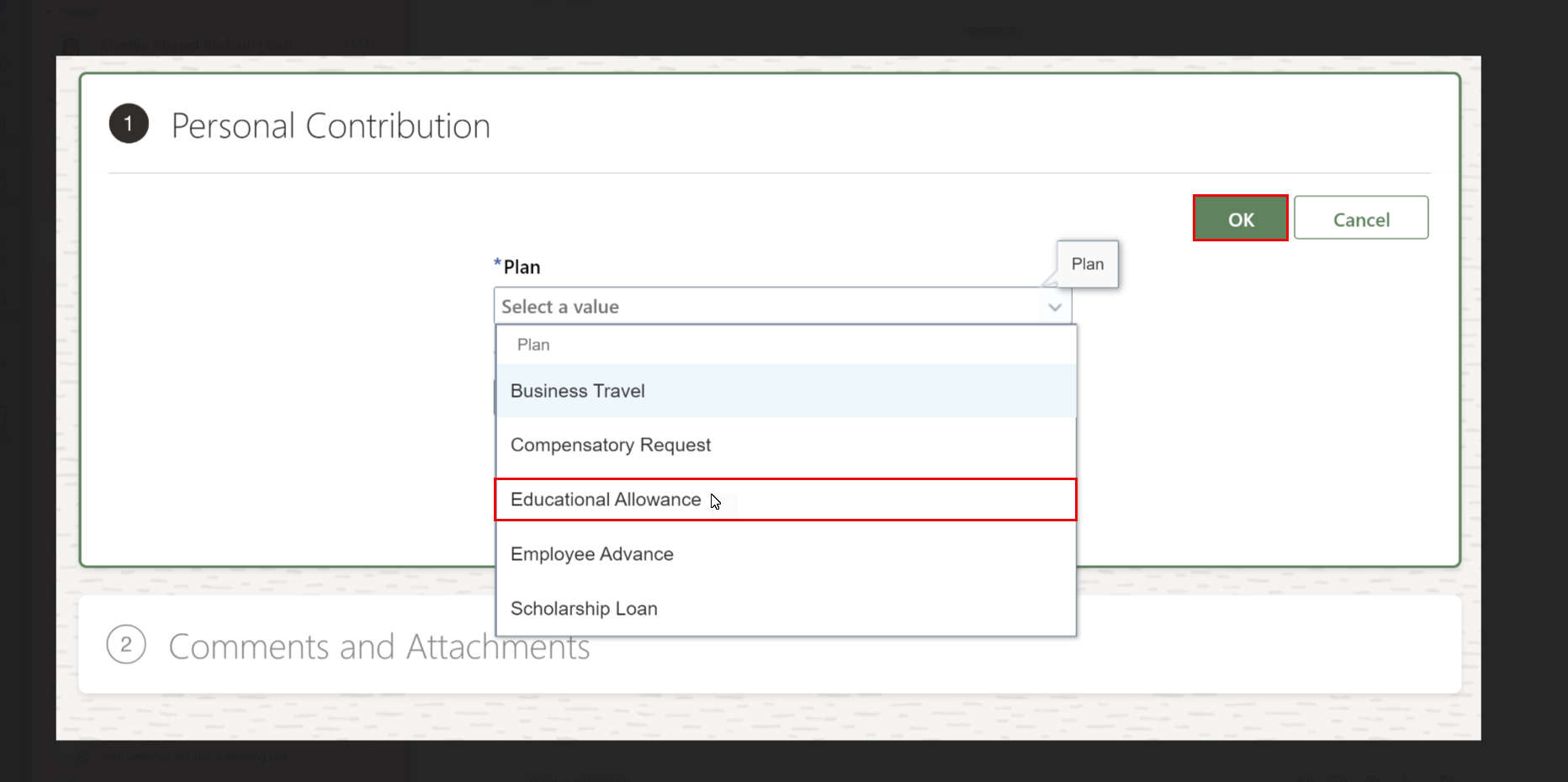
Note:
- Before submitting a request, ensure your children are added as family members. If their information was previously entered in the old system, it will also be available in the Oracle system.
- If the children names do not appear when creating the request, please contact the HR office to verify their eligibility and enroll them accordingly.
- Complete the required information.
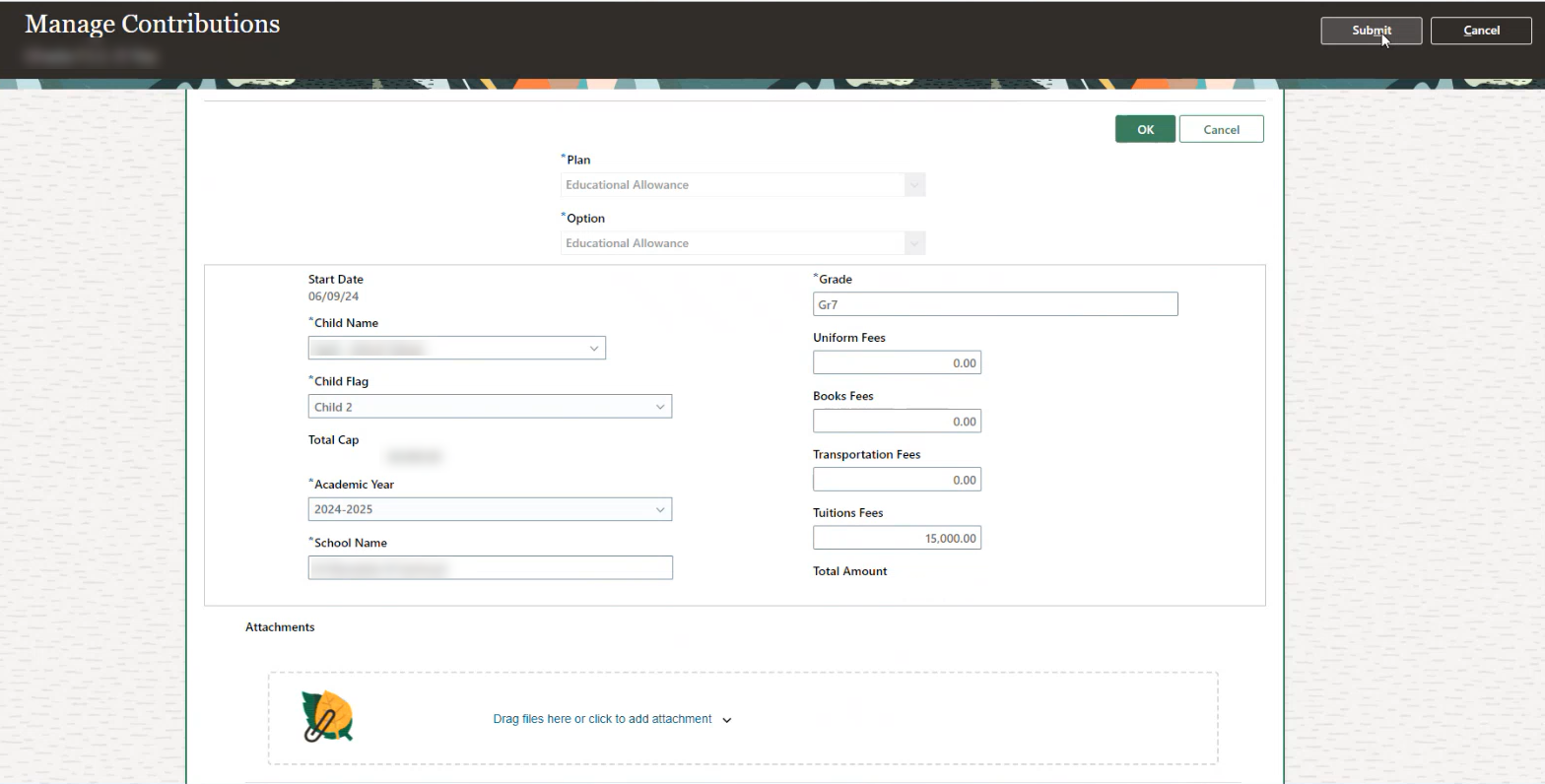
Note:
Choose the Child Flag according to the allowance amount cap, with Child 1 representing the highest allowance cap, followed by Child 2 and Child 3. For example:
Child 1: 15,000 AED
Child 2: 10,000 AED
Child 3: 10,000 AEDThe uniform fee is capped at 1,000 AED.
- Click on Submit.
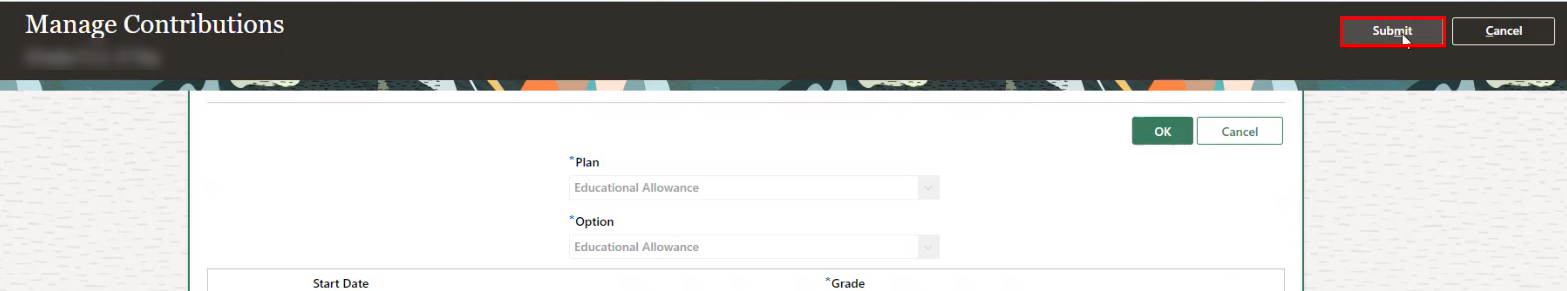
Note:
To view and track the progress of your request, refer to this user manual: Notifications and Approvals
Was this article helpful?


