Access the Recordings for Faculty
- 26 Jul 2021
- 1 Minute to read
- Contributors

- Print
- DarkLight
- PDF
Access the Recordings for Faculty
- Updated on 26 Jul 2021
- 1 Minute to read
- Contributors

- Print
- DarkLight
- PDF
Article summary
Did you find this summary helpful?
Thank you for your feedback!
Watch our video tutorial about renaming the recordings below:
To view the class recordings, go the course and click on Zoom activity, and then click on Cloud Recordings as illustrated below: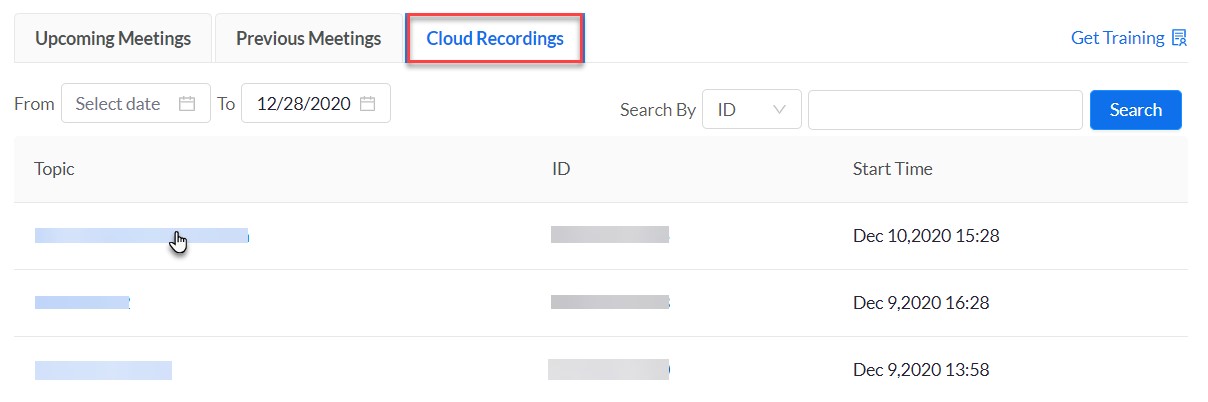
In this tab you will be able to filter the recordings by date range and search by ID, and you can watch them.
Note:
The sessions are recorded automatically once you enter the virtual room.
Was this article helpful?


