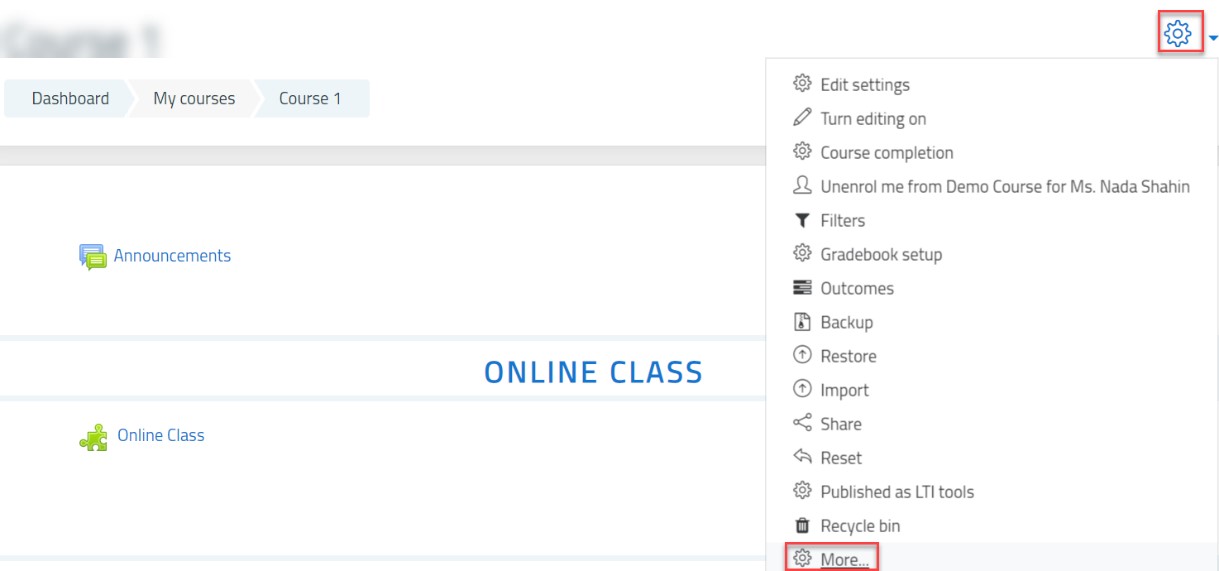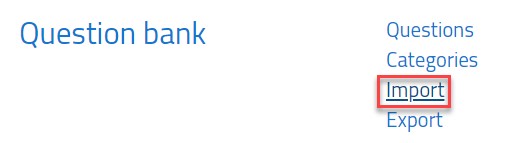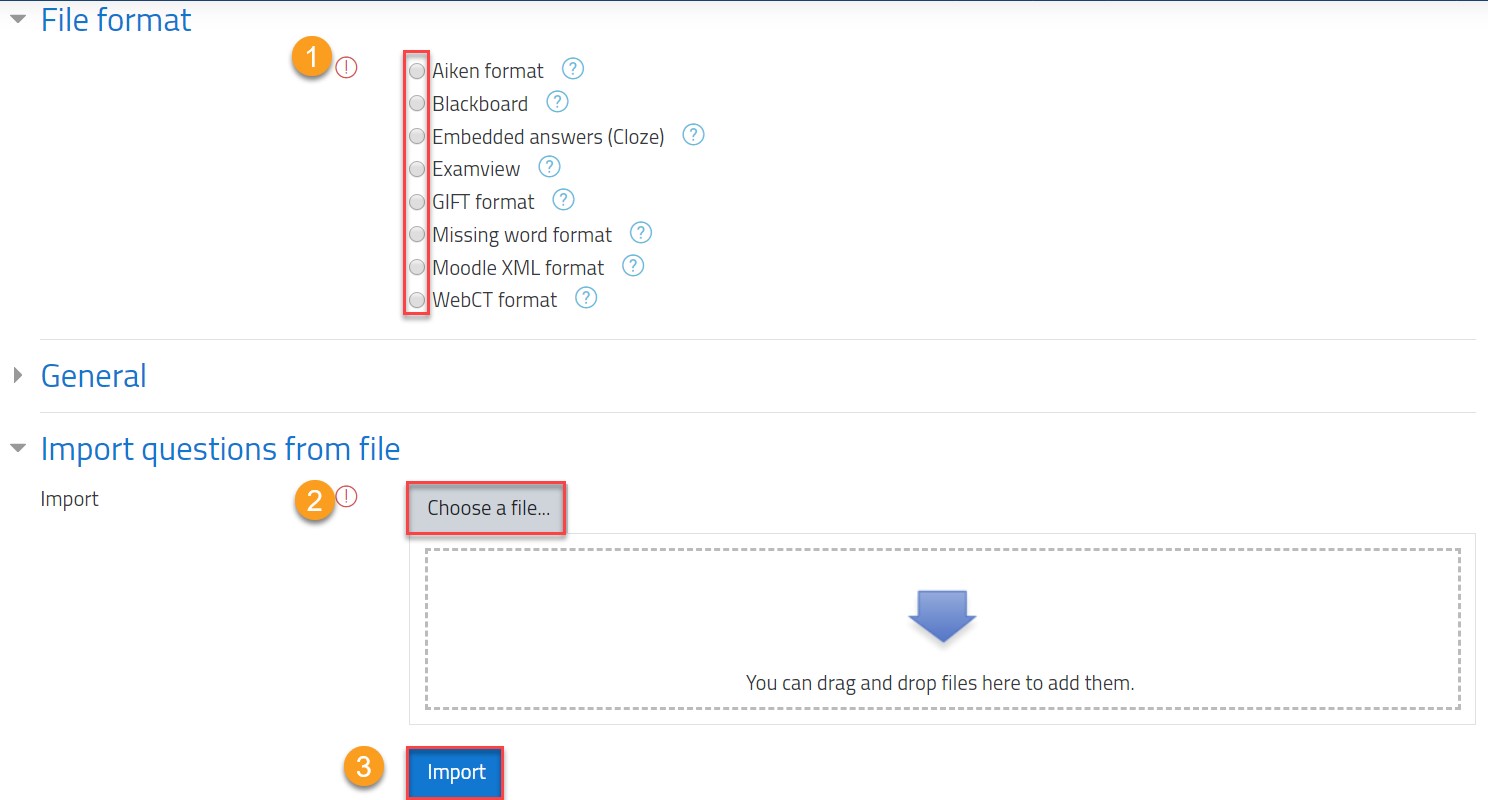Import a Question Bank
- 06 Jul 2021
- 1 Minute to read
- Contributors

- Print
- DarkLight
- PDF
Import a Question Bank
- Updated on 06 Jul 2021
- 1 Minute to read
- Contributors

- Print
- DarkLight
- PDF
Article Summary
Share feedback
Thanks for sharing your feedback!
This feature allows you to create, preview, and edit questions in a database of question categories. This is limited to be used on course or quiz level. You can import a question bank by following the below steps:
- Inside the course, click on the gear icon and then on More….
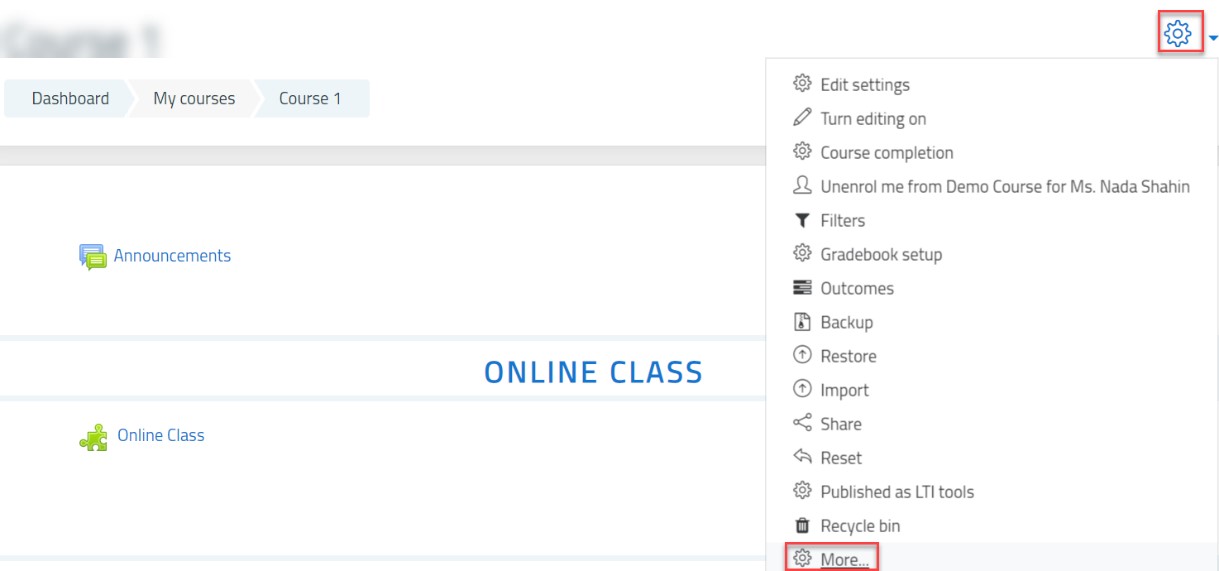
- Scroll down and click on the Import button in Question Bank section.
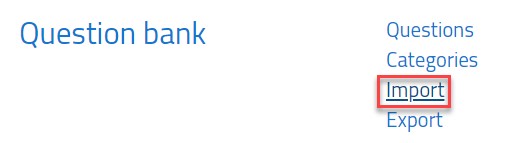
- Choose one of the supported file types, choose and upload the file, and then click on the Import button.
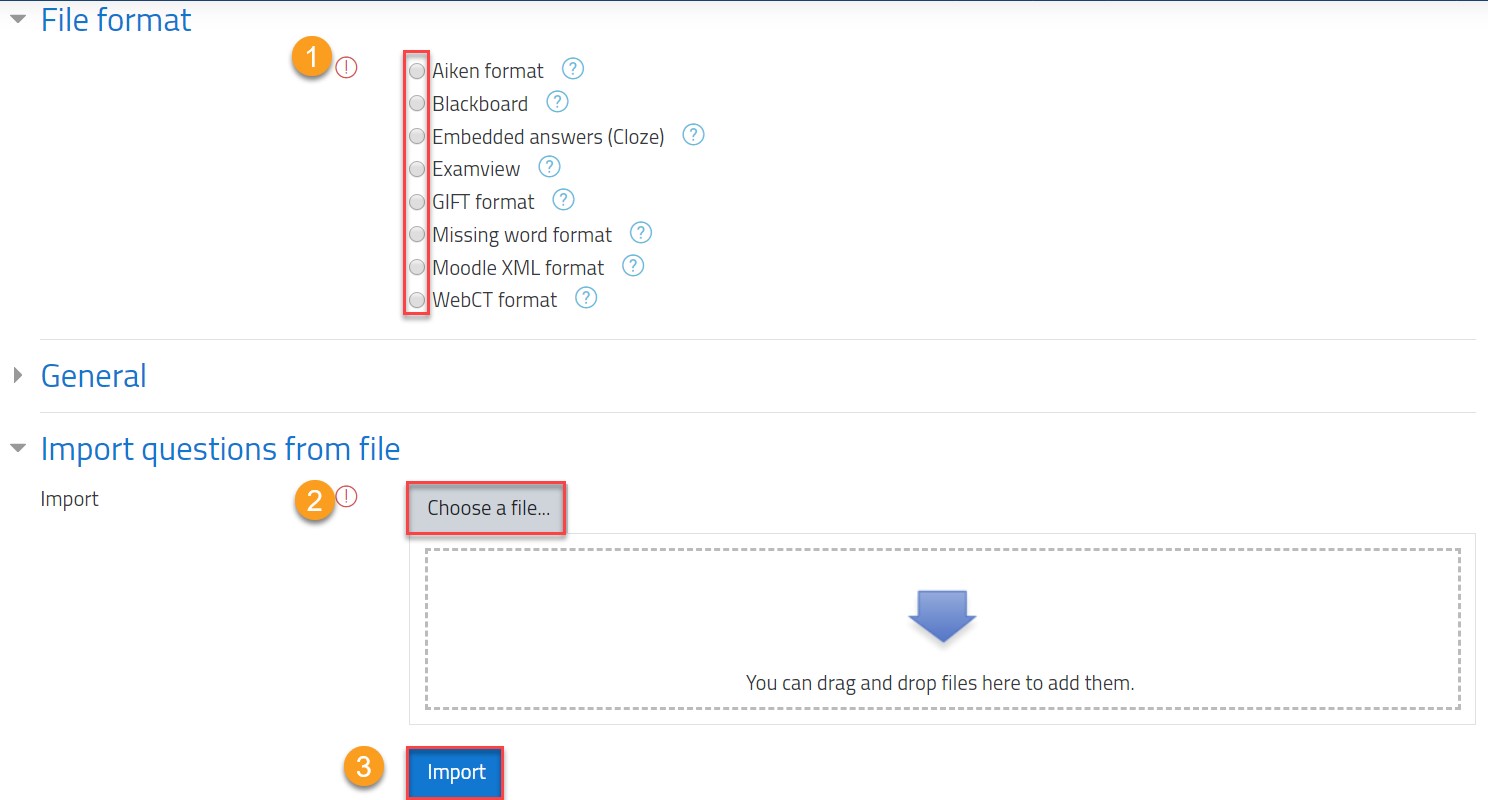
Was this article helpful?