- Print
- DarkLight
- PDF
Article summary
Did you find this summary helpful?
Thank you for your feedback!
Once you've attached files, it's essential to know how to effectively manage them:
1. Viewing Attachments
- Open the request that contains the attachment.
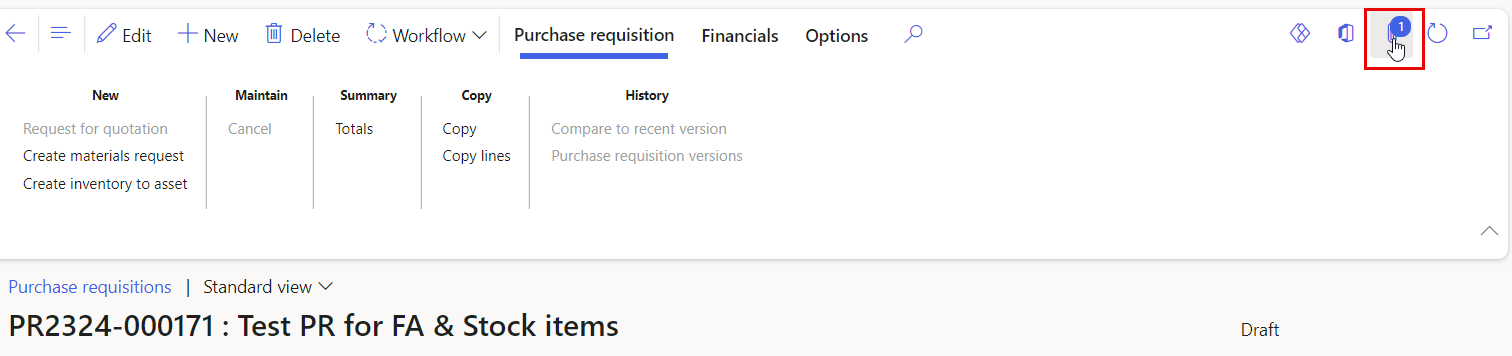
Note:
The number on the attachment icon represents the total number of attached files to the line.
- You will see a list of attached files, click on the attached file you wish to view it, Nagivate to the Preview section to view the file.
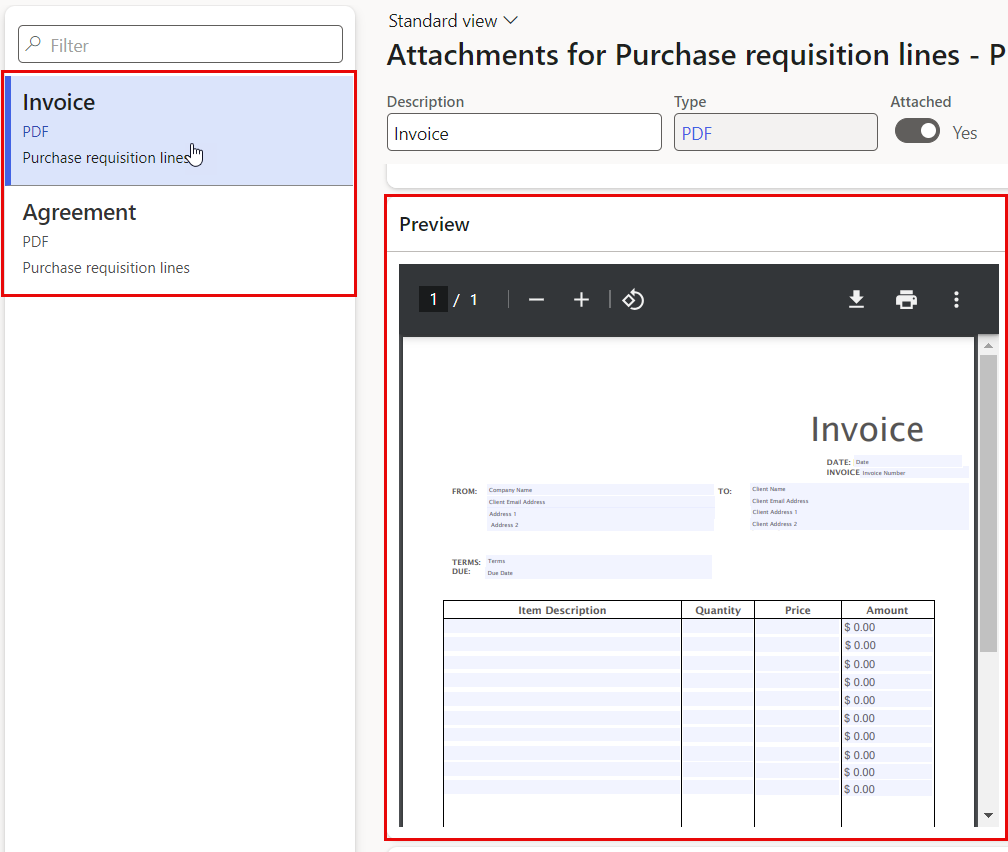
2. Download Attachments
- Open the request containing the attachment you want to download.
- In the "Attachments", locate the attachment to be downloaded.
- Click on the Open icon.
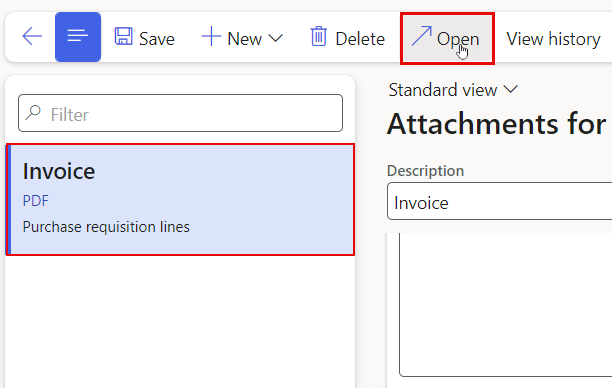
- The file is now downloaded to your device.
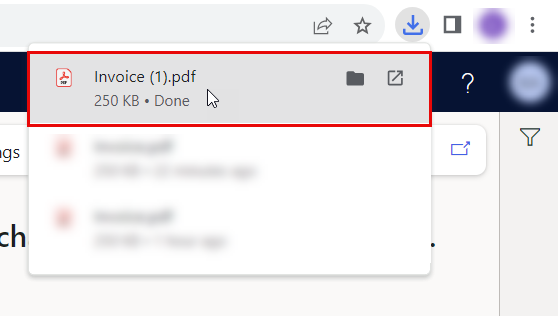
3. Deleting Attachments
Open the request containing the attachment you want to delete.
In the "Attachments", locate the attachment to be removed.
Click on the delete icon.
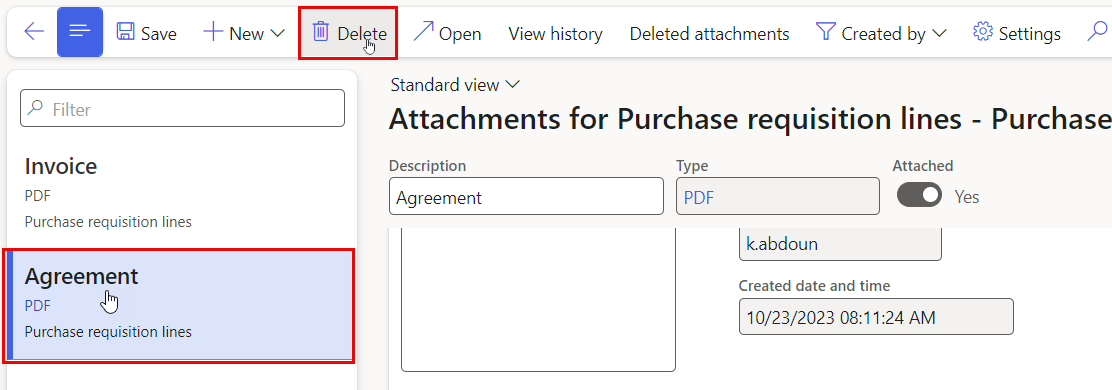
Click on "Yes" to confirm the deletion when prompted.
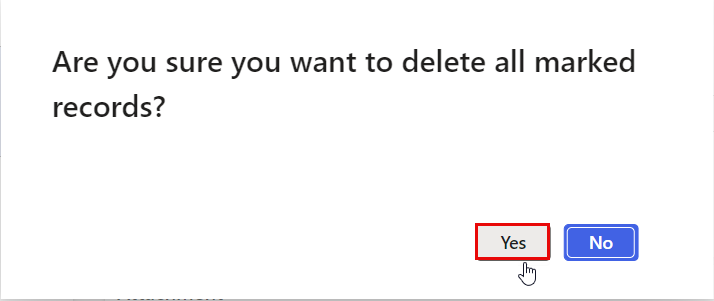
Was this article helpful?


