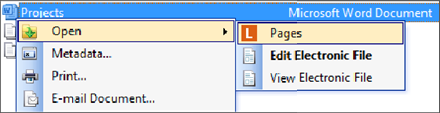- 28 Dec 2021
- 1 Minute to read
- Contributors

- Print
- DarkLight
- PDF
Opening Electronic Documents
- Updated on 28 Dec 2021
- 1 Minute to read
- Contributors

- Print
- DarkLight
- PDF
If you want to view the electronic document – for instance, if you have imported a spreadsheet to Laserfiche and you would like to view it or change it in Excel – you will want to open the Electronic File portion of the document. This is the default method of opening an electronic document. If you double-click on the document in the repository, it will launch in its native application.
You can also open the document in the document viewer. This will not open the electronic file itself. Instead, it will allow you to view the document's metadata (any template fields, links, tags or versions associated with the electronic document), as well as any extracted text. If you have printed images of the electronic file using Snapshot, those images will be included as well. You can view the document in this manner by right-clicking it and clicking on Open and then Pages.