Drop Courses
- 26 Jul 2021
- 1 Minute to read
- Contributors

- Print
- DarkLight
- PDF
Drop Courses
- Updated on 26 Jul 2021
- 1 Minute to read
- Contributors

- Print
- DarkLight
- PDF
Article summary
Did you find this summary helpful?
Thank you for your feedback!
To drop courses, please follow the below steps:
- Click on the menu located on the left, then click on Banner.

- Click on Student.
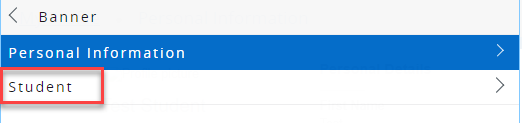
- Click on Student Profile.
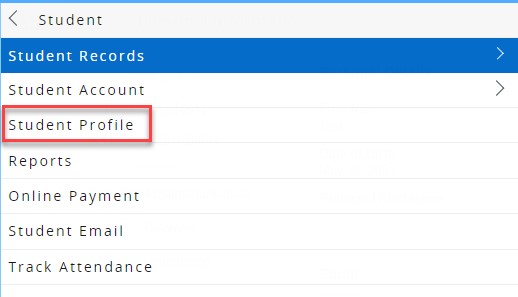
- On your student profile, click on Registration and Planning, which is located on the left side of the screen, as illustrated below. Once you click the button, a new page will open
.png)
- Click on Register for Classes.
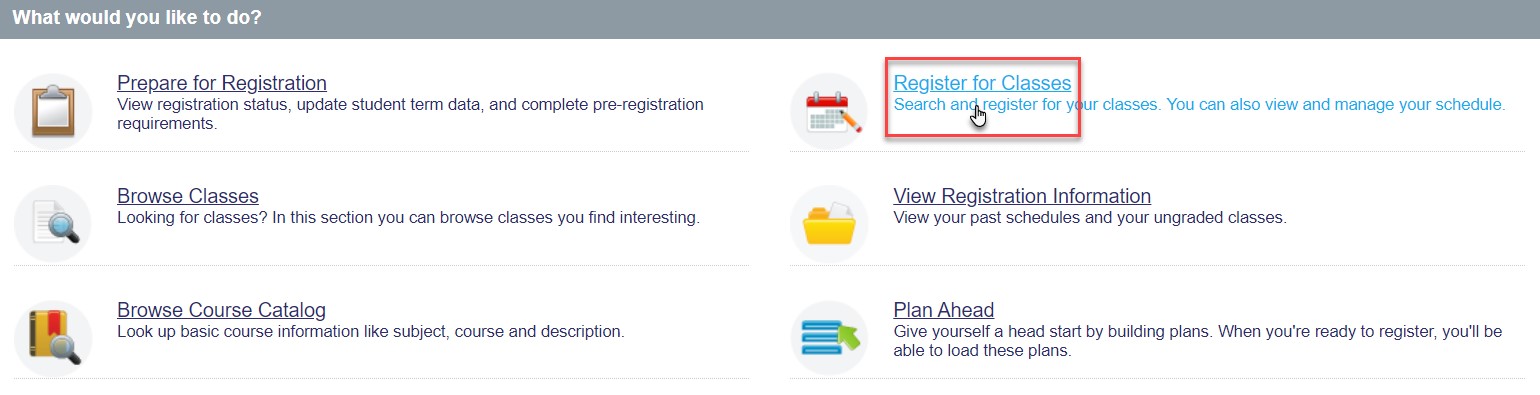
- Select the term that you would like to drop courses from and click Continue.
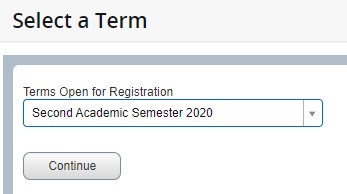
- In the Summary section, you will be able to view all registered courses. Choose the courses you would like to drop and from the Action column, choose Web drop for each course you would like to drop and the click on Submit, as illustrated below:
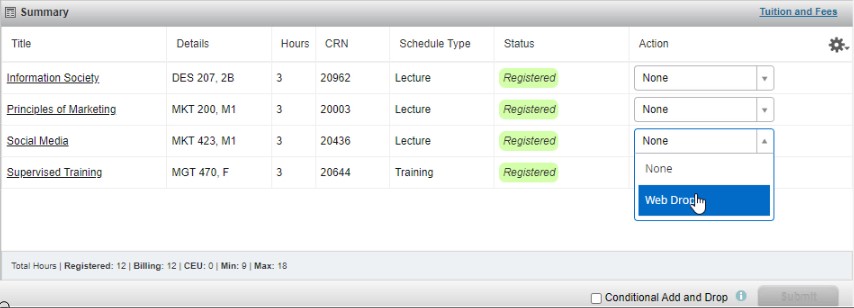
Once you drop the courses, you will be able to view them in the Summary section as illustrated below: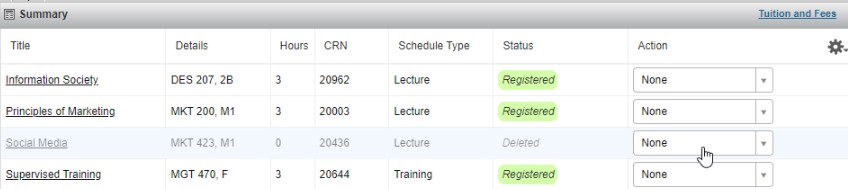
Notes:
- If you have 9 credit hours registered and you would like to drop a course, you must add another course and then drop the other one. Noting that the minimum credit hours to be registered is 9 for the Fall and Spring terms and 0 credit hours for the Summer term.
- If you would like to drop all your courses in the Fall or Spring terms for any reason, kindly contact the Office of Admission and Registration.
Was this article helpful?


