Register Linked Courses (Theory and practice/tutorial)
- 01 Sep 2021
- 1 Minute to read
- Contributors

- Print
- DarkLight
- PDF
Register Linked Courses (Theory and practice/tutorial)
- Updated on 01 Sep 2021
- 1 Minute to read
- Contributors

- Print
- DarkLight
- PDF
Article summary
Did you find this summary helpful?
Thank you for your feedback!
Watch our video tutorial about this topic below:
In order to start registering classes for the next term, follow the below steps:
- Click on the menu located on the left, then click on Banner.

- Click on Student.
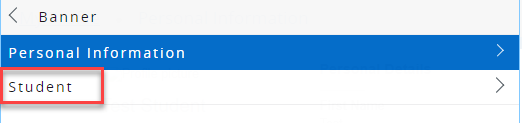
- Click on Student Profile.
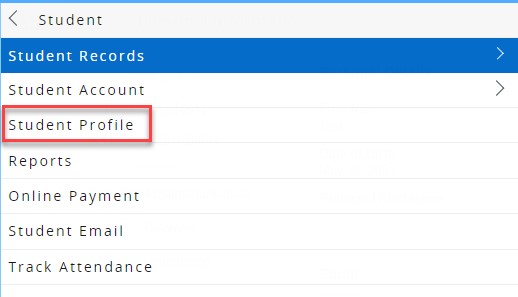
- On your student profile, click on Registration and Planning, which is located on the left side of the screen, as illustrated below. Once you click the button, a new page will open
.png)
- Click on Register for Classes.
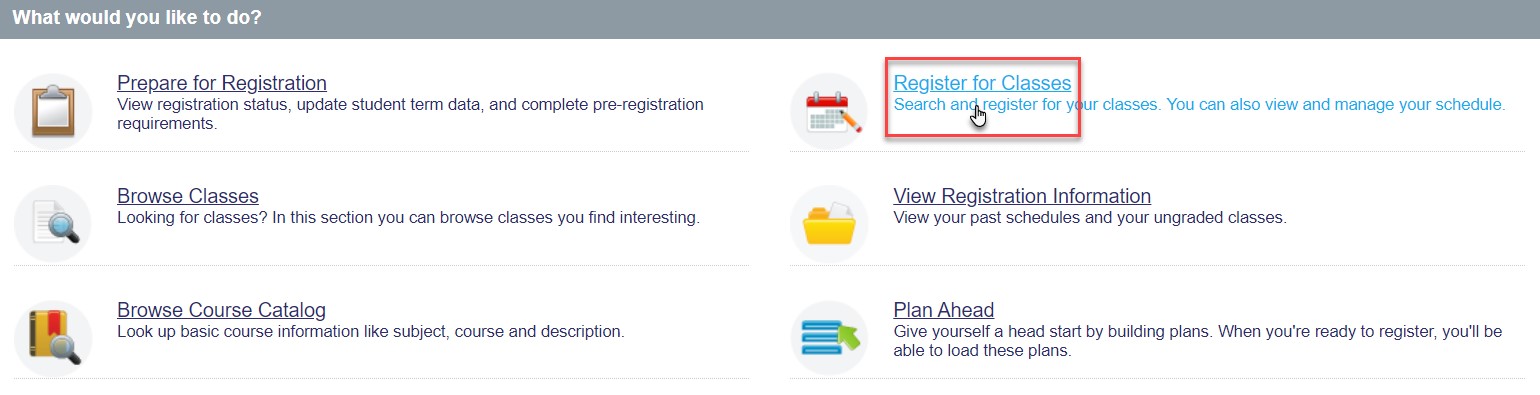
- Select the term that you would like to register in and click Continue.
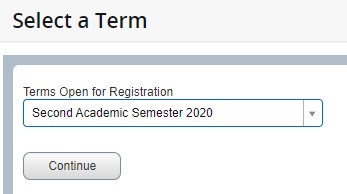
- Choose the course you would like to register and click on Add for both: the lecture/theory and practical/tutorial sections that are suitable for you. If you are unsure which section is suitable for you, please refer to this article.
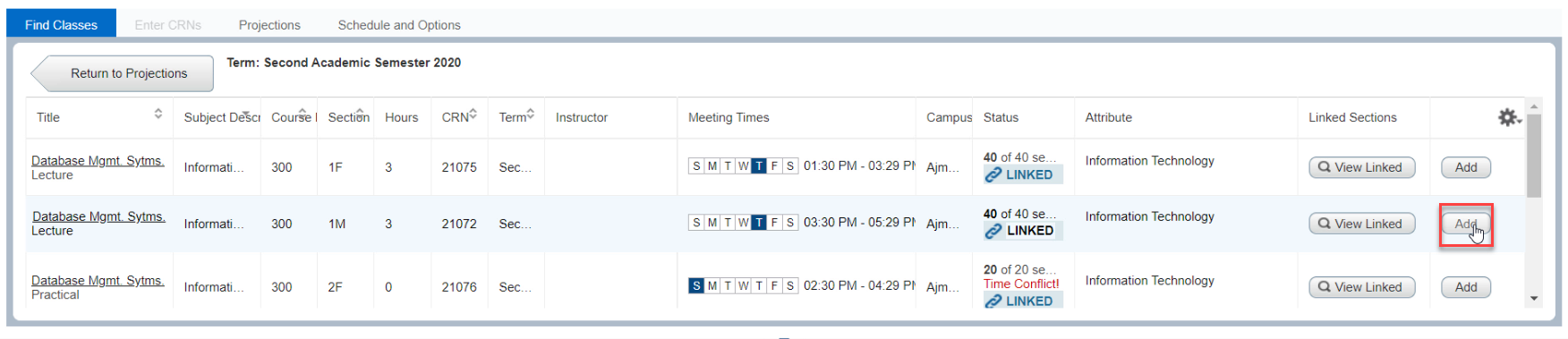
- If you have added all the courses, review the courses from the Summary section and then click on Submit.
.jpg)
Was this article helpful?


