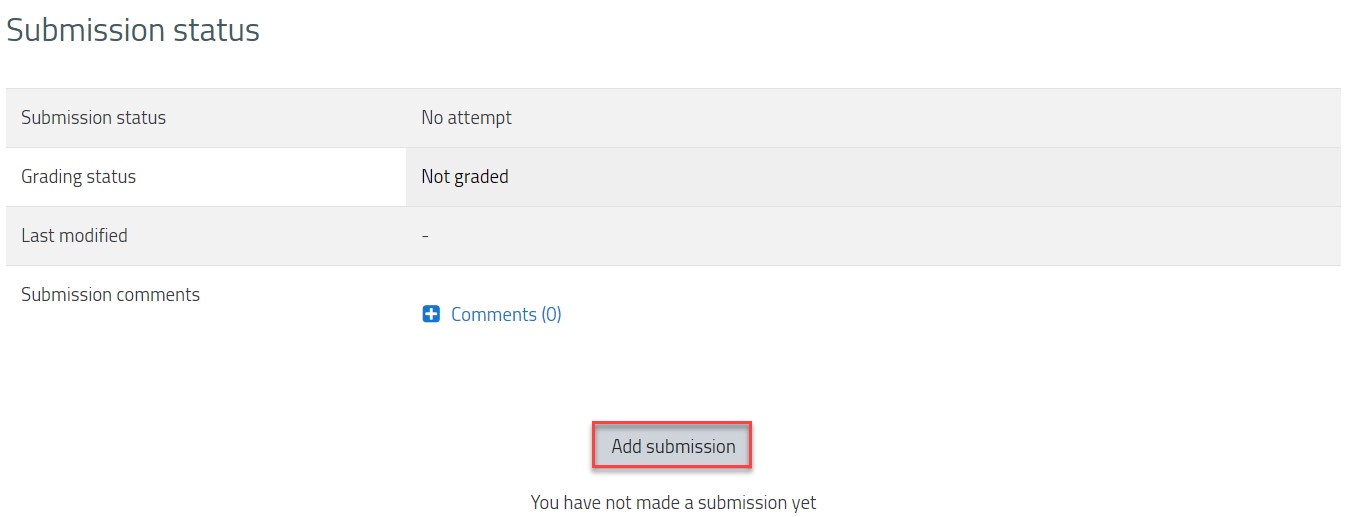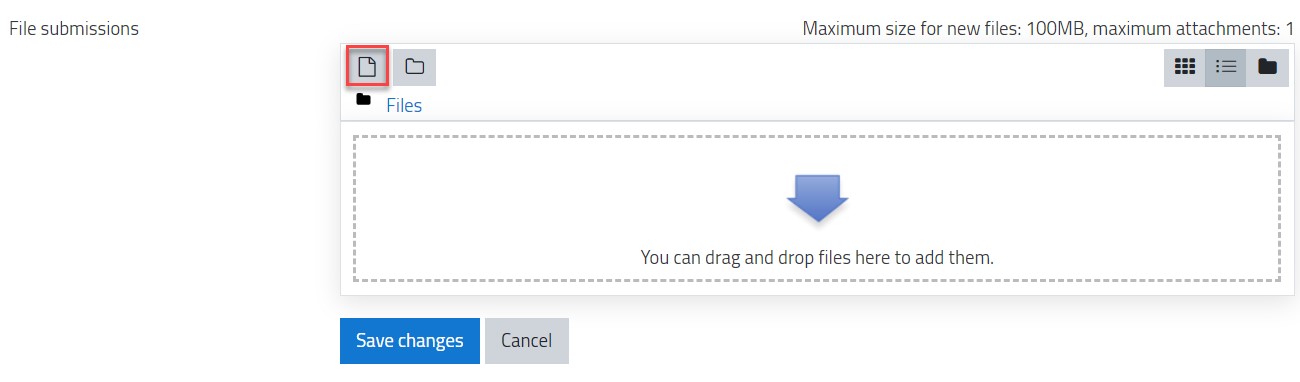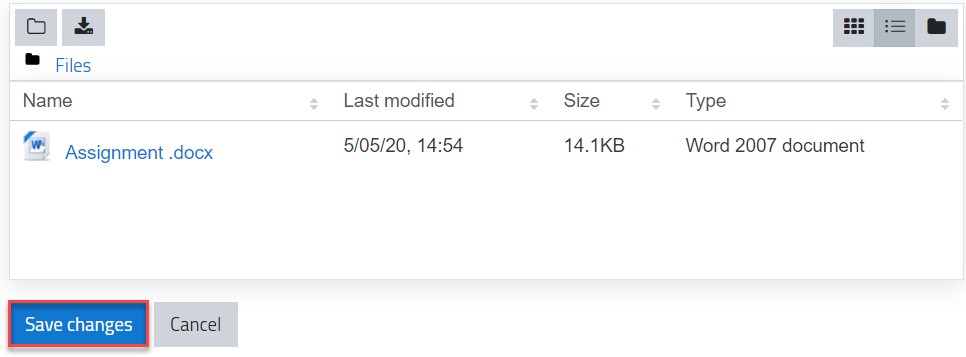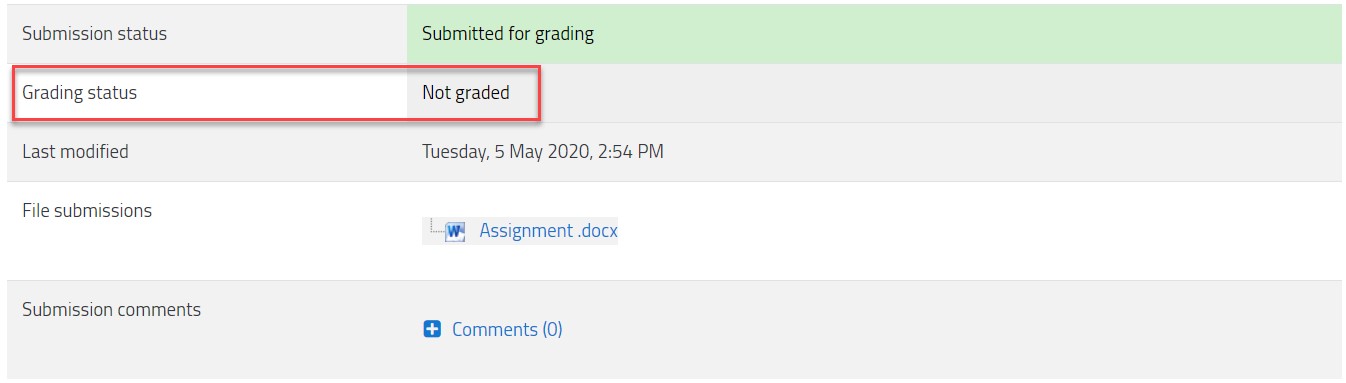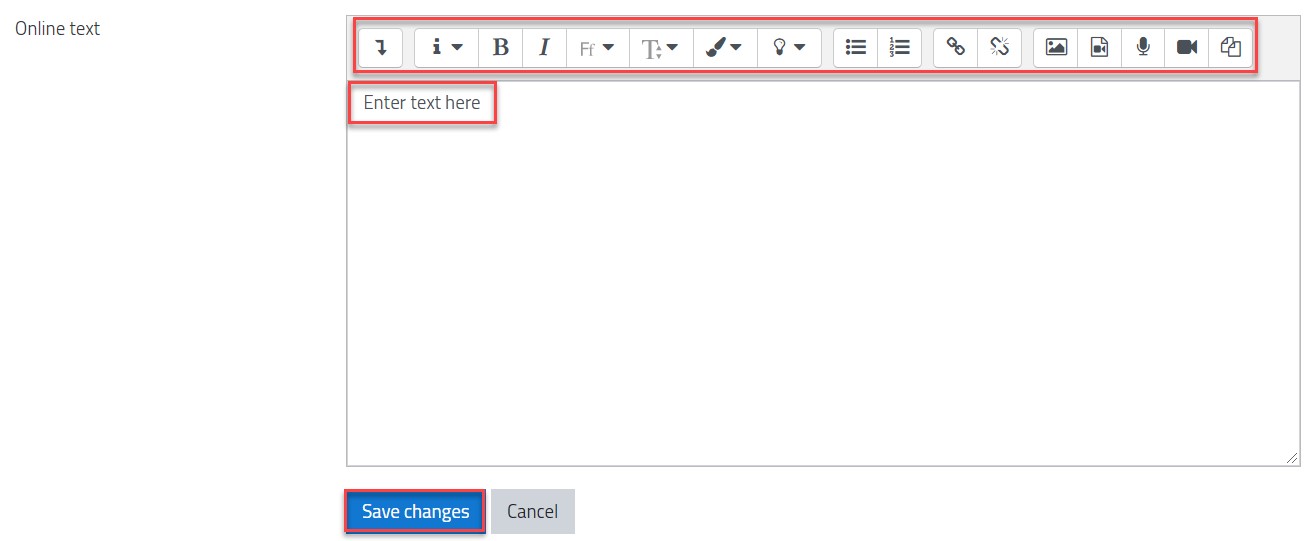Submit a Standard Assignment
- 27 Jun 2021
- 1 Minute to read
- Contributors

- Print
- DarkLight
- PDF
Submit a Standard Assignment
- Updated on 27 Jun 2021
- 1 Minute to read
- Contributors

- Print
- DarkLight
- PDF
Article Summary
Share feedback
Thanks for sharing your feedback!
In the Standard assignment, you can either upload a file that contains your response, or type it in a text box, depending on the settings provided by the lecturer. The icon of the assignment is as illustrated below:![]()
In order to upload a file for the assignment submission, follow the below steps:
- Click on the assignment.
- Click on Add submission, as illustrated below:
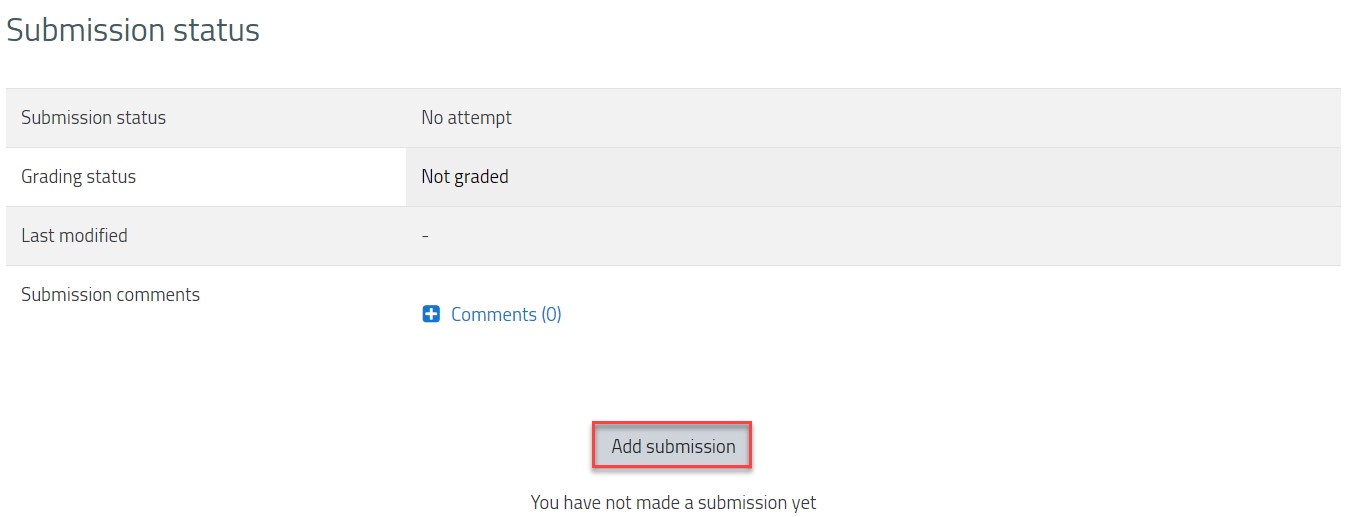
- Drag and drop the file, or click on the Upload file icon, as illustrated below:
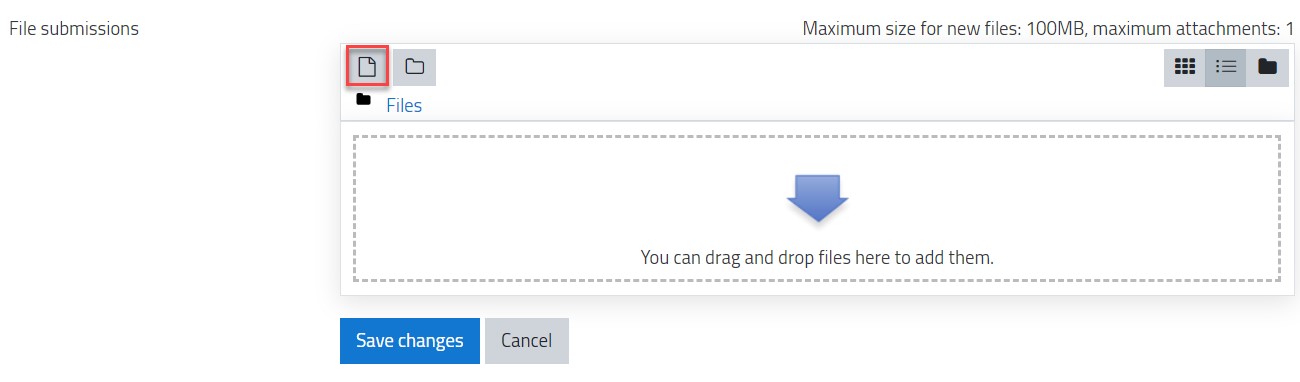
- Once the file is uploaded, click on the Save changes button, as illustrated below:
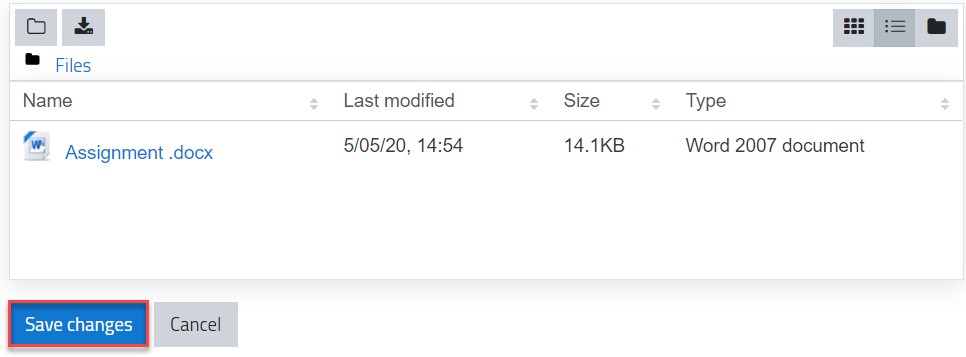
- At a later stage and once the lecturer grades your assignment, you will be able to view the grade as illustrated below:
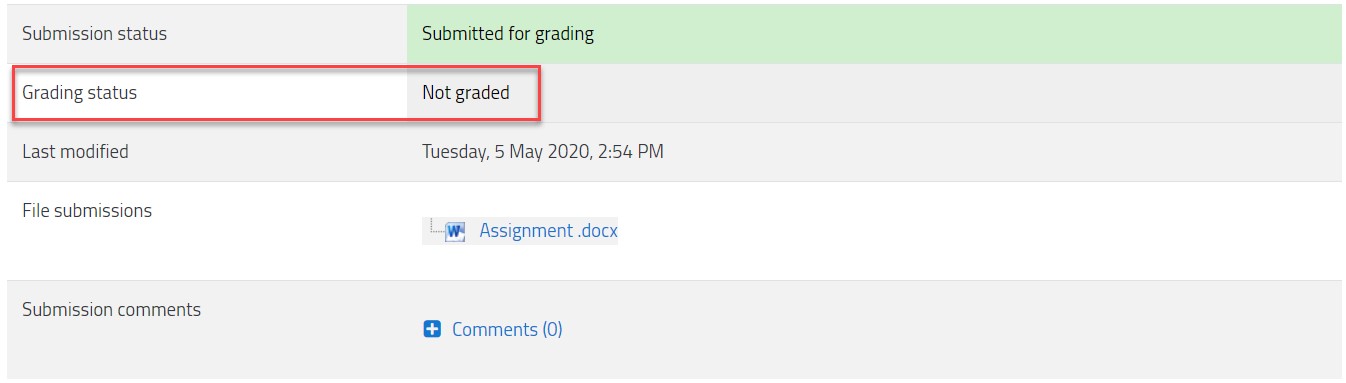
Otherwise, if the lecturer chose to allow text as a submission, you can submit your answer by following the below steps:
- Click on the assignment.
- Click on Add submission.
- Enter your answer in the text box noting that you can format the text from the toolbar and you can access advanced formats (such as inserting math equations and chemical formulas, etc.), and then click on the Save changes button. These details are available as illustrated below:
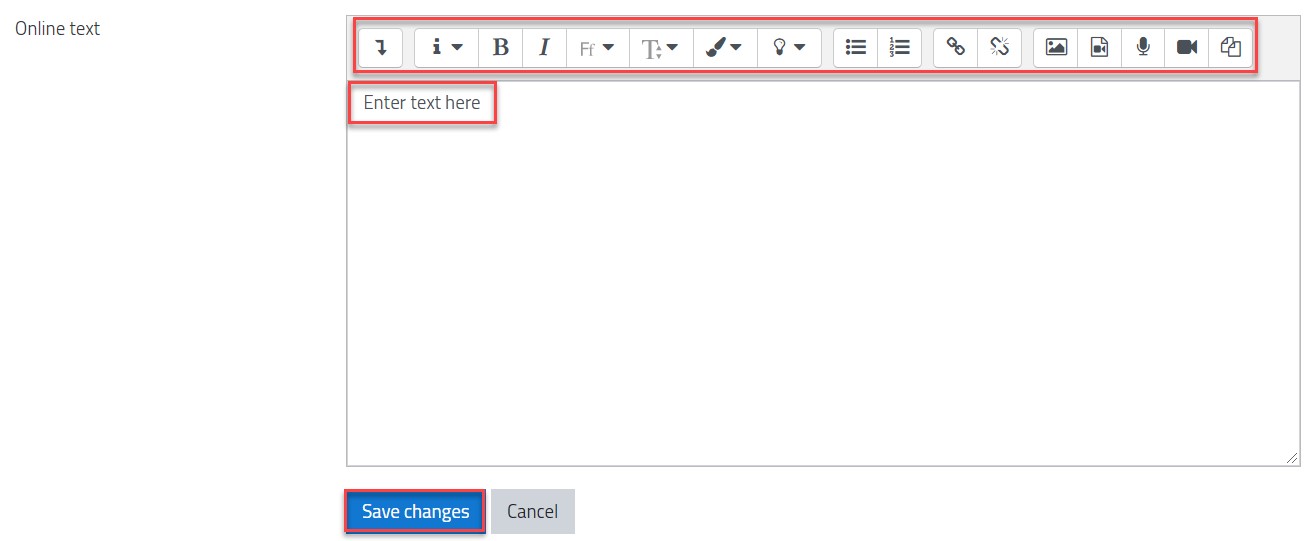
- At a later stage and once the lecturer grades your assignment, you will be able to view the grade, as mentioned previously.
Was this article helpful?