View Your Reports
- 04 Aug 2021
- 1 Minute to read
- Contributors

- Print
- DarkLight
- PDF
View Your Reports
- Updated on 04 Aug 2021
- 1 Minute to read
- Contributors

- Print
- DarkLight
- PDF
Article summary
Did you find this summary helpful?
Thank you for your feedback!
Watch our video tutorial about this topic below:
This feature allows you to view and download different reports including:
- Timetable
- Transcript (Unofficial)
- Registration Invoice (Tax invoice)
- Study Plan
- Exam Timetable
- Registration Invoice for All Terms
- View the amount due
You may access the reports by following the below steps:
- Click on the menu located on the left, then click on Banner.

- Click on Student.
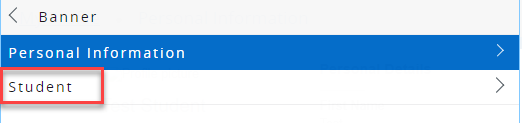
- Click on Reports.
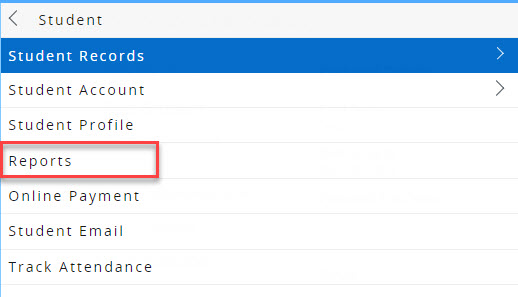
Note:
If you have any holds, you might not be able to view some of the reports, as illustrated below:
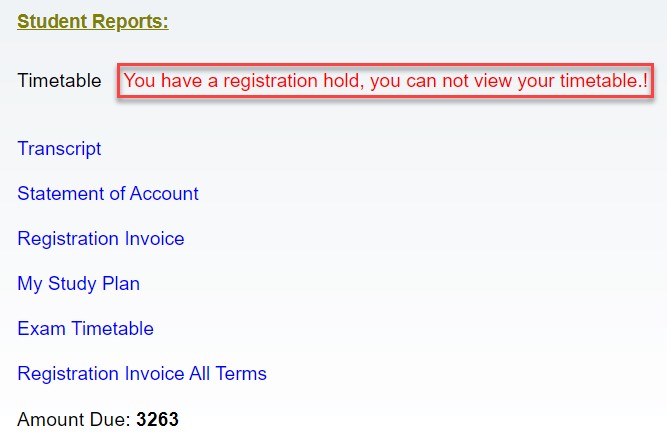
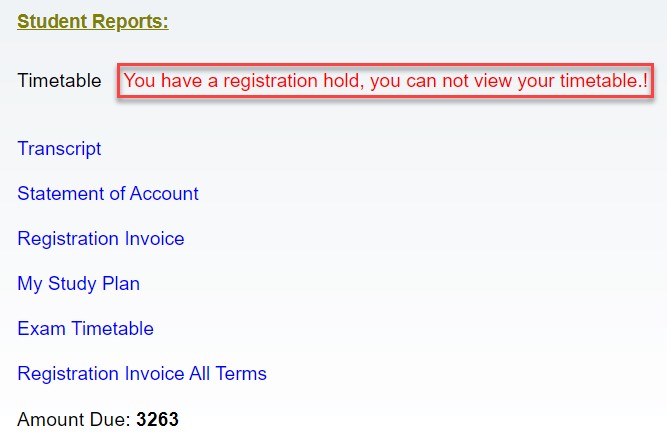
Was this article helpful?


