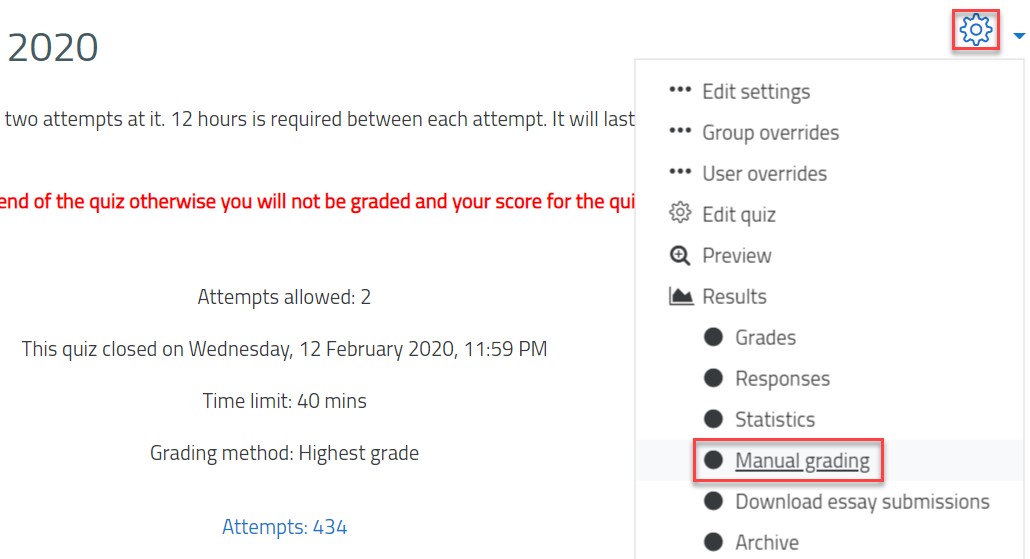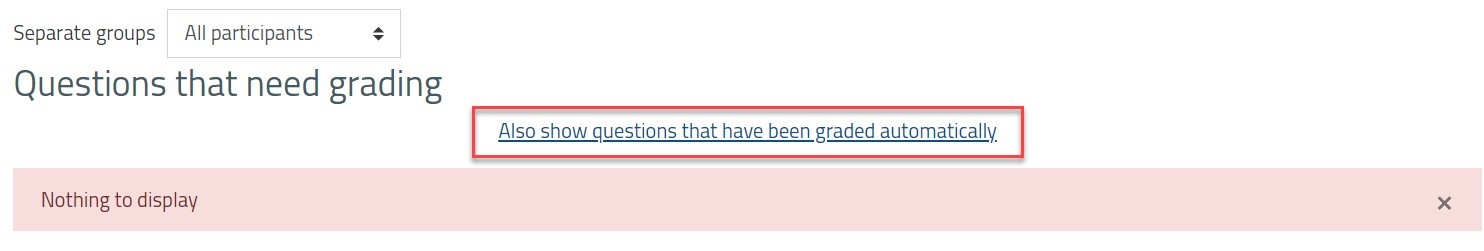Online Exam Manual Grading
- 26 Jul 2021
- 1 Minute to read
- Contributors

- Print
- DarkLight
- PDF
Online Exam Manual Grading
- Updated on 26 Jul 2021
- 1 Minute to read
- Contributors

- Print
- DarkLight
- PDF
Article Summary
Share feedback
Thanks for sharing your feedback!
Watch our video tutorial about this topic below:
In this article, the manual grading of the questions will be explained in detail, noting that you can manually grade any question, but the Essay and Audio Recording question types must be manually graded. This section is divided into two sub sections, downloaded the essay submissions, as it is easier for grading, and manually grading the submissions.
Download essay submissions
Through this feature, you will be able to download attachments of all attempts submitted by students in response to the quiz essay questions at once, by following the steps below:
- Inside the quiz, click on the Gear icon and then on Download essay submissions.
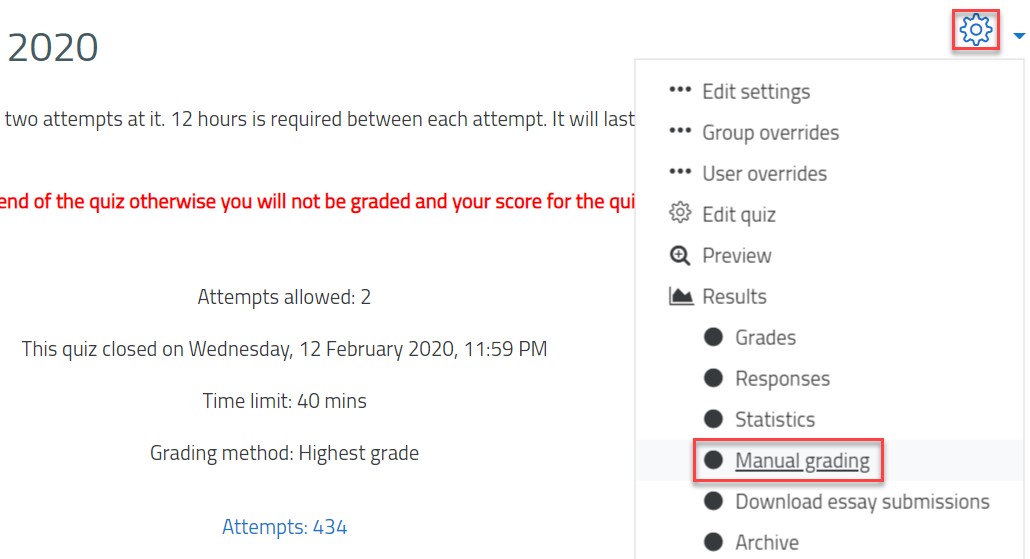
- Click on the Download essay submissions button.

- A zip file consisting the attachments/files submitted by students in response to the quiz essay questions will be downloaded for your review.
Grade the responses
In order to grade the students’ responses manually, follow the below steps:
- Inside the quiz, click on the Gear icon and then on Manual grading.
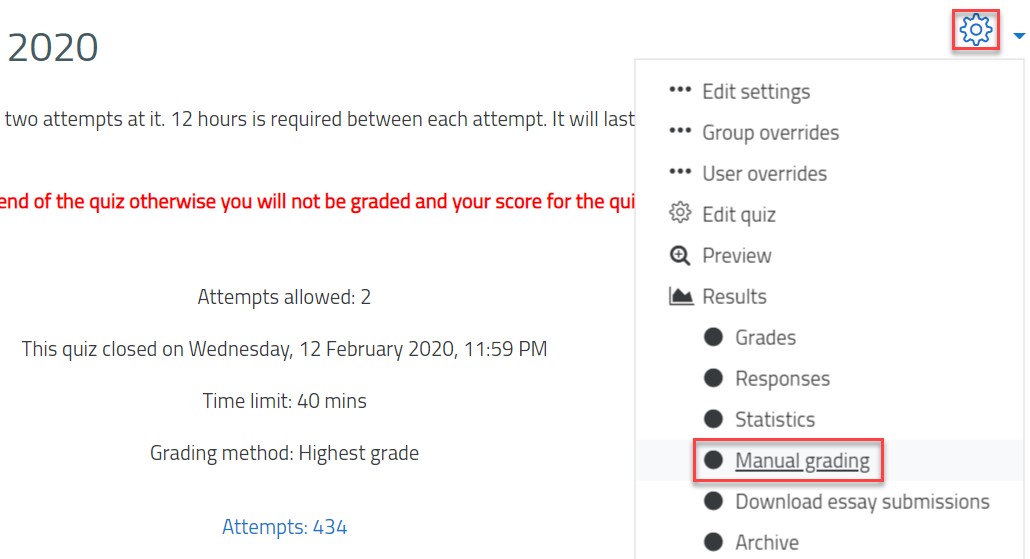
- Click on Allow show questions that have been graded automatically.
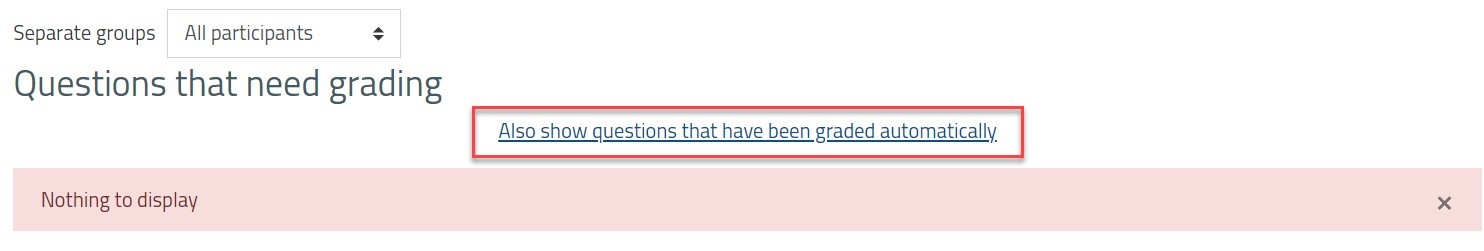
- Choose the question that you would like to manually grade by clicking on Grade all.

- Type in the comment and the mark for each response, and then click on the save button.
Was this article helpful?