- Print
- DarkLight
- PDF
Password Policy for Faculty & Staff
Article summary
Did you find this summary helpful?
Thank you for your feedback!
The Office of IT has implemented the following security measures for passwords:
Applied Password Policy and Settings on Network/Email Account:
- Password Policy:
- Enforce password history: 5 passwords remembered (Password should be different than last 5 used passwords).
- Maximum password age: 120 days (Passwords should be reset after 120 days).
- Minimum password length: 10 characters.
- Password must meet complexity requirements: Enabled (Passwords should be complex).
- Multi-factor authentication (MFA) is enabled.
- Account lockout policy:Note:
The account lockout policy disables a user’s account if an incorrect password is entered a specified number of times within a given period. These policy settings help prevent attackers from guessing users' passwords and decrease the likelihood of successful attacks on our network.
- Account lockout duration: 20 minutes. (The account will be locked for 20 minutes after failed login attempts).
- Account lockout threshold: 5 invalid login attempts (Account will be locked after the 5th invalid attempt).
- Reset account lockout counter: After 20 minutes, the count of failed login attempts resets to 0 after 20 minutes of no activity. This means the user can try logging in again without the previous failed attempts affecting them.
- Applied Password Policy on Desktop:
- Enable Password Screen saver option after 20 minutes of the idle session. This option would force the user if he/she did not use the computer for 20 minutes to re-enter the password.
- In case another user comes to use the computer, he/she should click on [Other user] and log in with his/her network account. No need to restart the computer.
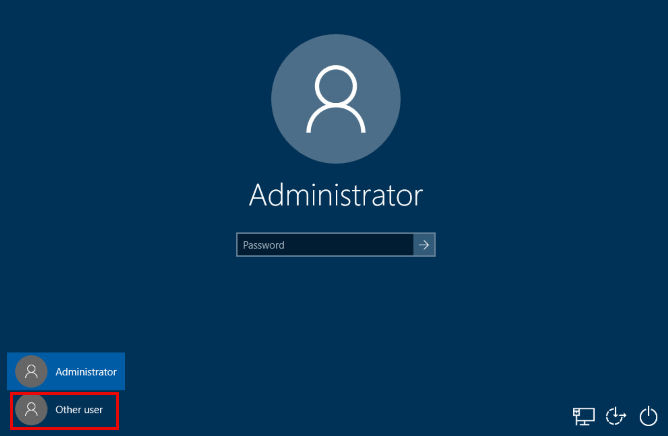
Was this article helpful?


