Reports (Argos)
- 07 Jan 2022
- 1 Minute to read
- Contributors

- Print
- DarkLight
- PDF
Reports (Argos)
- Updated on 07 Jan 2022
- 1 Minute to read
- Contributors

- Print
- DarkLight
- PDF
Article summary
Did you find this summary helpful?
Thank you for your feedback!
Argos is a reporting system that provides the staff and faculty members the privilege to extract different reports in Excel and PDF formats such as the report for Grade Entry and the report for registered students in a certain class.
You can access Argos reporting system through this link by logging in using your username and password, and then clicking on Argos Webviewer.
Alternatively, you can access Argos reporting system by following the below steps:
- Log in to Banner.
- Click on the menu on the left side of the page and then click on Banner.

- Click on Faculty and Advisors.
.jpg)
- Click on Reports.
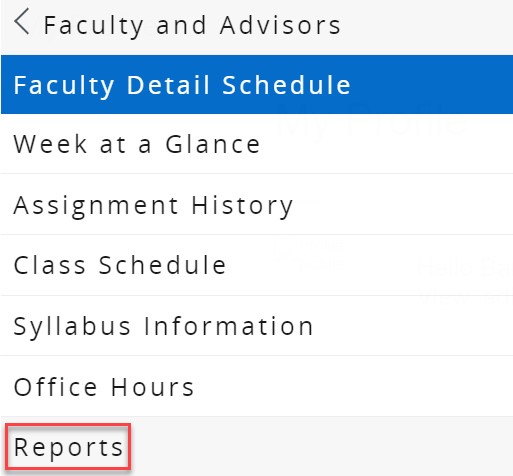
- Click on Argos Webviewer.
Note:
Part-timers do not have access to Argos. If you are a full-time employee and you require an access to Argos, please reach out to the Helpdesk.
Run and Download a Report
To run and download a report, please follow the below steps:
- Access the report you'd like to download.
- Click on Reports and then on the report you'd like to download. Noting that you may have multiple options in the drop-down menu based on the file type/extension.
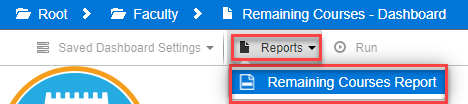
- Click on Run.
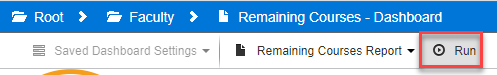
Was this article helpful?


