Reset Password for Faculty & Staff
- 07 Jan 2022
- 1 Minute to read
- Contributors

- Print
- DarkLight
- PDF
Reset Password for Faculty & Staff
- Updated on 07 Jan 2022
- 1 Minute to read
- Contributors

- Print
- DarkLight
- PDF
Article summary
Did you find this summary helpful?
Thank you for your feedback!
To reset your password for your AU account, please follow the below steps:
- Go to www.outlook.com/ajman.ac.ae
- Click on Can't access your account?
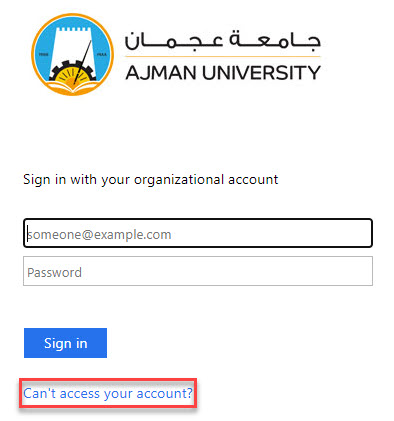
- Enter your AU email address and the verification code, and then click on Next.
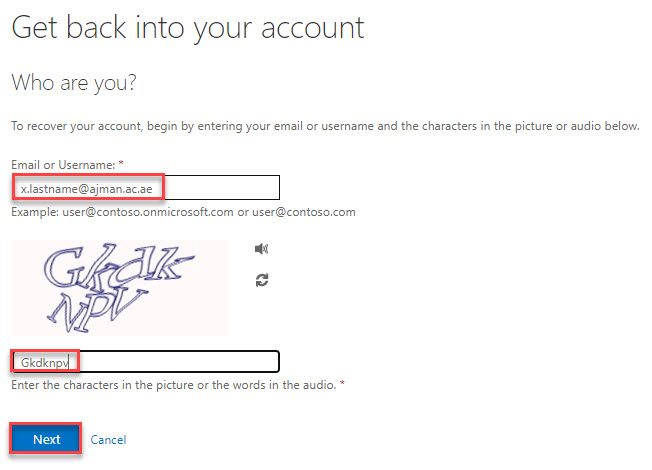
- Check the I forgot my password box and click on Next.
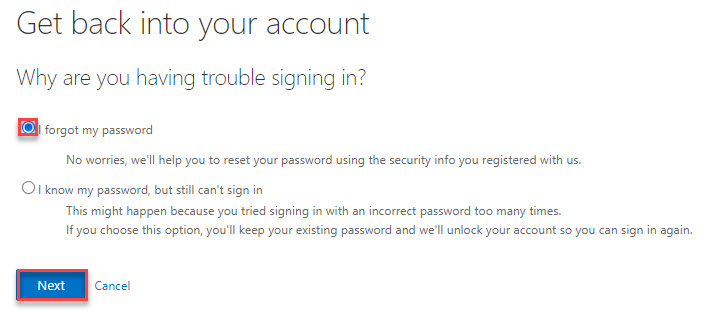
- Check the Text my mobile phone box and enter the registered phone number and then click on Text.
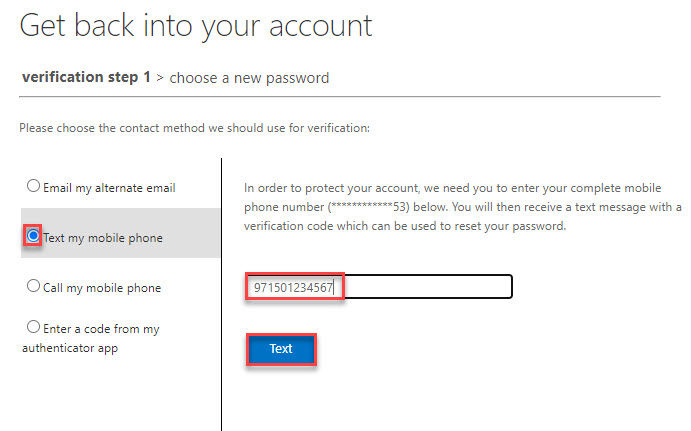
- Enter the verification code you receive as an SMS and click on Next.
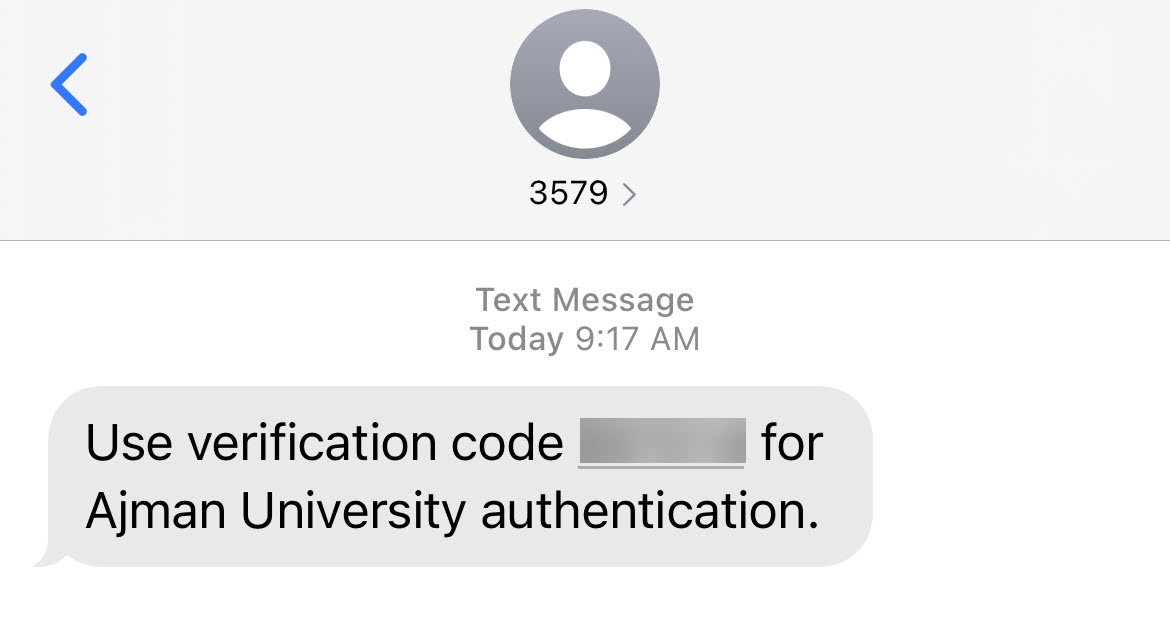
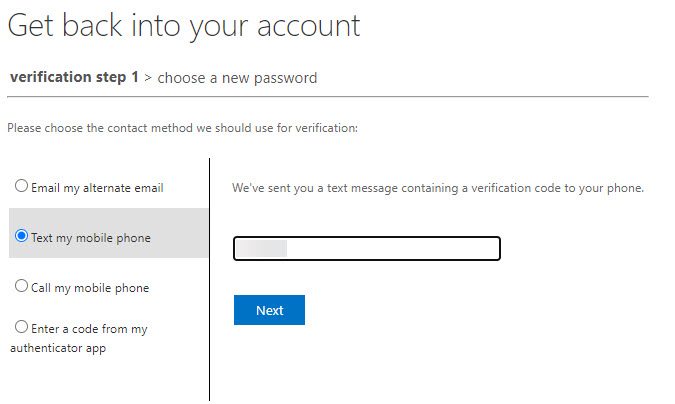
- Enter the new password and confirm it. Then click on Finish.
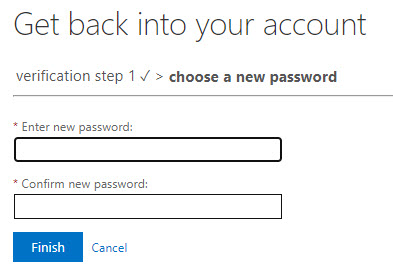 Note:To learn more about the password policy, please refer to this article.
Note:To learn more about the password policy, please refer to this article. - You will receive the below notification and email to your AU email address and personal email address.
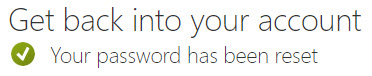
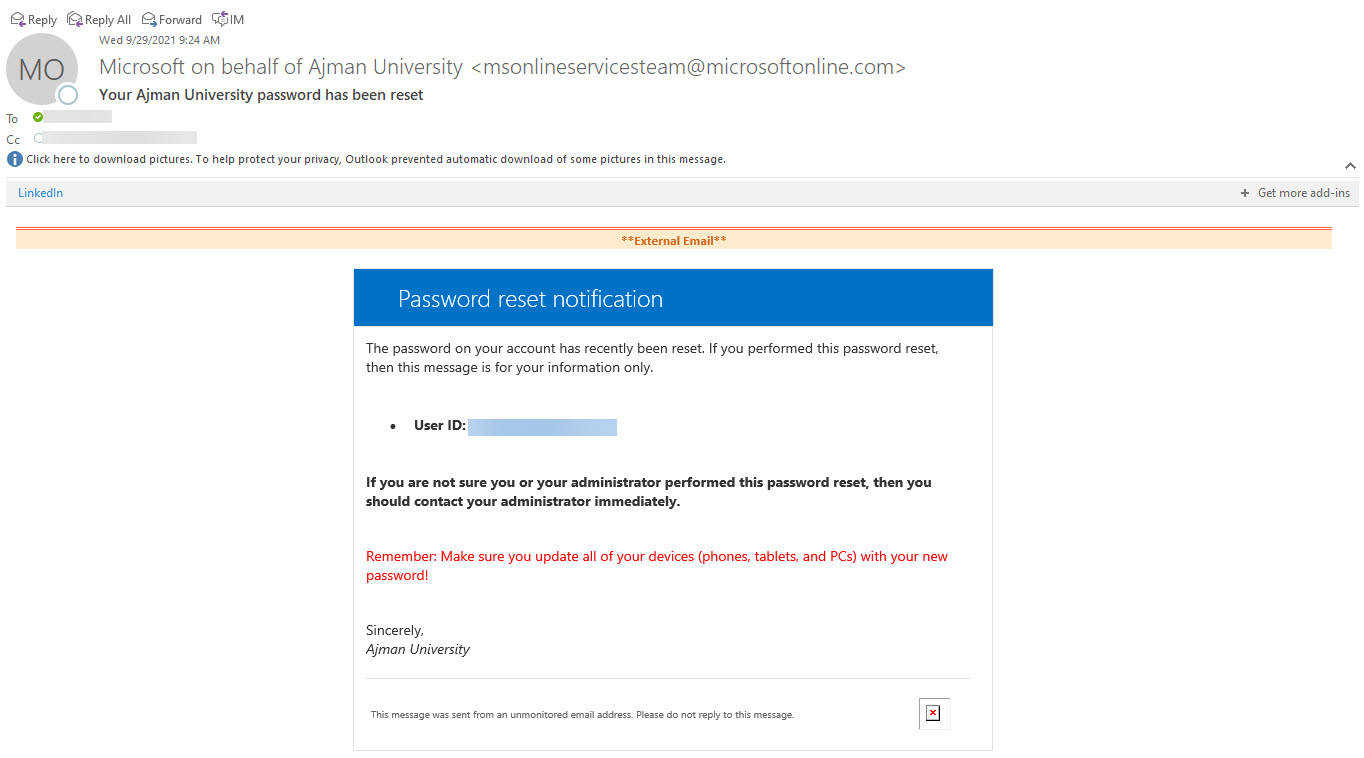
Was this article helpful?


