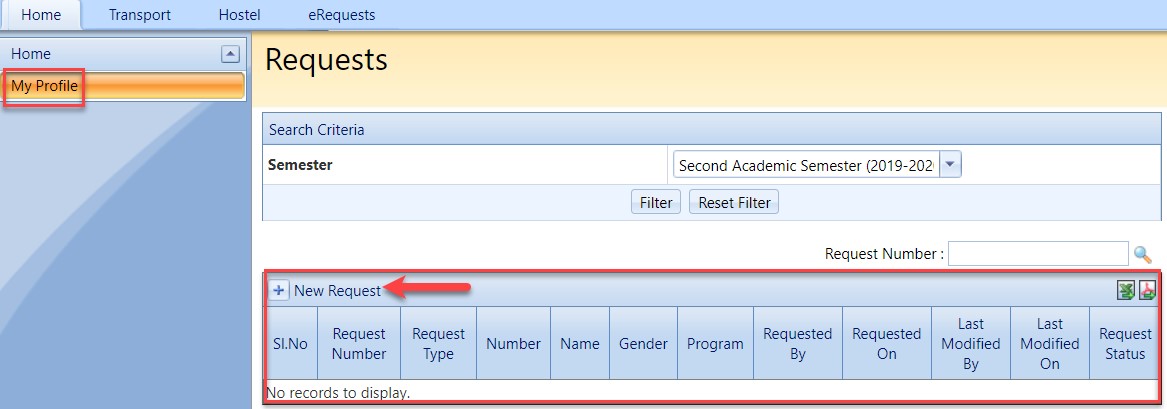- Print
- DarkLight
- PDF
Online Request System (ORS)
Introduction
The Online Request System (ORS) was built to provide flexibility in accommodating most of the requests and forms in the university by different departments.
The requester (the stundent) will receive email notification once the request is approved/rejected, on hold, or completed.
You may start an e-request for academic purposes, such as an exception to register a course out of the study plan or grade complaint; or to request other services, such as a hostel, transportation, or student life, etc.
Access the ORS
You can access the e-Request system through this link, or through My AU -> Online Request System.
In order to log in to the system, you need to enter your username (Student ID) and password which was provided by the Office of Information Technology, or if you have changed the password, then enter the latest password you have.
ORS Functions
You can access all functions of the ORS through the homepage, such as:
- Viewing your profile;
- Creating a new request; and
- Viewing and tracking all requests, as illustrated below: