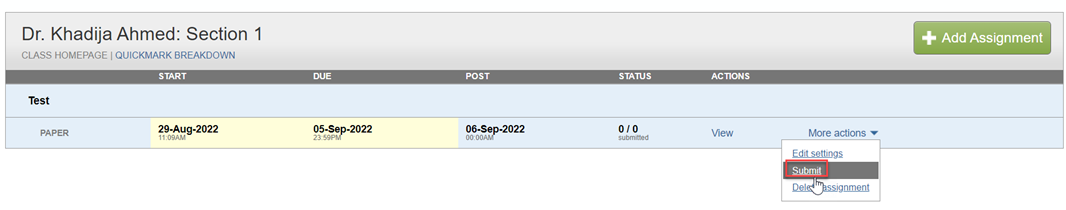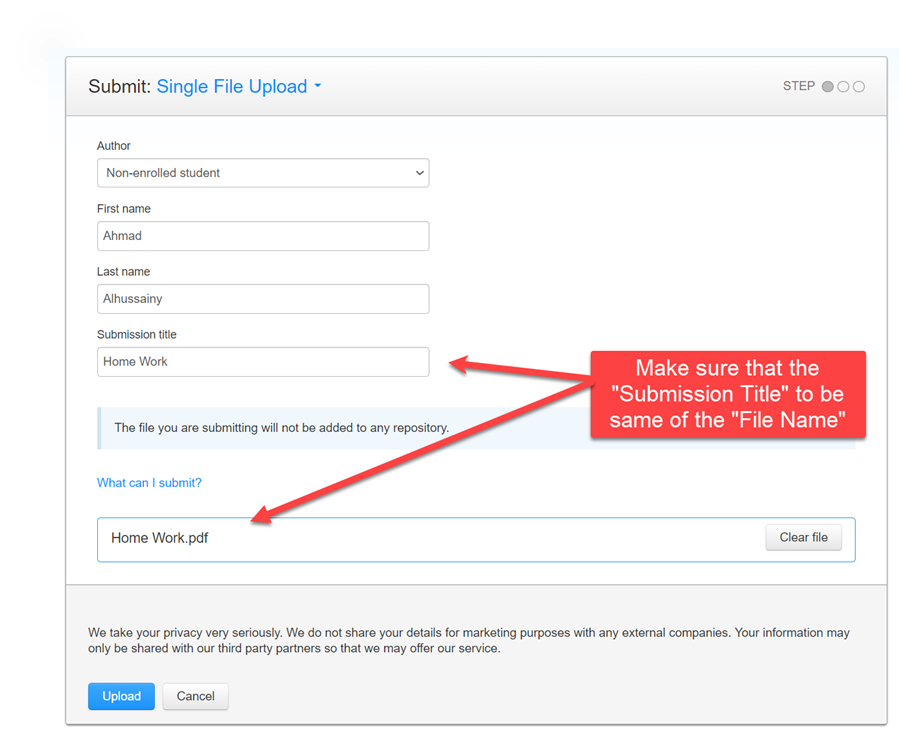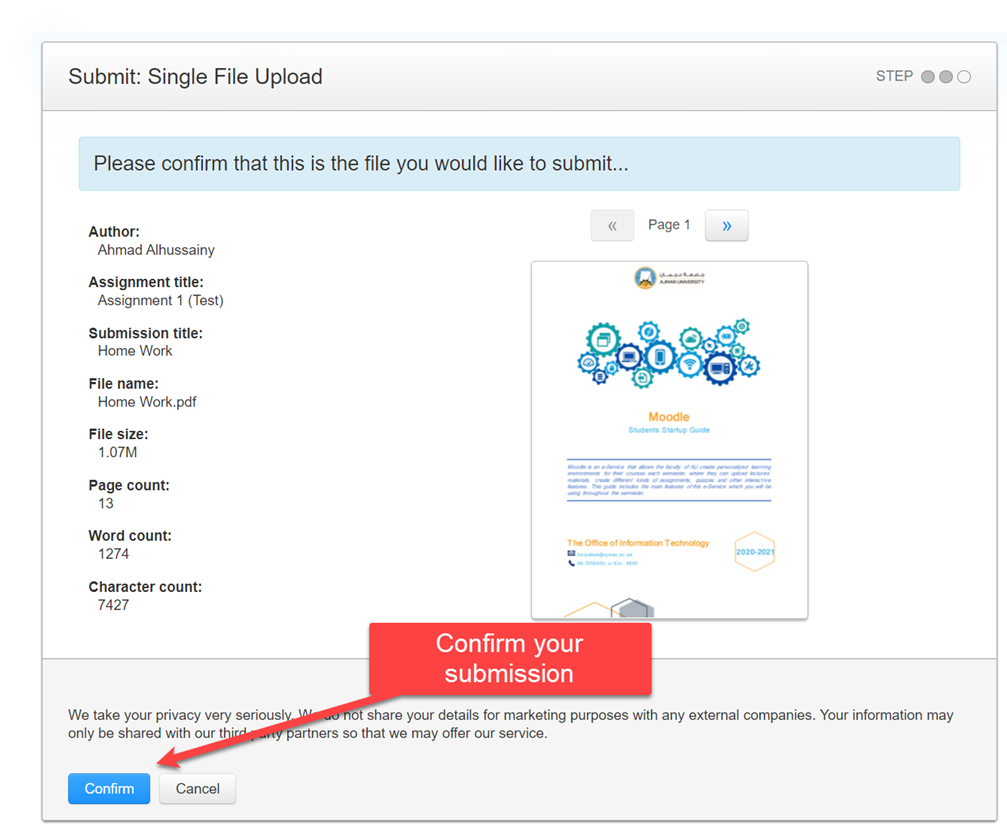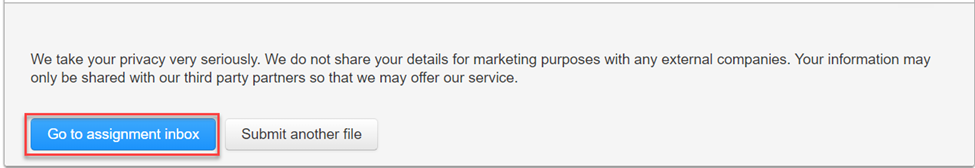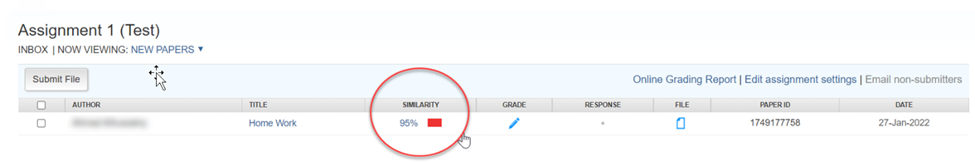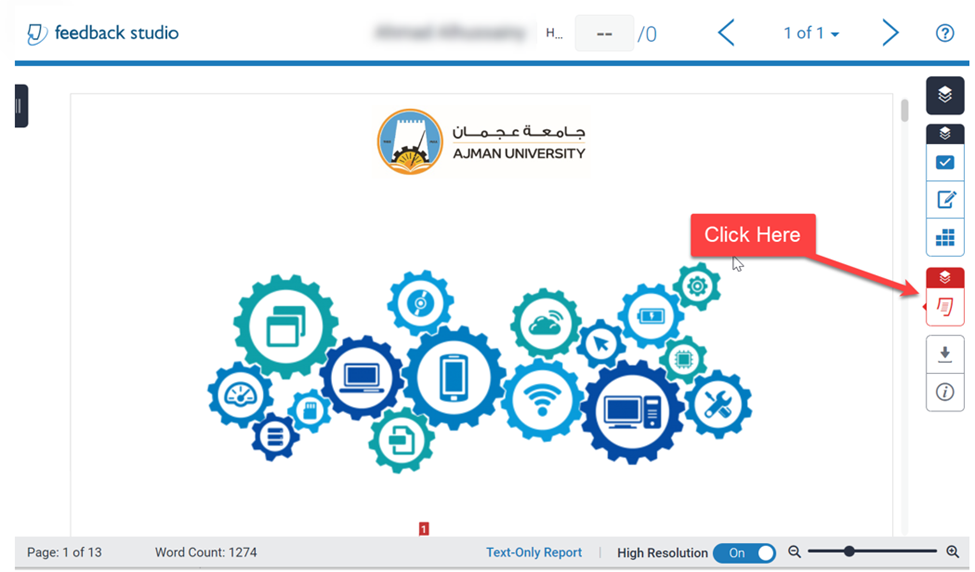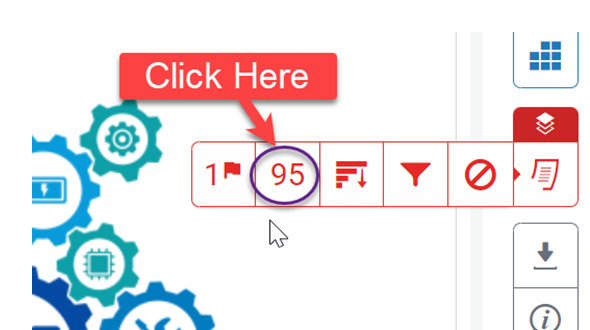- Print
- DarkLight
- PDF
Upload Your Assignment and Check your similarity report
Article Summary
Share feedback
Thanks for sharing your feedback!
- Under your newly created assignment click on “More Actions”, Then click on “Submit”.
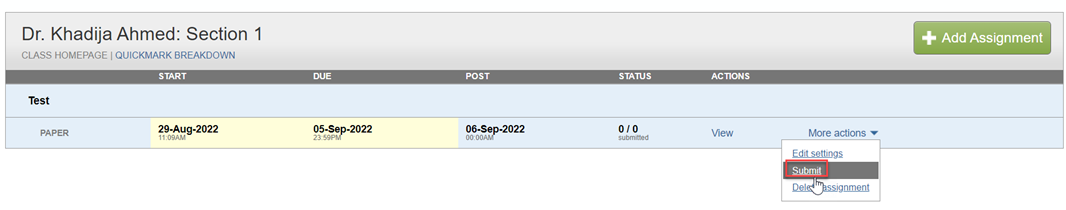
- Fill in the fields & upload your file.
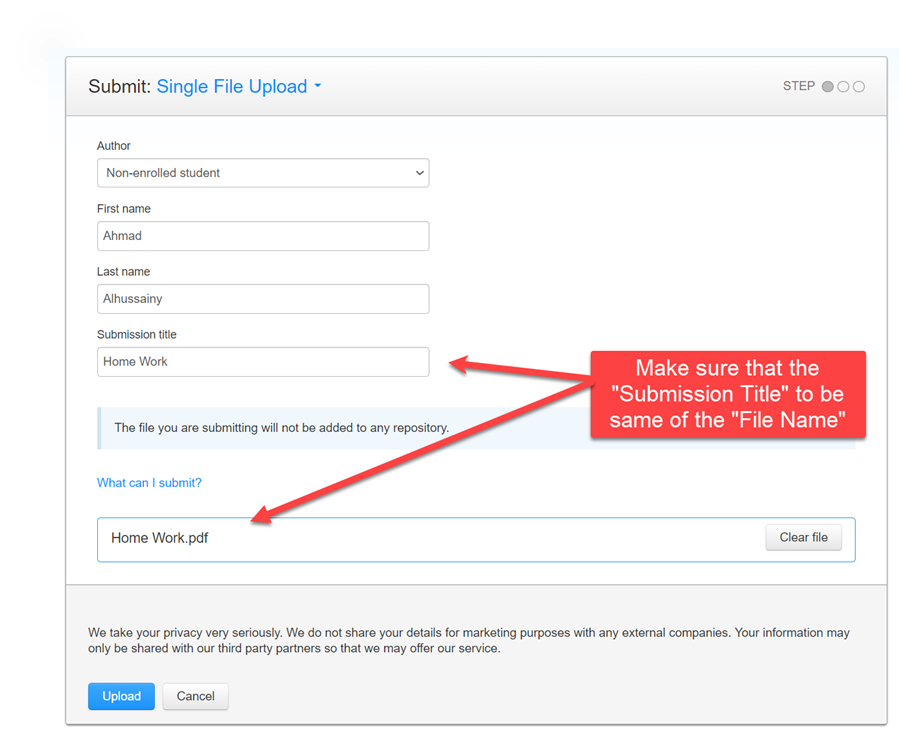
- Confirm your submission then go to the assignment inbox.
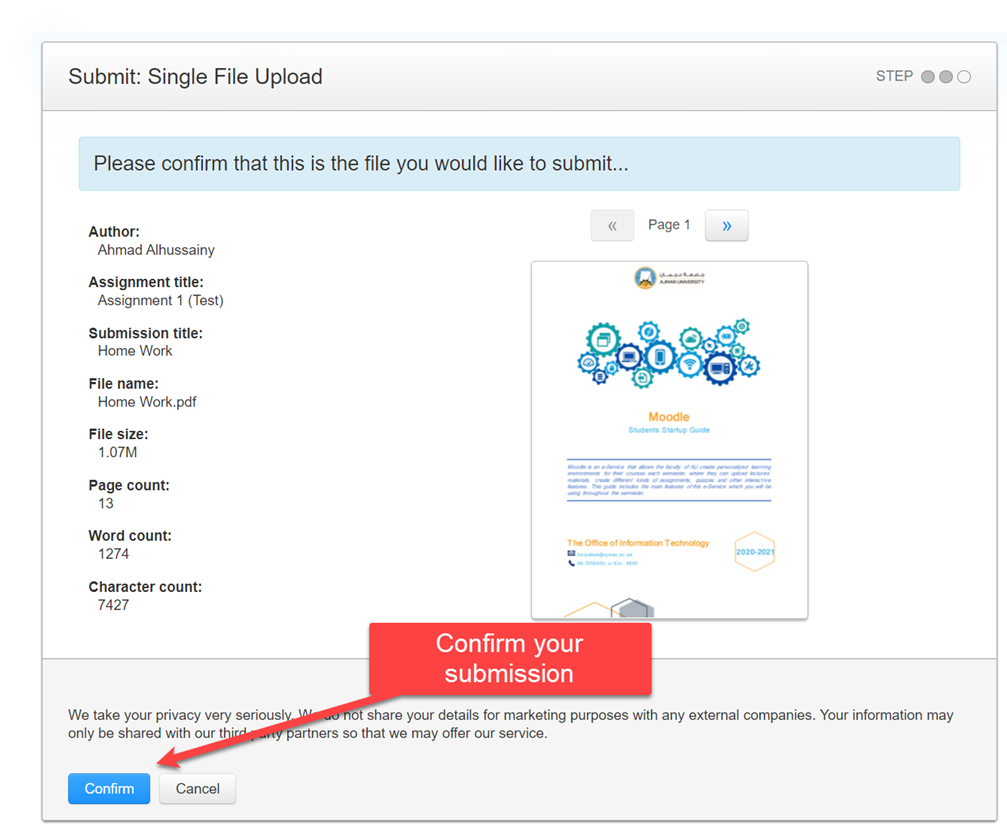
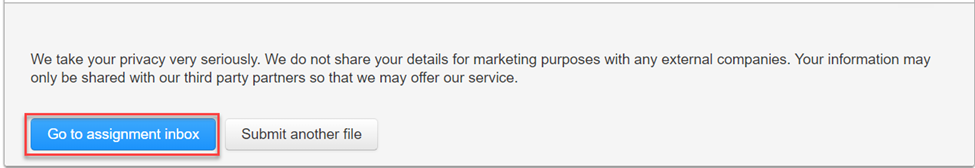
- Click on your similarity percentage.
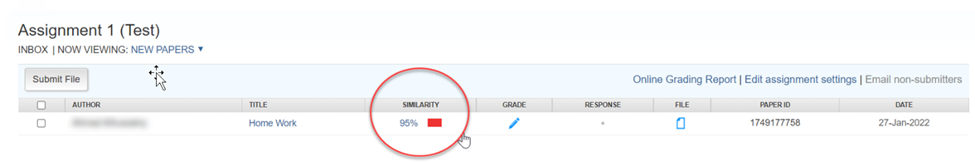
- Alternatively, Click on the "Similarity Tool" icon to view the similarity percentage in the report.
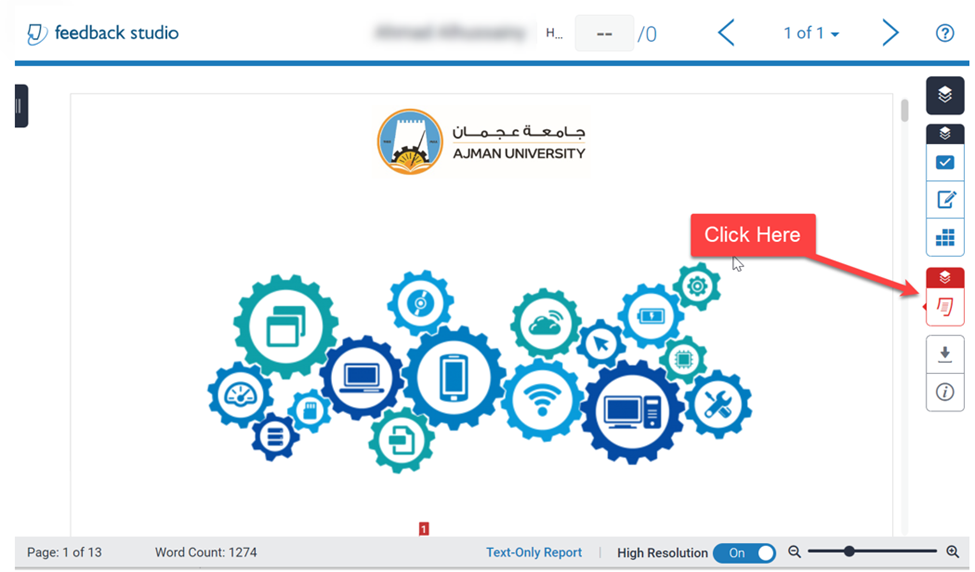
- The similarity percentage will be displayed.
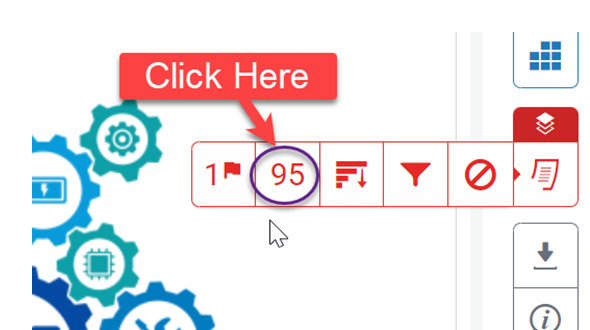
Was this article helpful?