- Print
- DarkLight
- PDF
Article summary
Did you find this summary helpful?
Thank you for your feedback!
You can upload required documents by following below steps:
- Click on “Required documents” or “Click here” link to upload required documents before submitting your application.
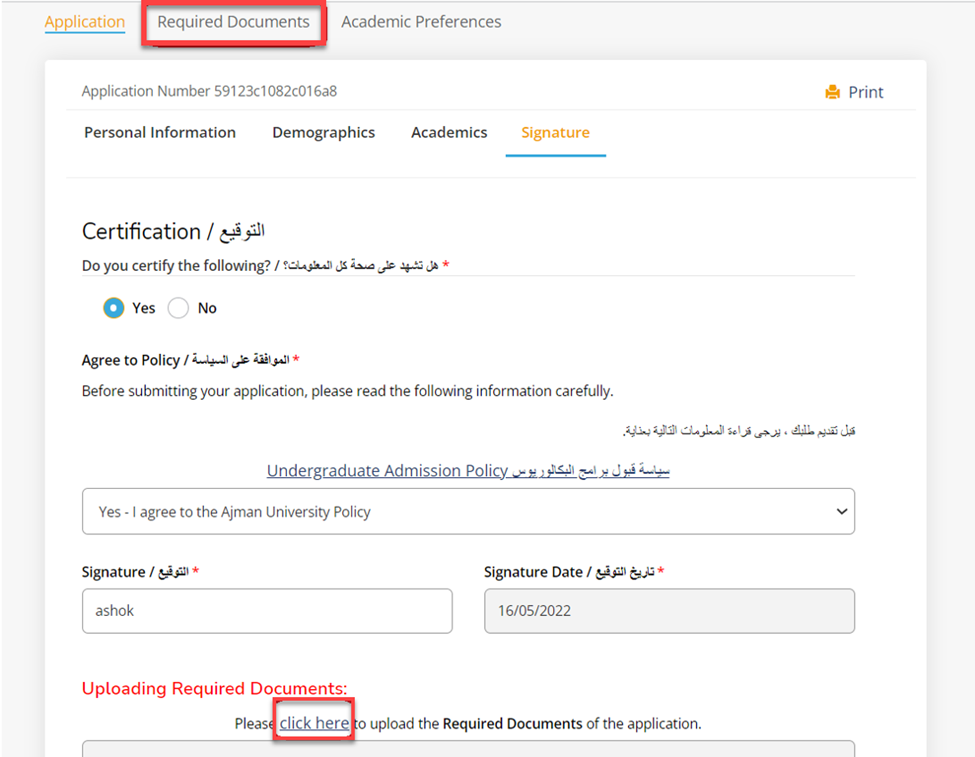
- Click on “Choose files” to select file from your device according to the required item.
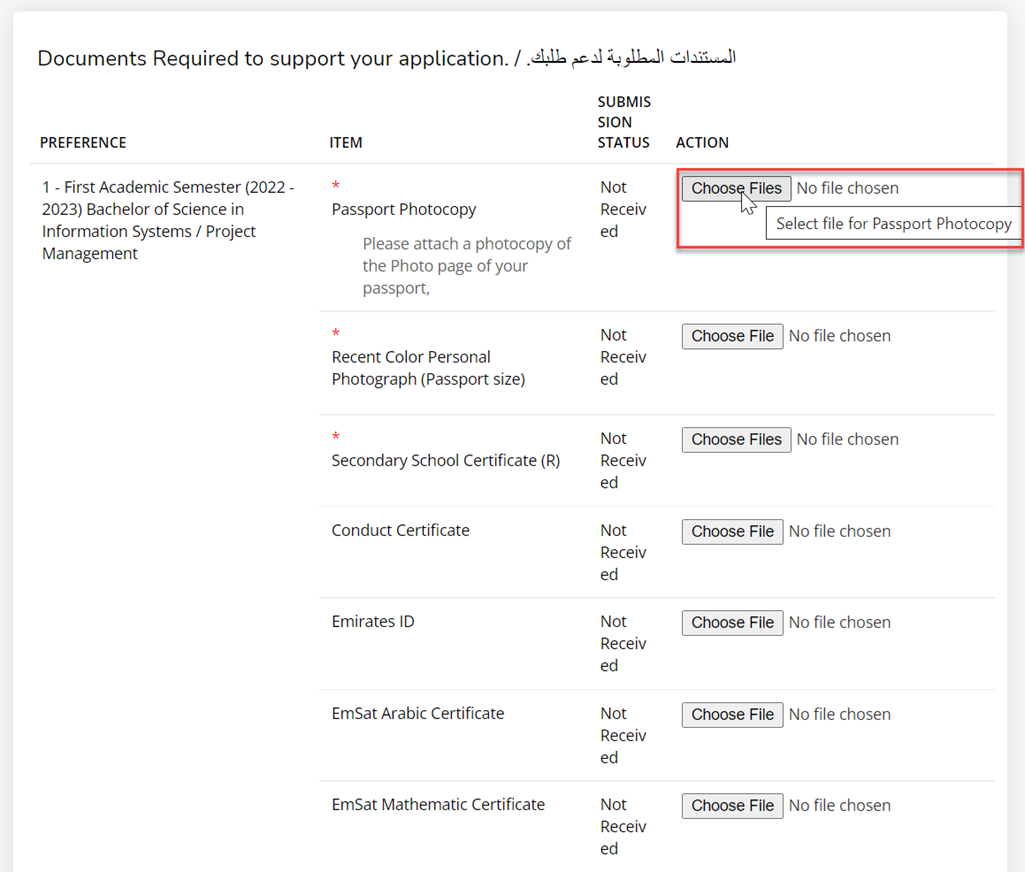
Note: (*) indicates documents are required to be uploaded.
- Select the file to be uploaded according to the required item., then click on Open.
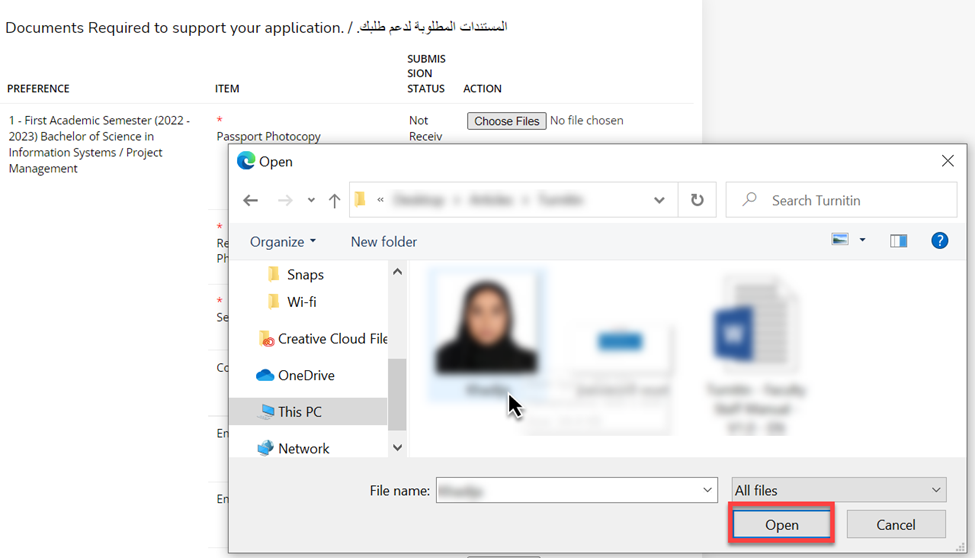
- Click on “Upload”.
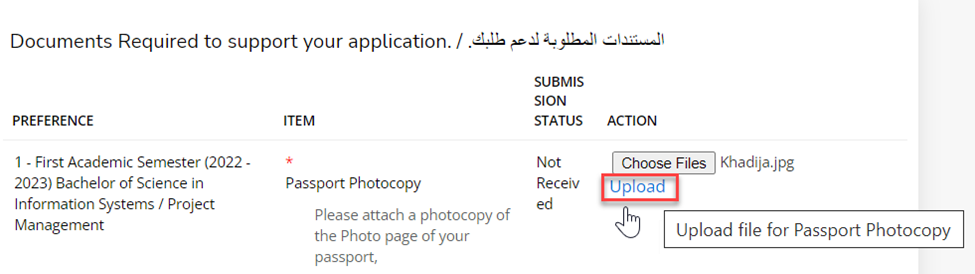
Important !
Make sure to click on “Upload” after selecting the file from your device, Otherwise the files will not be uploaded in the system and can’t be viewed by Admission team.
- File is uploaded.
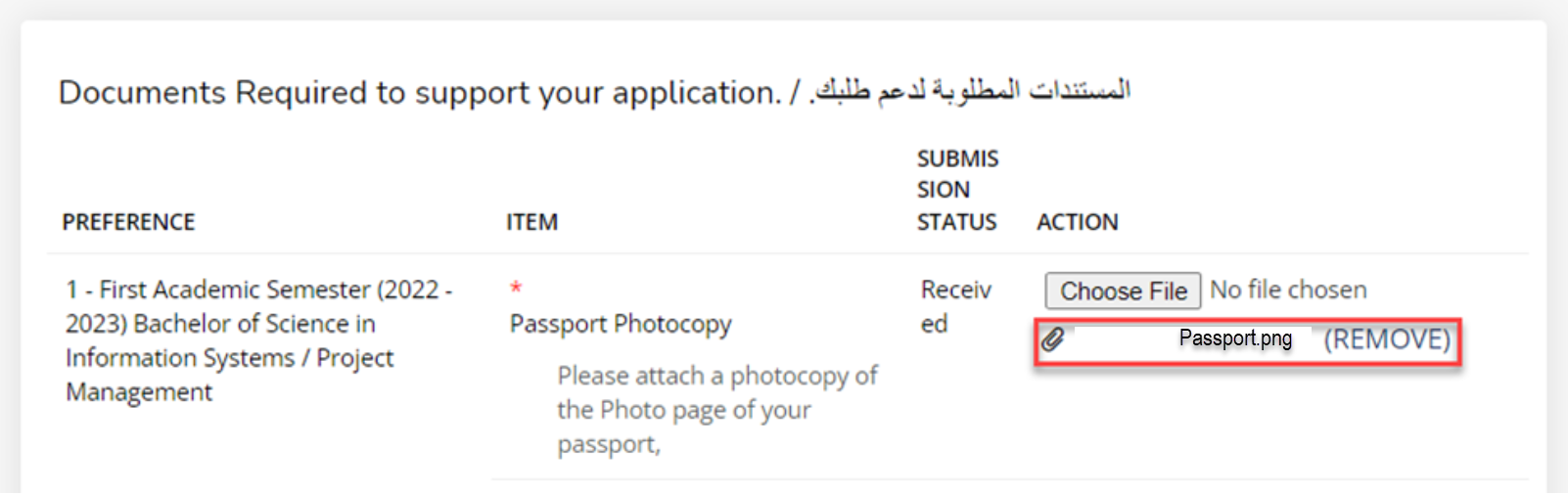
Note:
You can add multiple files if required by following the previous steps 2,3,4.
You can also remove files by clicking on (REMOVE).
Was this article helpful?


