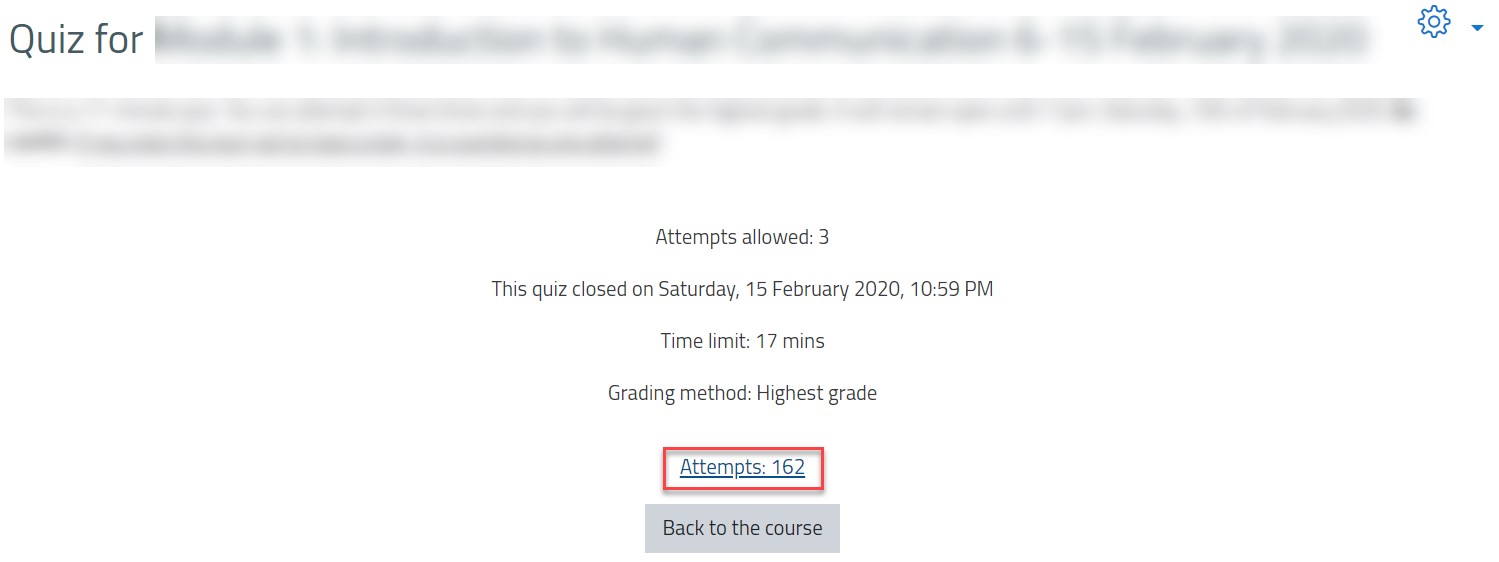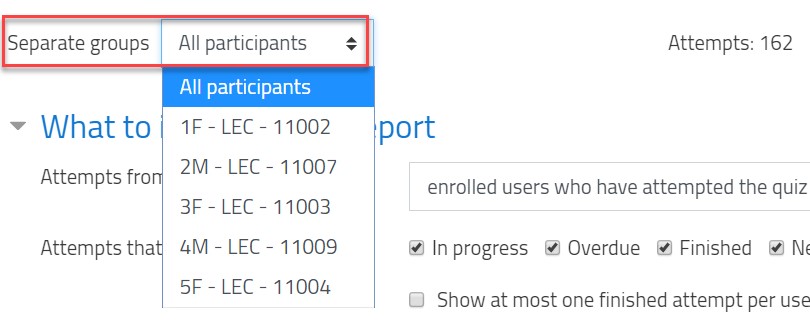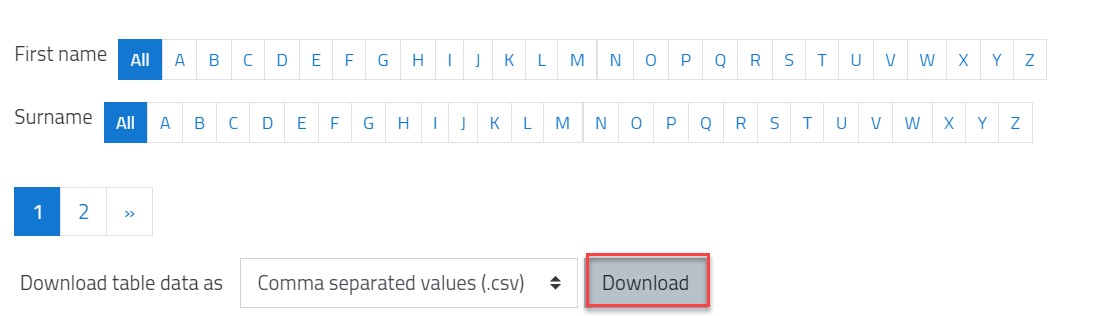View Online Exam Results
- 26 Jul 2021
- 1 Minute to read
- Contributors

- Print
- DarkLight
- PDF
View Online Exam Results
- Updated on 26 Jul 2021
- 1 Minute to read
- Contributors

- Print
- DarkLight
- PDF
Article Summary
Share feedback
Thanks for sharing your feedback!
Watch our video tutorial about this topic below:
You can view the quiz results anytime after the students start attempting it, however, it is more useful if you view the results after the quiz closes, in order to view all results for all students. In order to do that, follow the below steps:
- Inside the course, click on the quiz.
- Click on the attempts.
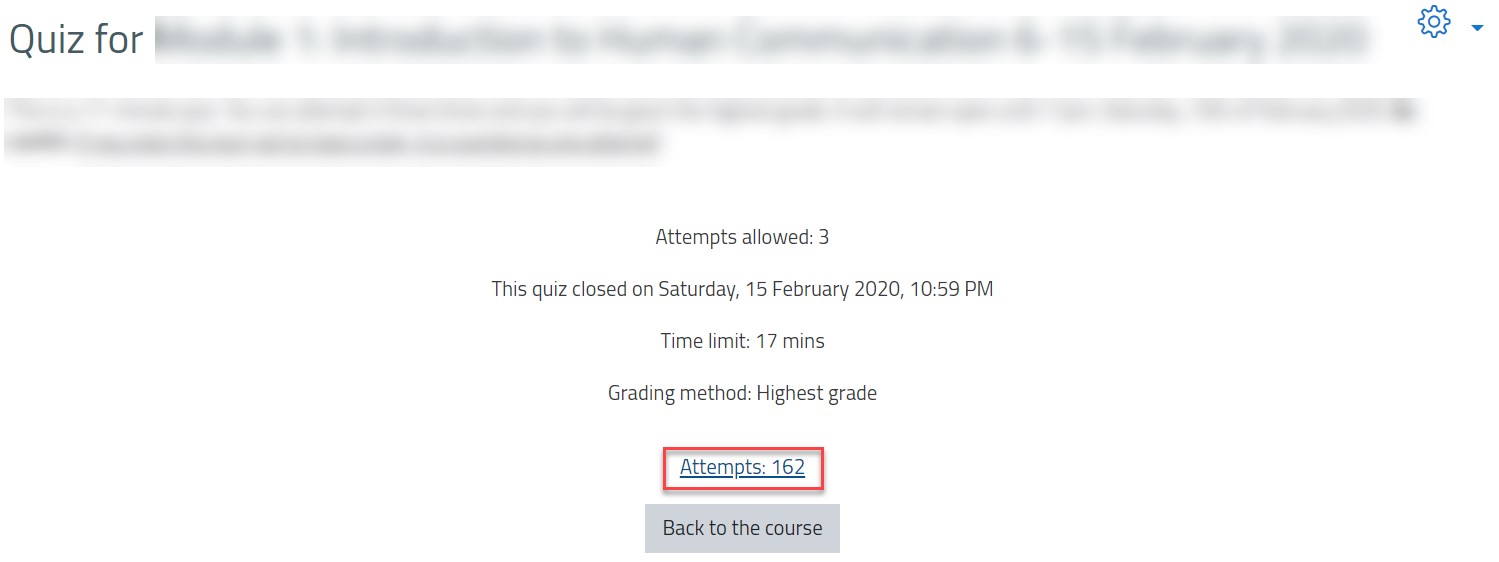
- If you have multiple sections (CRNs), you can specify which section you would like to view by clicking on the drop-down menu next Separate Groups, as illustrated below; or you can keep it as “All participants” to view the grades for all students in all sections.
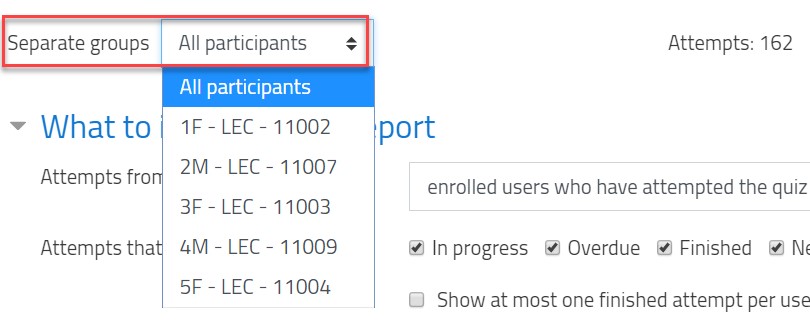
- Scroll down and click on the Download button.
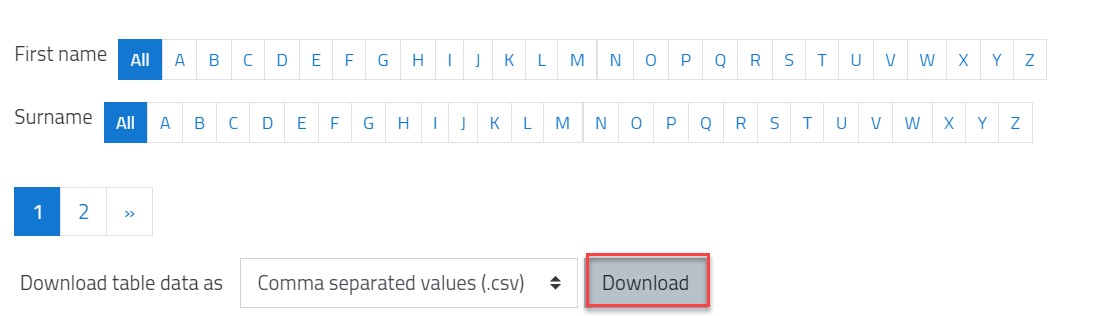
- You can open the file with Microsoft Excel. Since the file is very detailed, it is recommended that you delete all columns which are not needed and keep the student name, ID and the grade.
Was this article helpful?