View Your Grades
- 27 Jun 2021
- 1 Minute to read
- Contributors

- Print
- DarkLight
- PDF
View Your Grades
- Updated on 27 Jun 2021
- 1 Minute to read
- Contributors

- Print
- DarkLight
- PDF
Article summary
Did you find this summary helpful?
Thank you for your feedback!
Once grades are released, you will be able to select the term and view your grades accordingly by following the below steps:
- Click on the menu located on the left, then click on Banner.

- Click on Student.
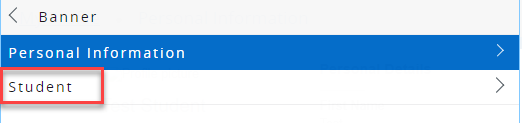
- Click on Student Profile.
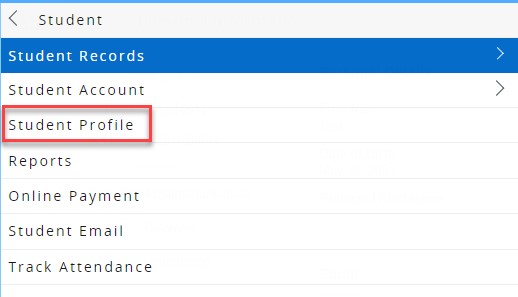
- Click on View Grades.
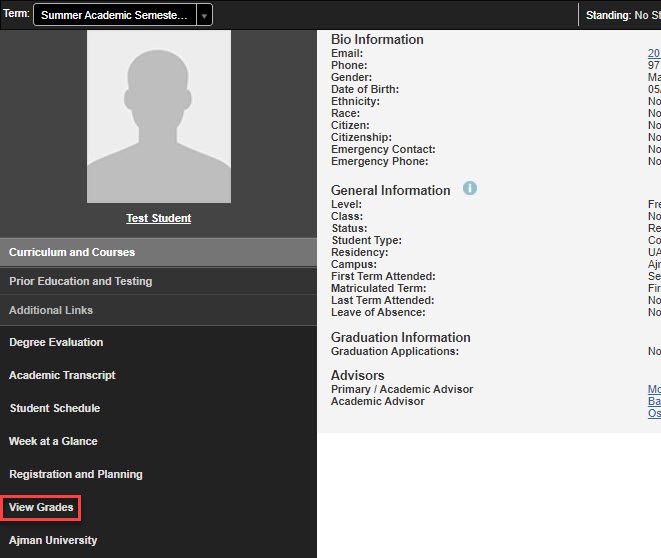
- Select the term and course level.
.jpg)
Was this article helpful?


