- Print
- DarkLight
- PDF
The Waitlist feature in the registration process resolves the issue of courses filling up quickly, leaving students unable to enroll.
When additional seats become available in a desired course, you will receive a notification email. Within one hour of receiving the email, you can register for the course using the Waitlist feature.
This manual outlines the steps to enable the feature, receive notifications, and complete the registration process within the designated time frame.
Here's how it works:
- Waitlist Registration: During registering courses on the “Register for Classes” page in Banner, if you attempt to register for a course that is already at maximum capacity, you will now have the option to join the waitlist for that course. This option is accessible as illustrated below:
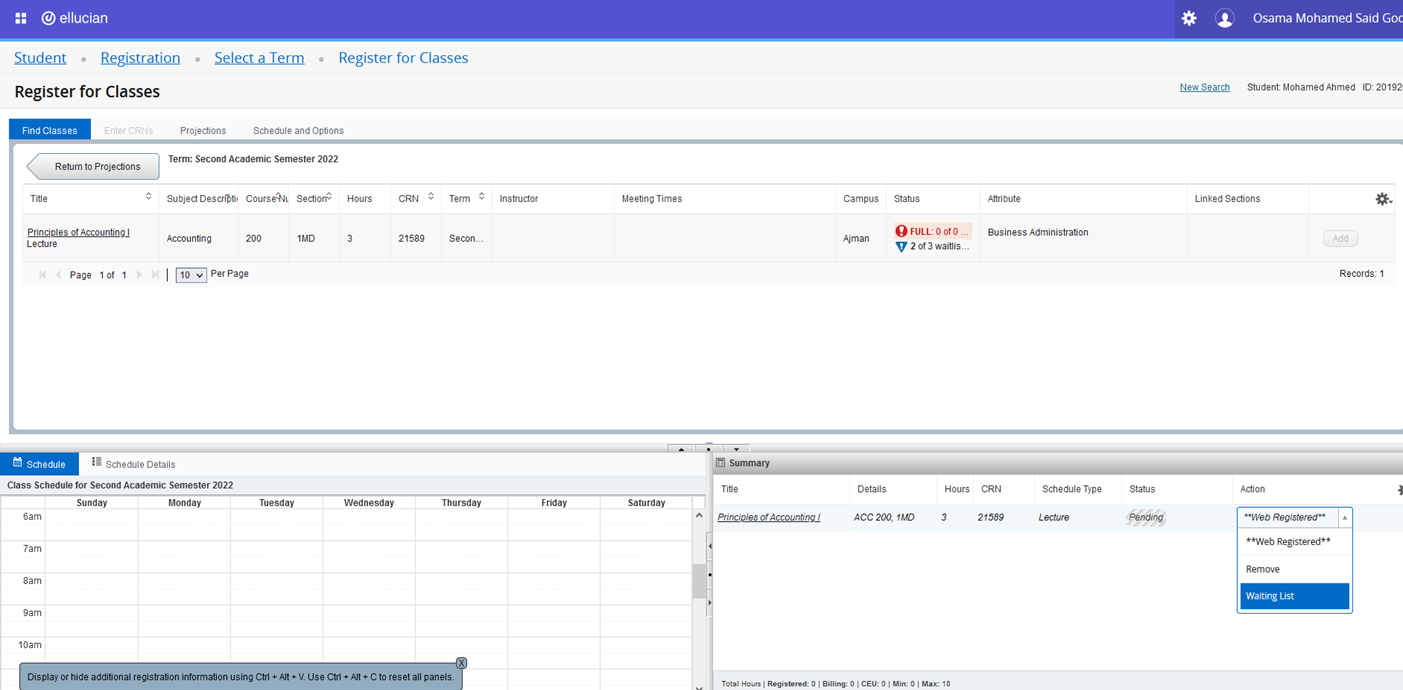
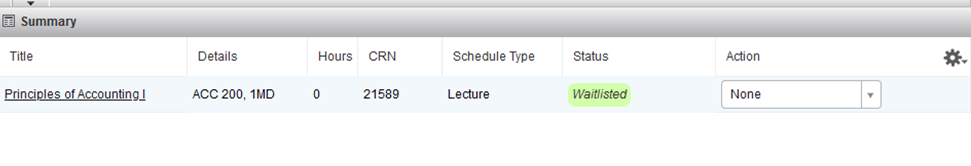
Additional Seats: When additional seats become available for a course, we will send out a notification email to the students on the waitlist in sequential order, and based on the number of additional seats that have been added to the course.
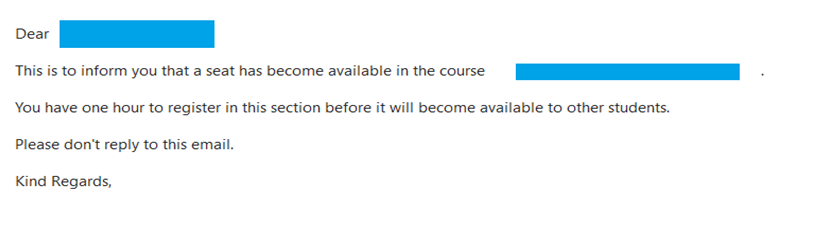
One-Hour duration to complete Registration: You will have a one-hour duration from the time you receive the notification email to register for the course. This will give you a chance to secure a seat and complete your registration by following the step illustrated below:
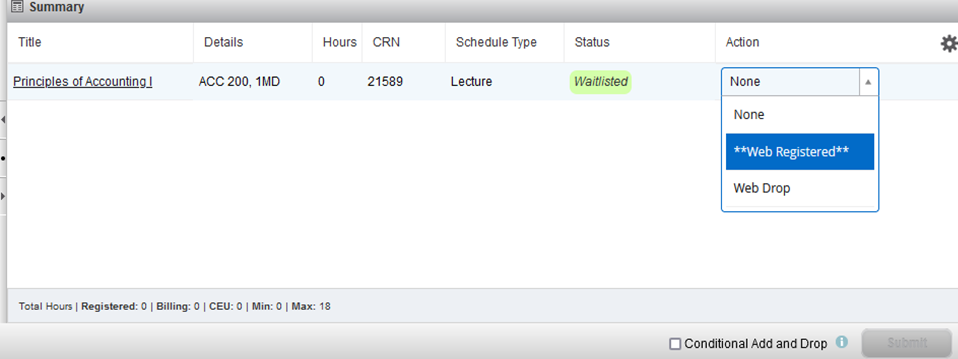
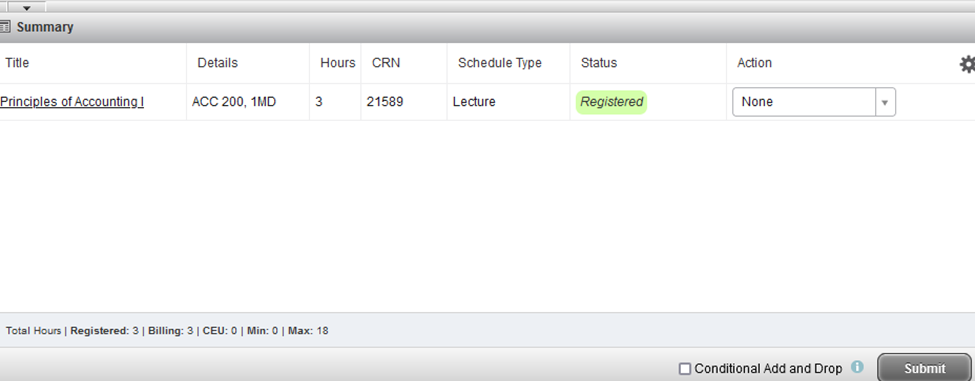
- The one-hour registration starts from the moment the notification email is sent, and it is essential to act promptly to secure your spot. Once the one-hour duration expires, any remaining seats will be made available to all students on a first-come, first-served basis.
- Remember to check your email frequently during this period to avoid missing out on the opportunity.


