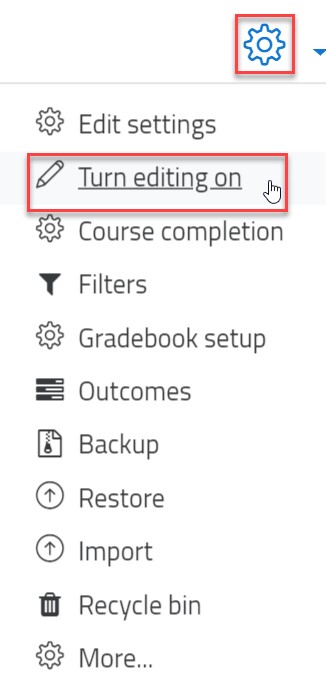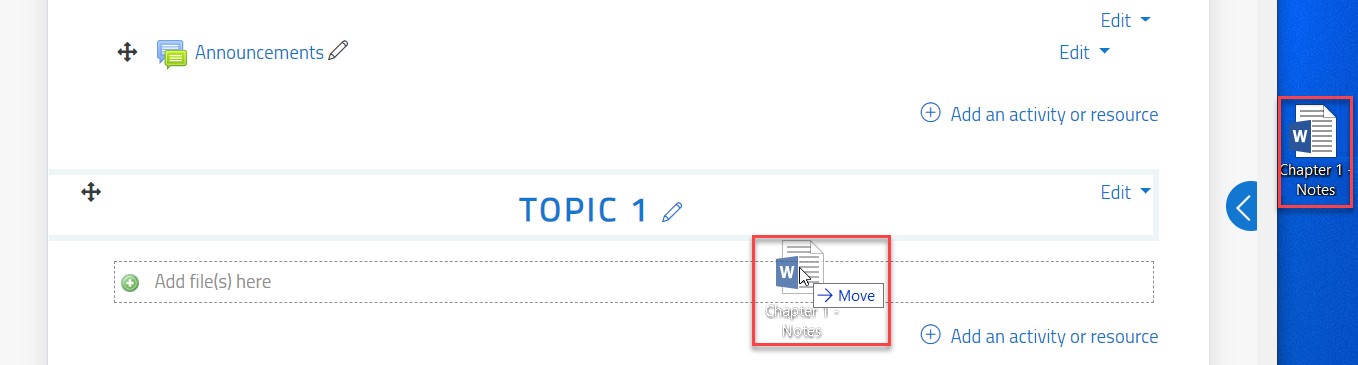Upload Files or Lectures
- 06 Jul 2021
- 1 Minute to read
- Contributors

- Print
- DarkLight
- PDF
Upload Files or Lectures
- Updated on 06 Jul 2021
- 1 Minute to read
- Contributors

- Print
- DarkLight
- PDF
Article Summary
Share feedback
Thanks for sharing your feedback!
- Inside the course, turn editing on by clicking on the gear icon and then the Turn editing on option, as illustrated below:
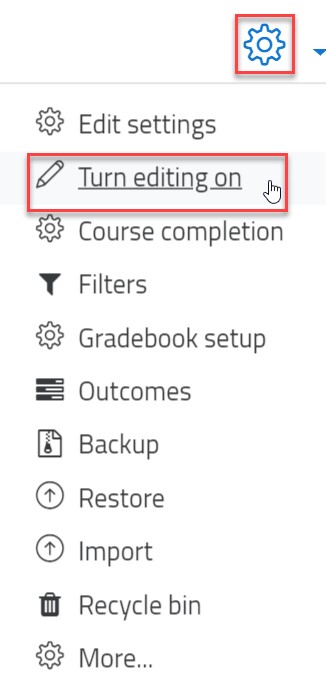
- Select any type of file and drag it to the section you’d like to have it in. Below is an example of dragging the file “Chapter 1- Notes” from the desktop to Topic 1.
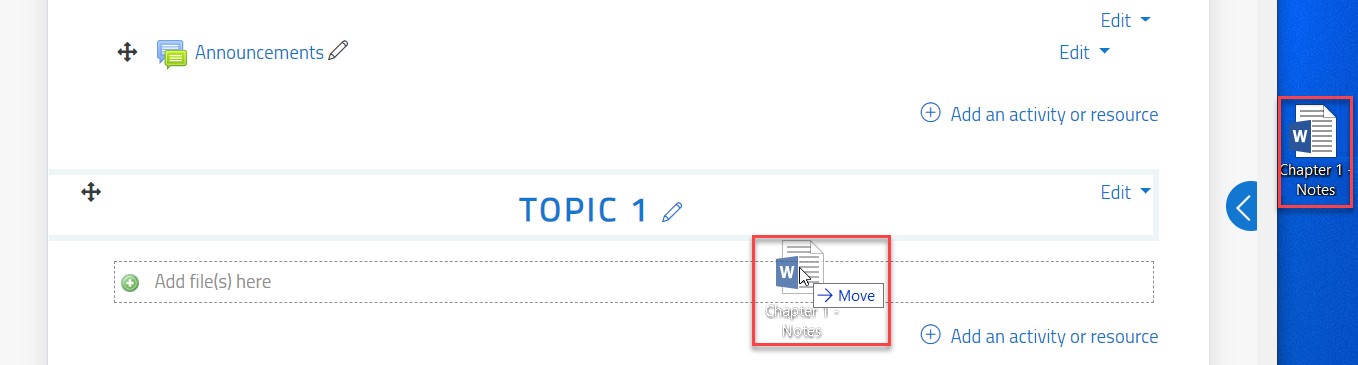
Was this article helpful?