View and track the requests
- 27 Jun 2021
- 1 Minute to read
- Contributors

- Print
- DarkLight
- PDF
View and track the requests
- Updated on 27 Jun 2021
- 1 Minute to read
- Contributors

- Print
- DarkLight
- PDF
Article summary
Did you find this summary helpful?
Thank you for your feedback!
- In order to view your e-requests, click on the eRequest button from the main menu, as illustrated below:
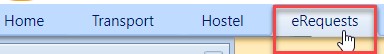
- By default, you will be able to view the e-requests for the current semester, however, you can filter the e-requests for each semester and you can view the status of each e-request, as illustrated below:
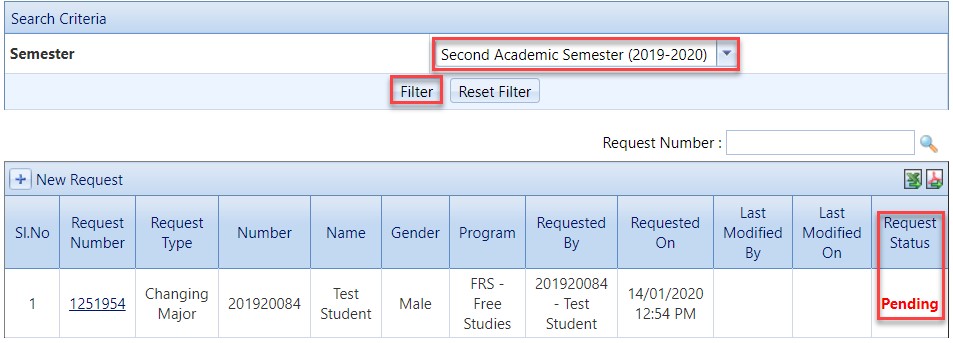
- To track the process/workflow for each request, click on the Request Number, as illustrated below:
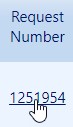
- Inside the request, you will be able to track the whole process/workflow, as illustrated below:
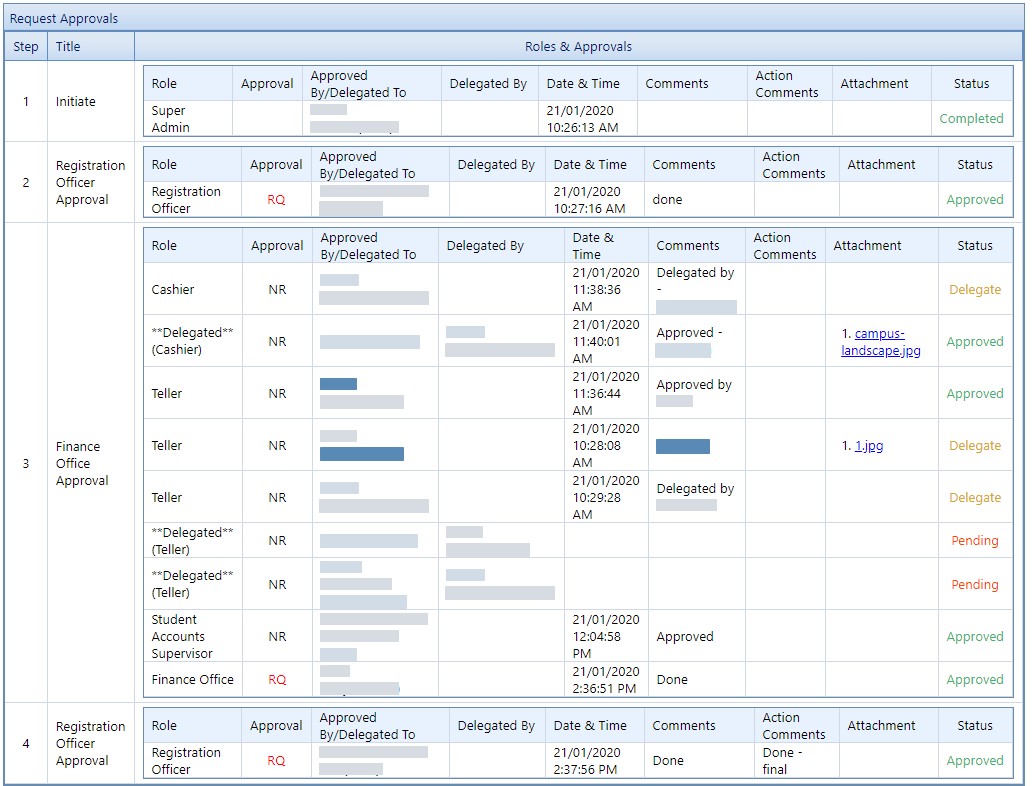
Was this article helpful?


