Import an Online Class
- 11 Jan 2022
- 1 Minute to read
- Contributors

- Print
- DarkLight
- PDF
Import an Online Class
- Updated on 11 Jan 2022
- 1 Minute to read
- Contributors

- Print
- DarkLight
- PDF
Article summary
Did you find this summary helpful?
Thank you for your feedback!
Notes:
- Please only use these steps only once in the begging of the semester.
- Kindly check your email since you will be receiving an email from ajmanuniversity@ajman.ac.ae which will contain your meeting information.
- Zoom meetings were created based on banner and it is only created for the primary instructor.
You can import an online class (zoom meeting) by following the below steps:
- Once you click on Zoom button, click on the three dots.

- Click on Import meeting.
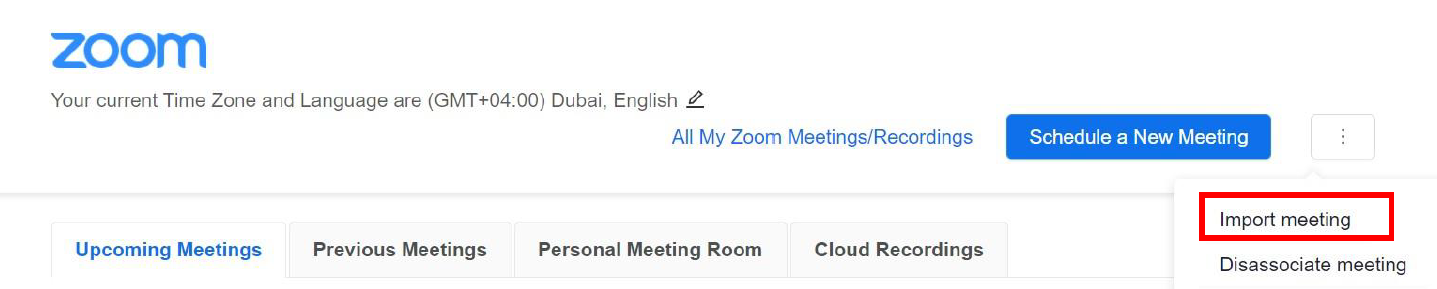
- Specify the meeting ID provided via email then click on Import.
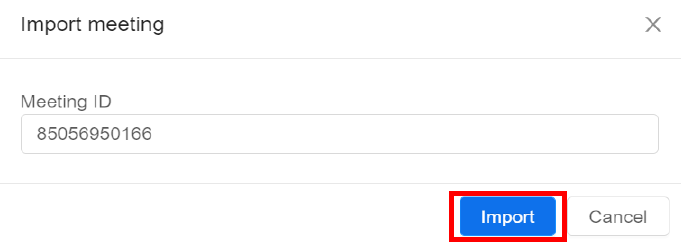
Was this article helpful?


