- Print
- DarkLight
- PDF
Article summary
Did you find this summary helpful?
Thank you for your feedback!
On the exact date and time of the online class, you will be able to access Zoom by following the below steps:
- Log in to Moodle, go to the course, and click on Zoom.
- In the Upcoming Meetings section, click on Start.
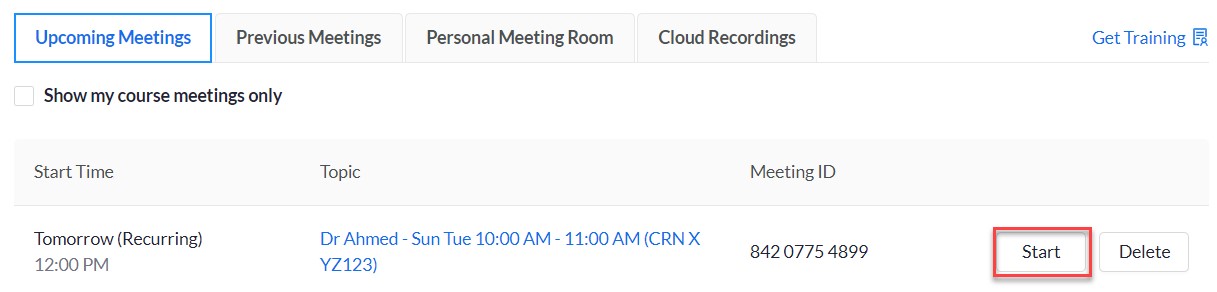
- Click on Open Zoom Meetings.
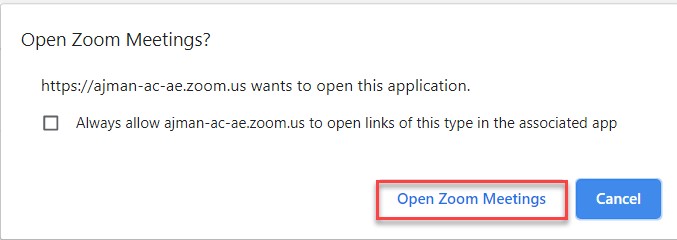
- Click on Join with Computer Audio.
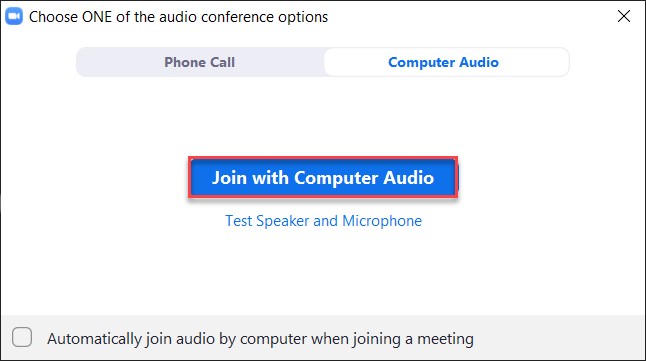
- You may interact with the students through the following:
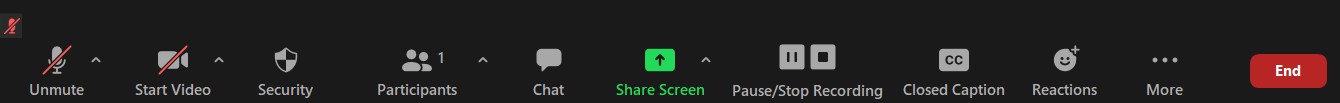
- Mute/Unmute your mic.
- Start/Stop your video.
- View your participants/students.
- Chat with them.
- Share your screen.
- Pause/resume or stop recording.
- End meetingNote:When the class is over, click on End (in the red box) and then click on End meeting for all to the meeting for the students too.
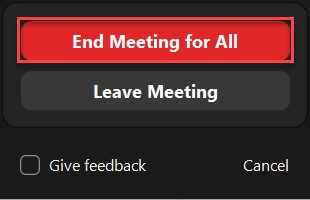
- You may display the students through a gallery view:
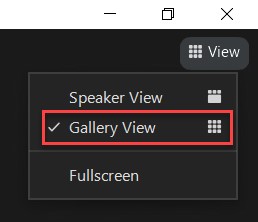
Was this article helpful?


