- Print
- DarkLight
- PDF
Article summary
Did you find this summary helpful?
Thank you for your feedback!
Please Note:
This user manual is currently under review. A revised version reflecting the new Redwood user interface will be available soon.
To send a message to the hiring team, follow the steps below:
Go to My Team
Select Hiring
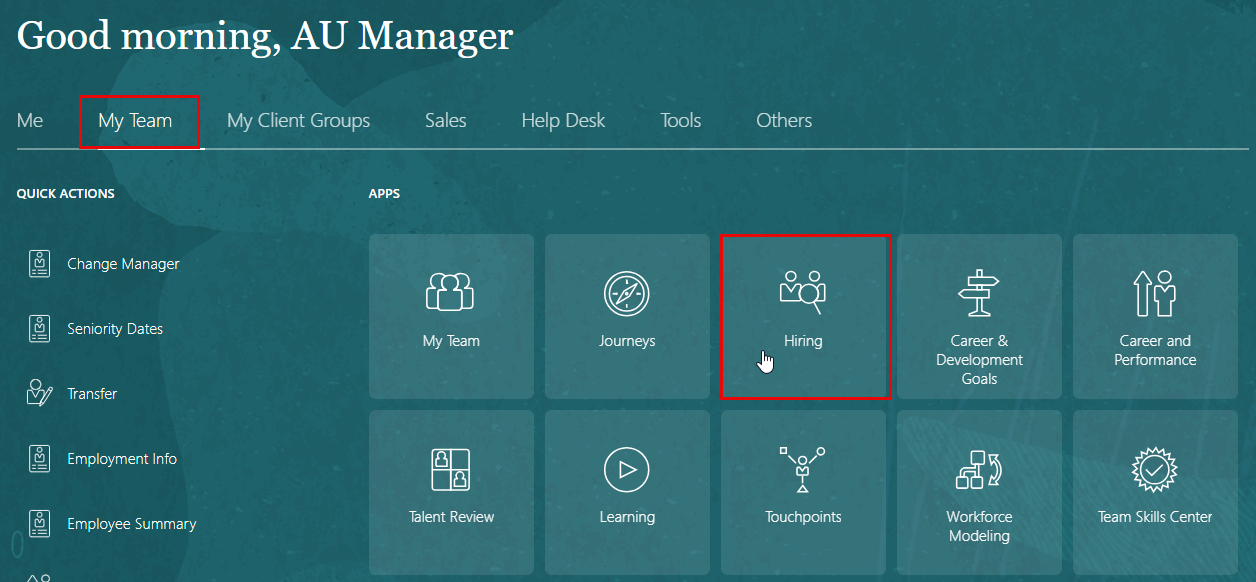
Click on Job Requisition
Click on Requisition Name
In the Action dorp-down menu, click on "Send Message to Team"
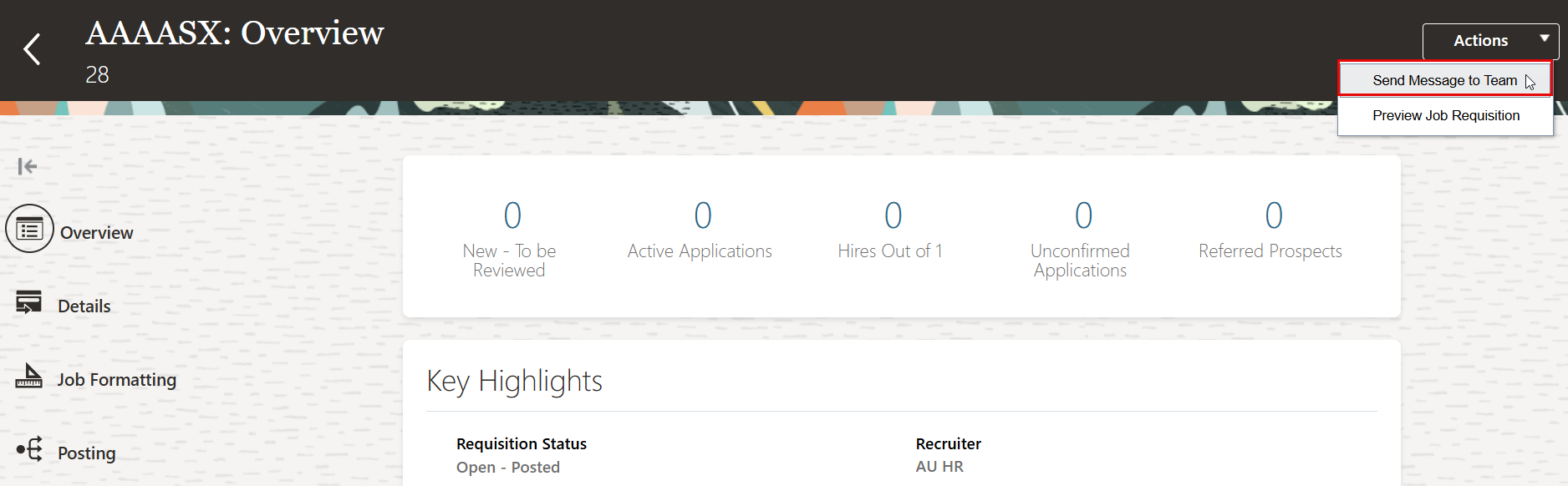
Select Use: Blank Message, and click Continue.
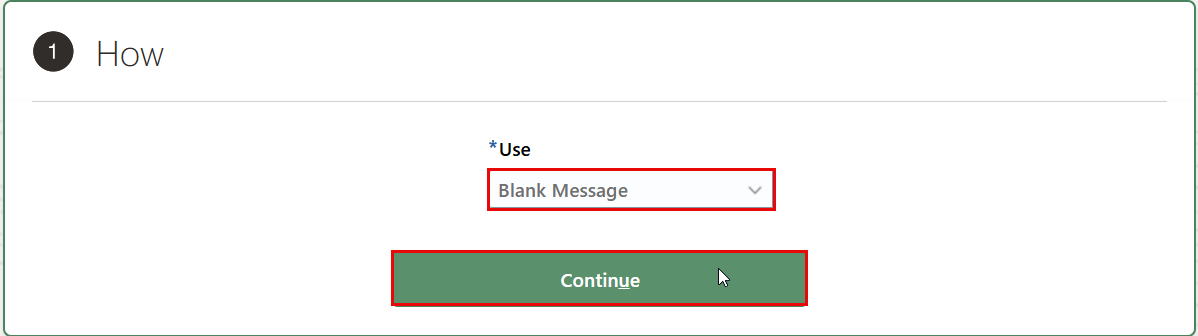
Add Recipients, and click Continue.
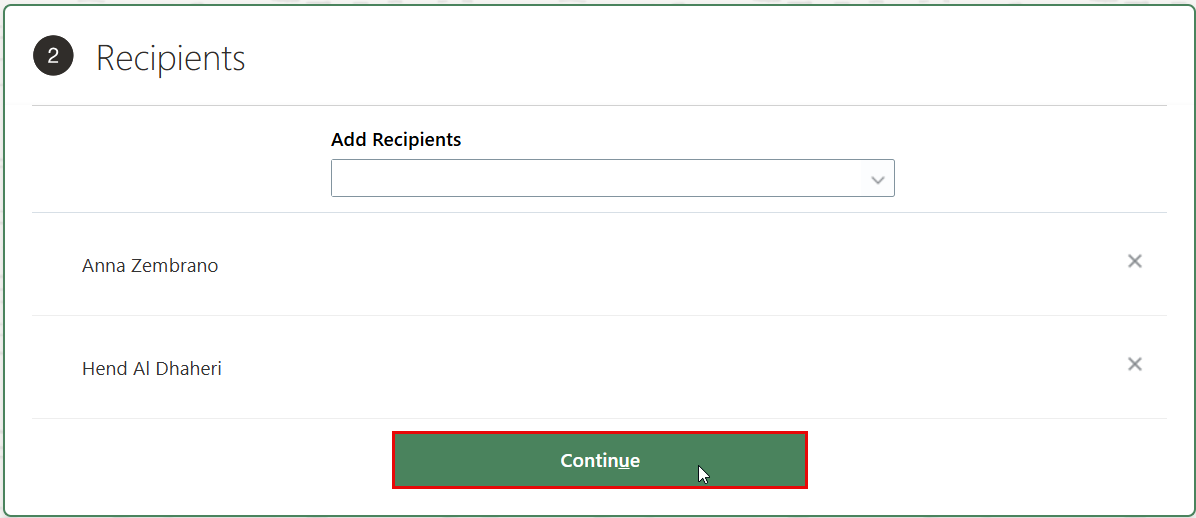
Write the subject and the meesege text.
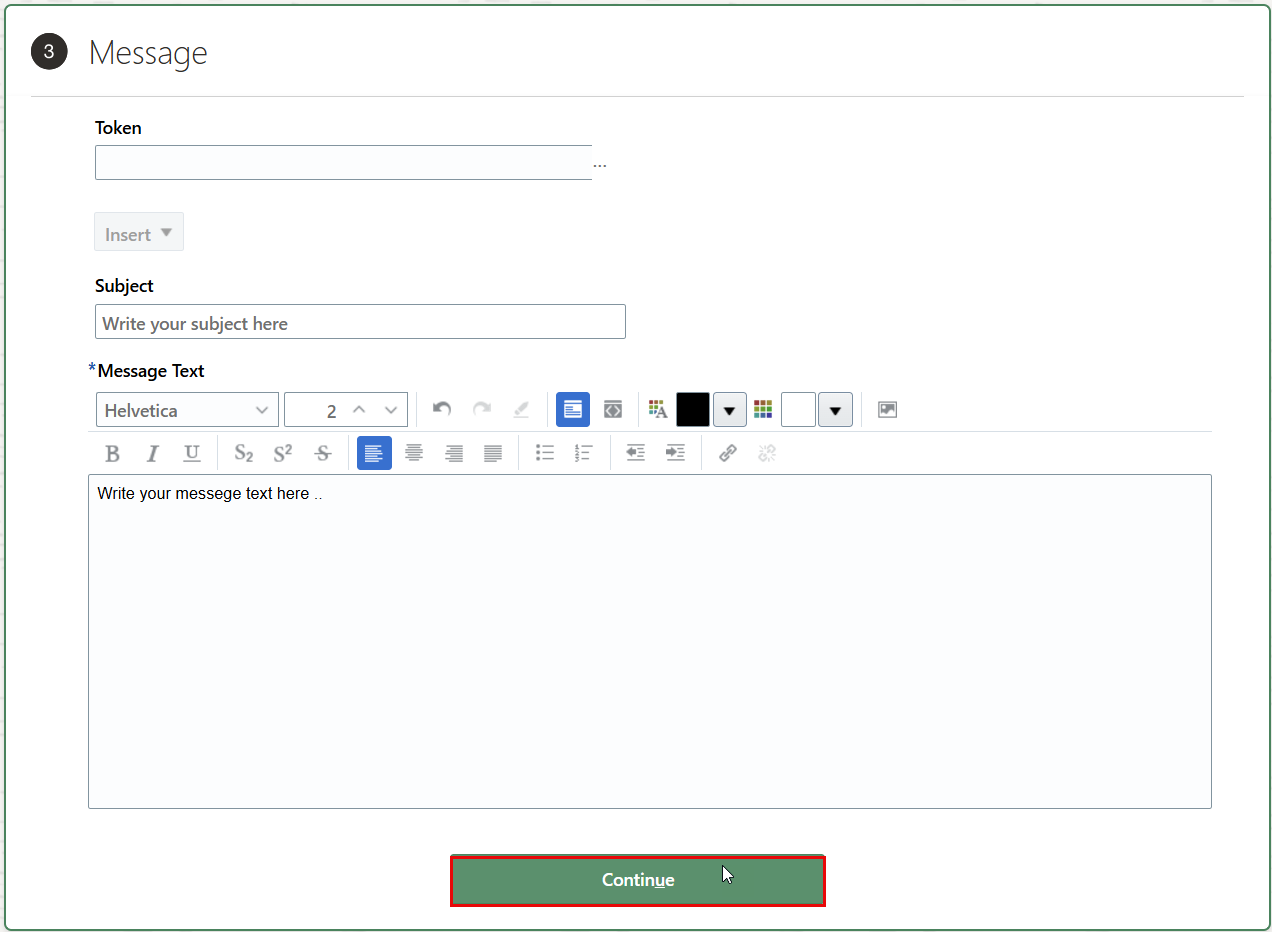
Preview your message, and click on Send once done.
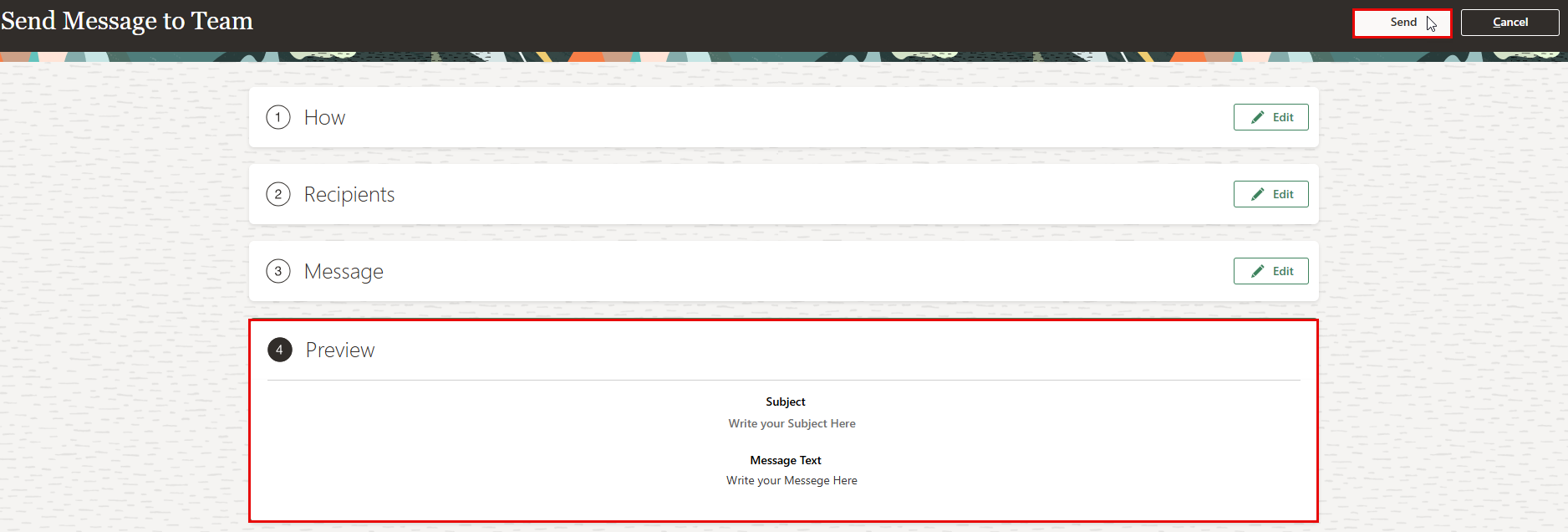
You will receive a confirmation indicating that your message has been successfully sent to the hiring team.
Was this article helpful?


