- Print
- DarkLight
- PDF
Creating a Future Position Request
Article summary
Did you find this summary helpful?
Thank you for your feedback!
Please Note:
This user manual is currently under review. A revised version reflecting the new Redwood user interface will be available soon.
This guide provides step-by-step instructions on how to create a Future Position Request in Oracle HCM. This process typically begins alongside the budget cycle to ensure alignment with organizational planning. Follow these steps to ensure a successful request submission.
From the Oracle HCM homepage, click on My Team.
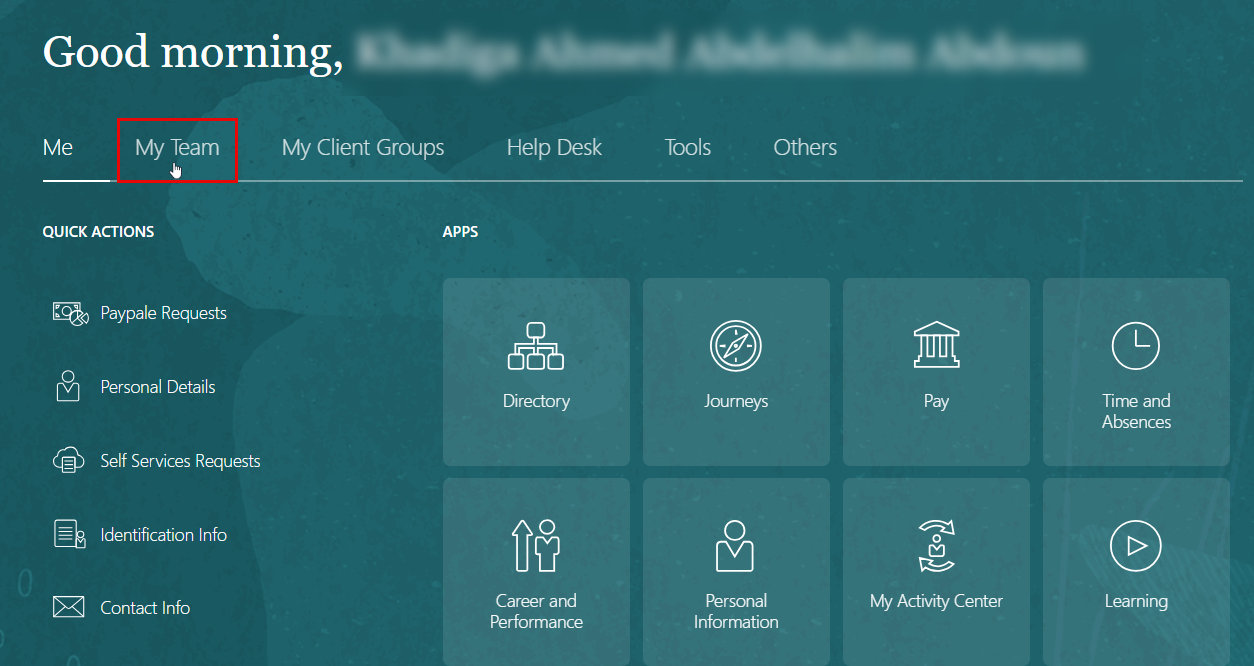
Click on Show More to expand the available options.
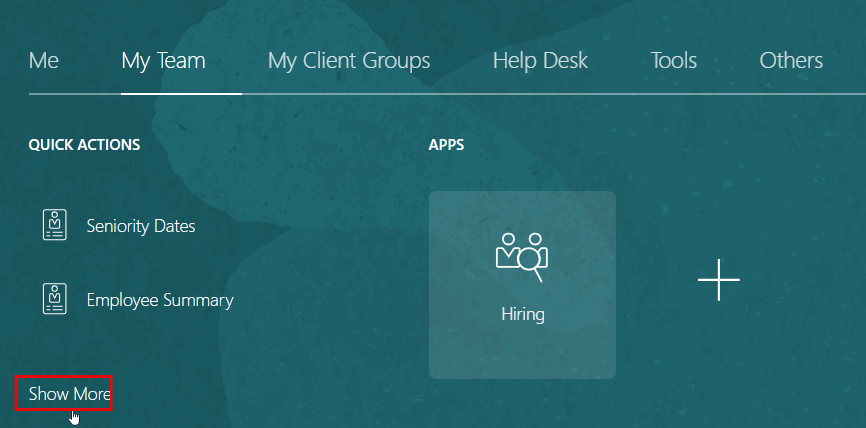
Scroll down to locate Workforce Structures, then click on Create New Position.
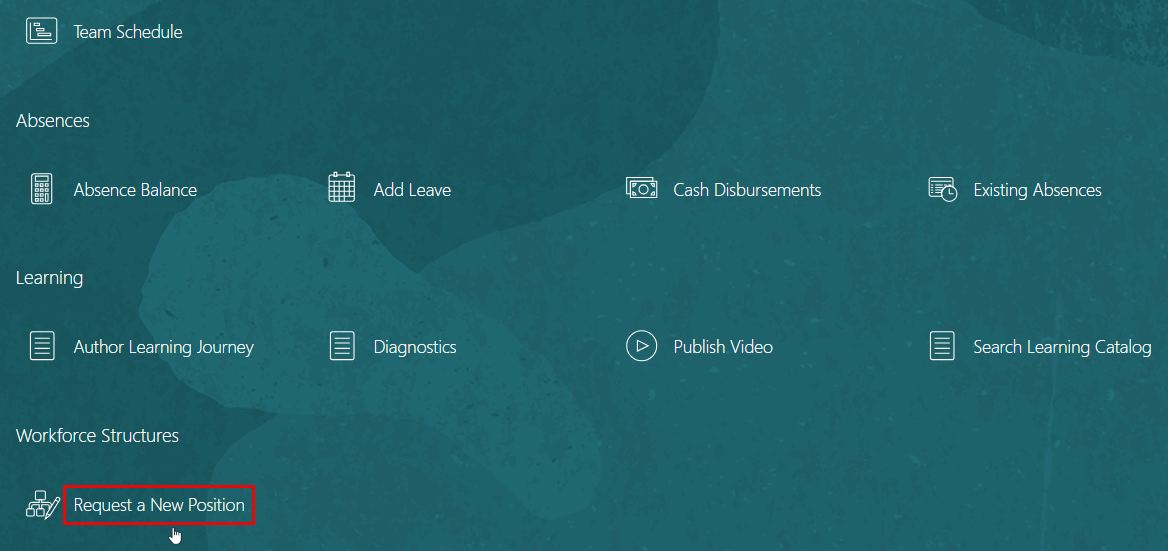
Once on the request page, you will need to complete three sections of the form:
When and Why:
- Choose "New Position" as the reason for the request.
- Click Continue to proceed to the next section.
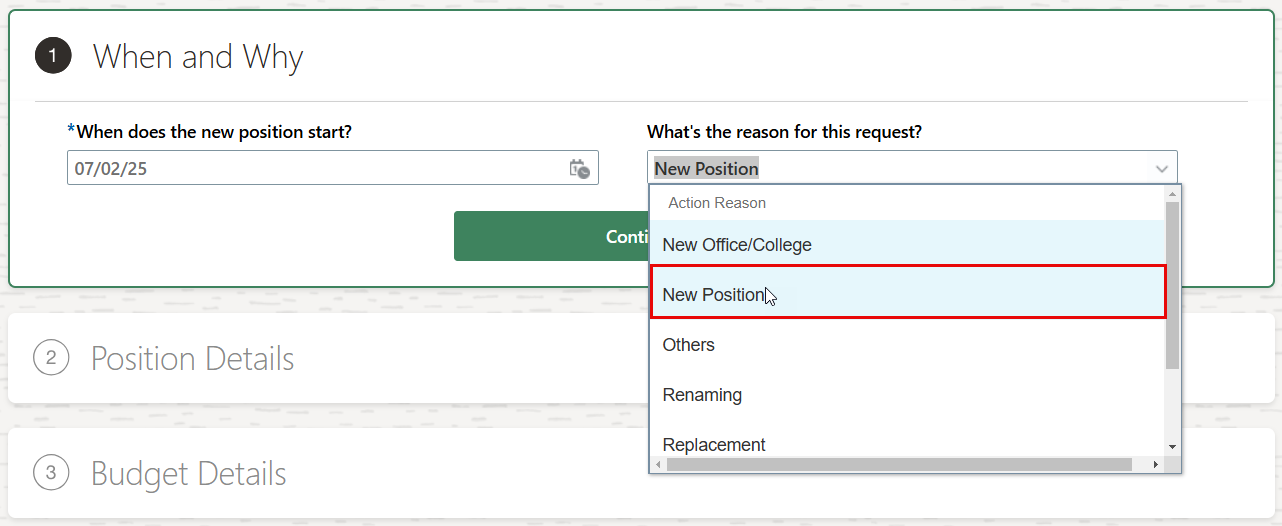
Position Details:
- Fill in all mandatory fields related to the new position.
- Make sure to complete the questionnaire associated with the request to provide additional context.
- You may upload the "Job Description" to the attachment section.
- Click Continue to proceed to the next section.
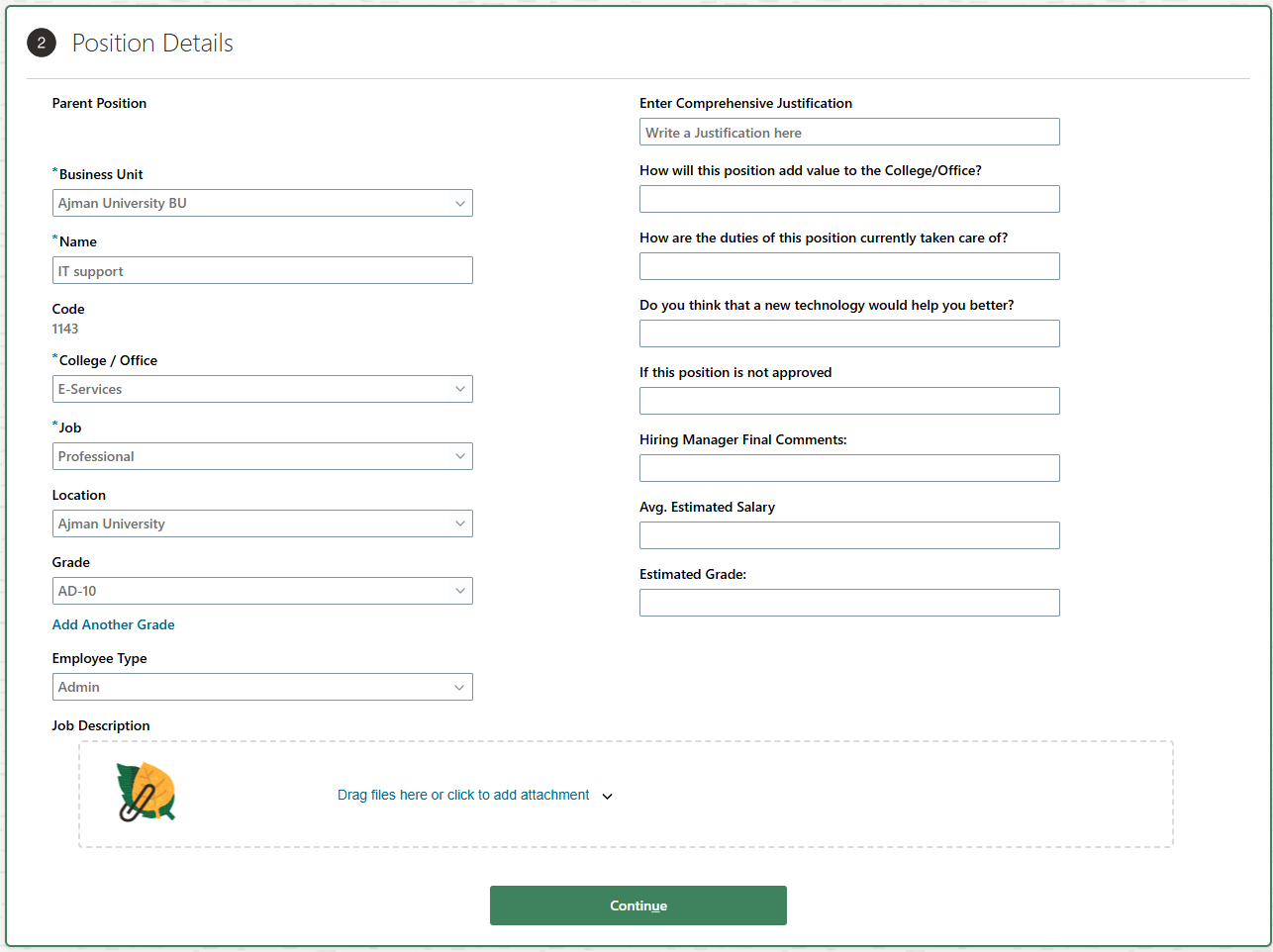
Budget Details:
- Set Is the Position Budgeted? to No.
- Leave the Cost Center field blank (no value).
- Enter the Headcount, which represents the number of hires needed for this position.
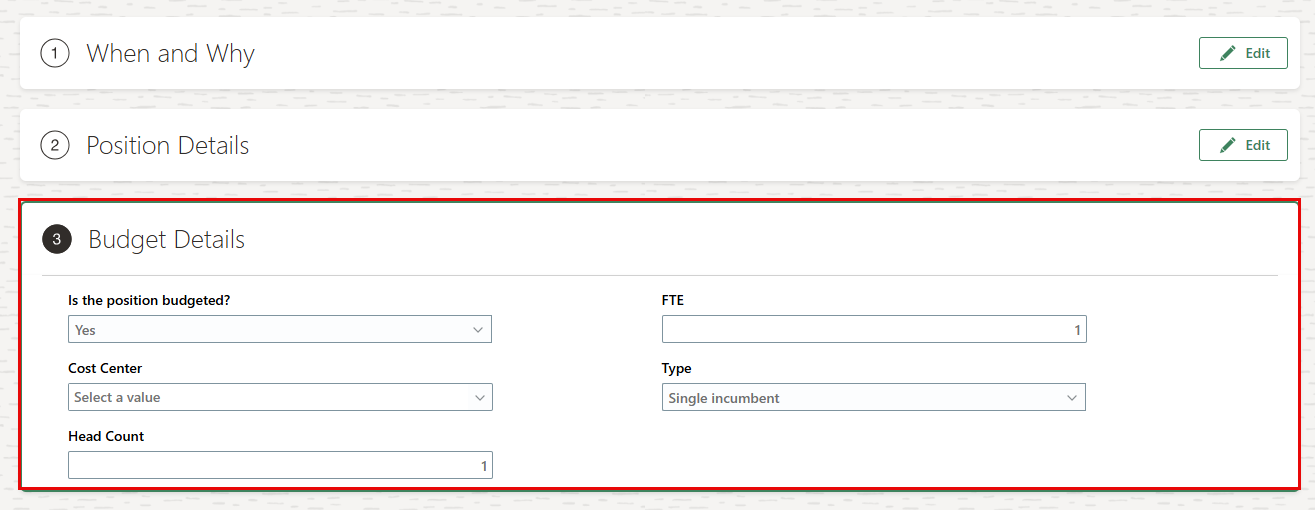
- Review all entered details to ensure accuracy, and then click Submit to send the request for approval.
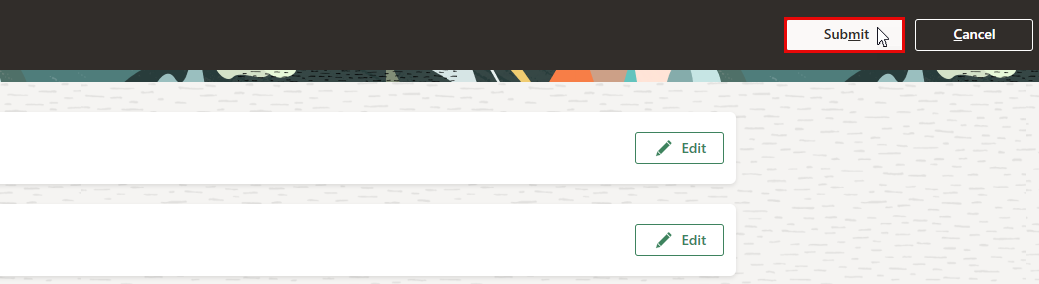
Was this article helpful?


