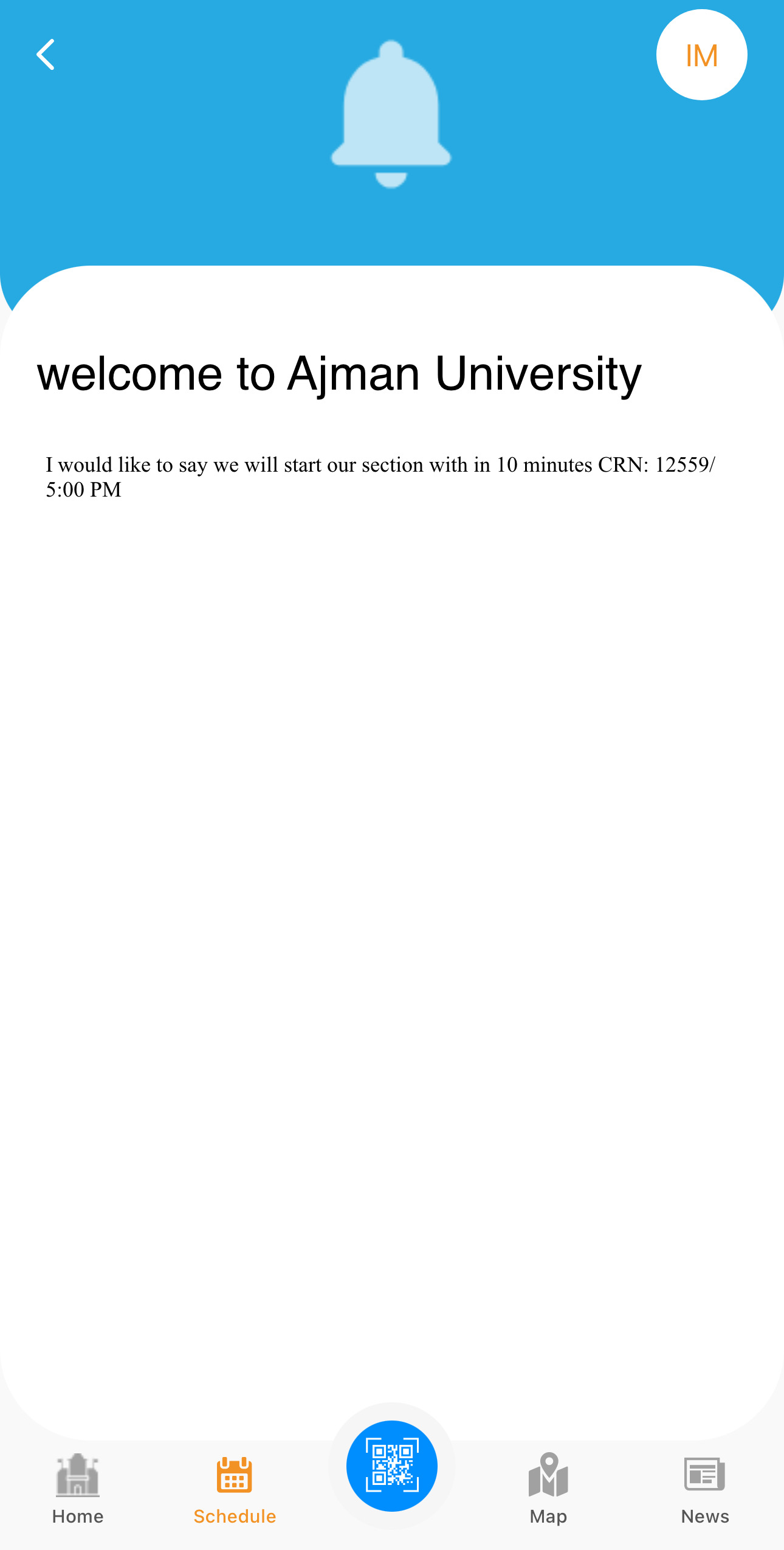- Print
- DarkLight
- PDF
Send Notifications through AU-Connect App
You can send real-time notifications to registered students through the AU-Connect app for immediate communication of important announcements and updates.
Follow the steps below to send notifications through the app to your students.
Click on "Login with AU account".
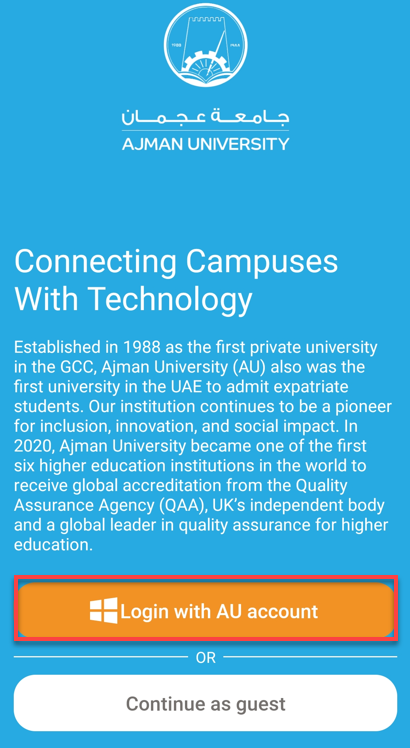
Enter your AU email address, then click on Next.
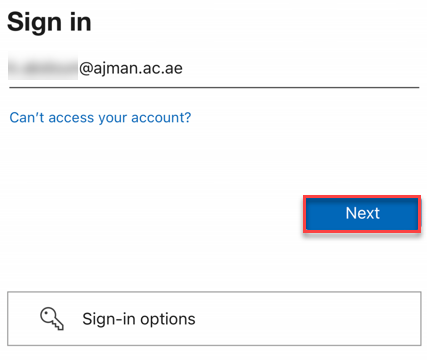
Enter your password, then click on Sign in.
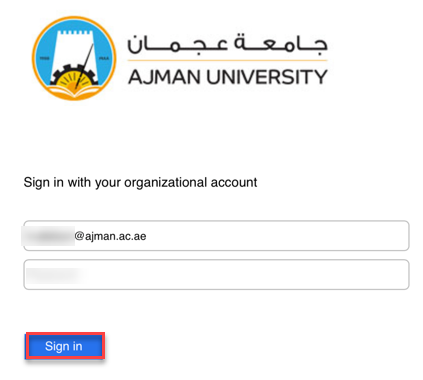
Click on "Schedule."
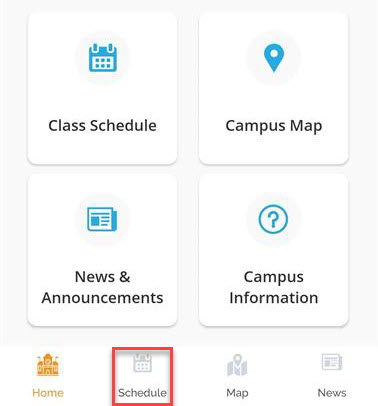
Choose the class you’d like to send notification to its students.
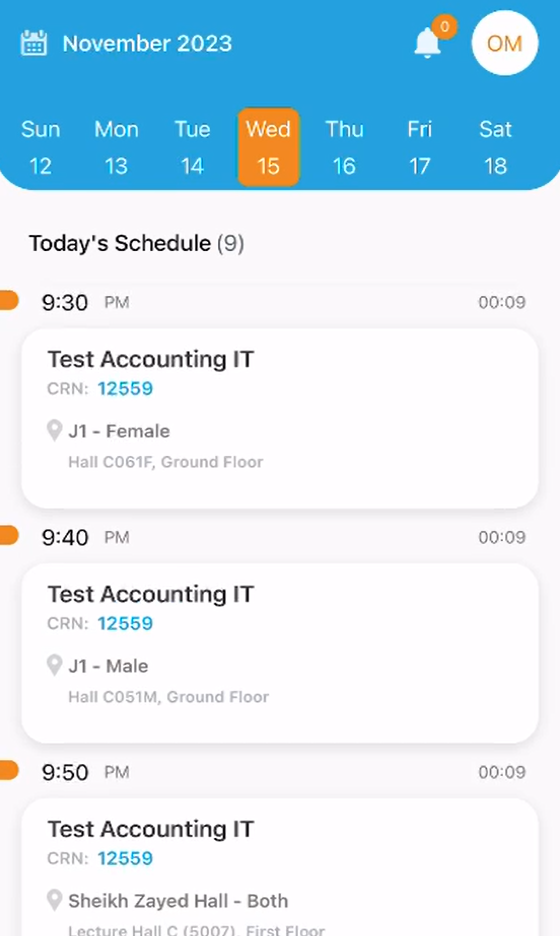
Click on the "Notification" icon.
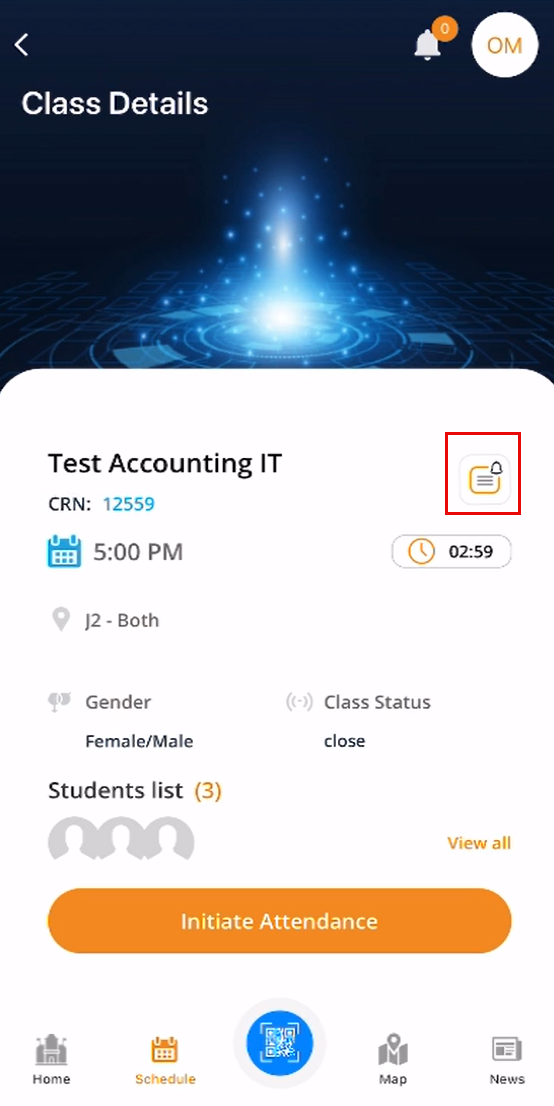
Type the notification details, including the title and message. Once done, click on "Done" and then "Send".
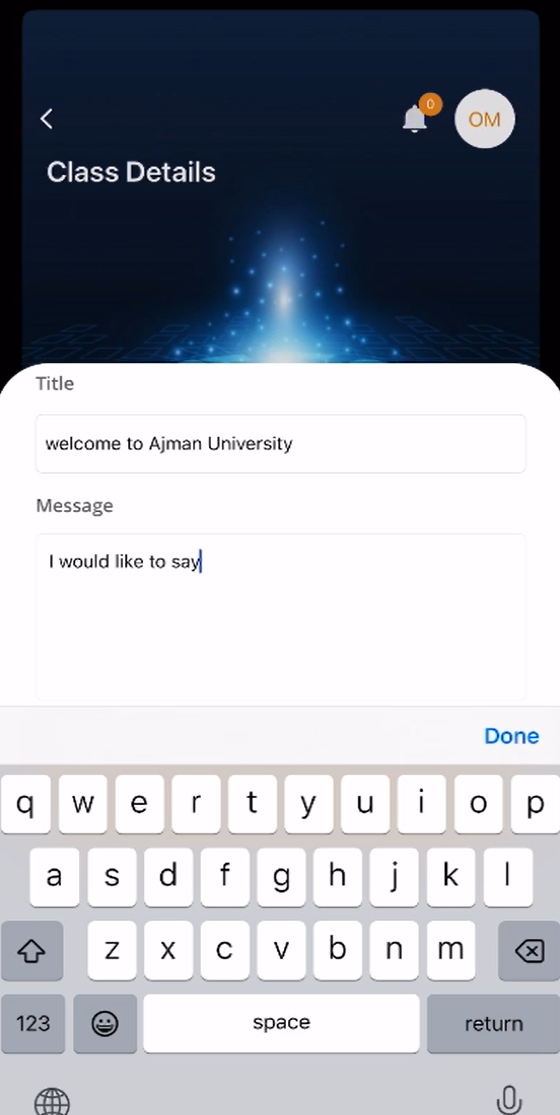
Each notification can contain up to 350 characters.
Your notification has been sent successfully to the registered students.
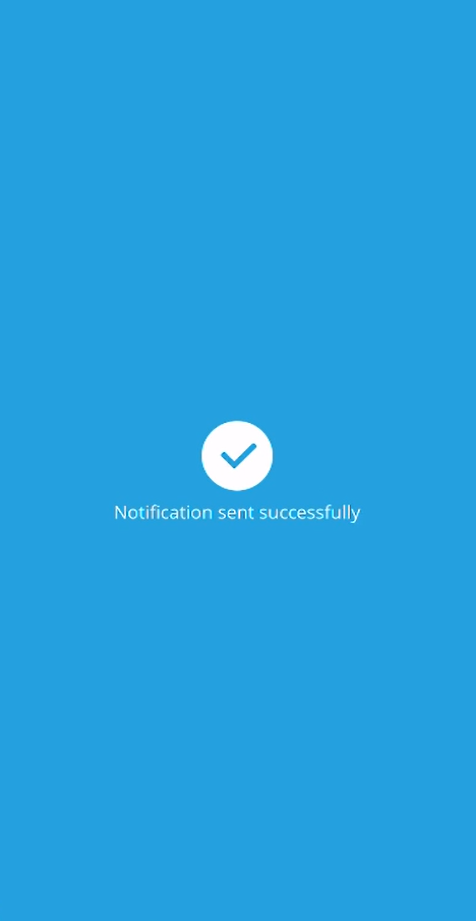
Students registered under this CRN will receive your notification.