- Print
- DarkLight
- PDF
Article summary
Did you find this summary helpful?
Thank you for your feedback!
To access AU QR Code, which is used for On-Campus Access, please follow the below steps:
- Login to the AU Connect App as demonstrated here in steps 1 and 2.
- Click on the QR Code icon to display the QR Code
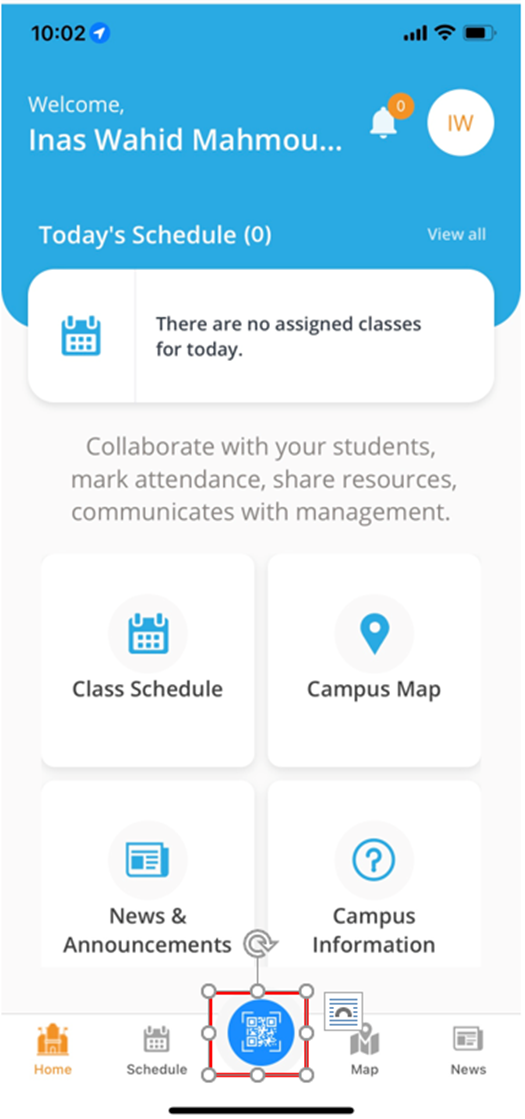
Was this article helpful?


