- Print
- DarkLight
- PDF
Article summary
Did you find this summary helpful?
Thank you for your feedback!
You can view quiz results anytime after students start their attempts. However, it’s best to wait until the quiz closes to see all students’ results at once. To do this, follow these steps:
- Inside the course, click on the quiz.
- Click on the Attempts.
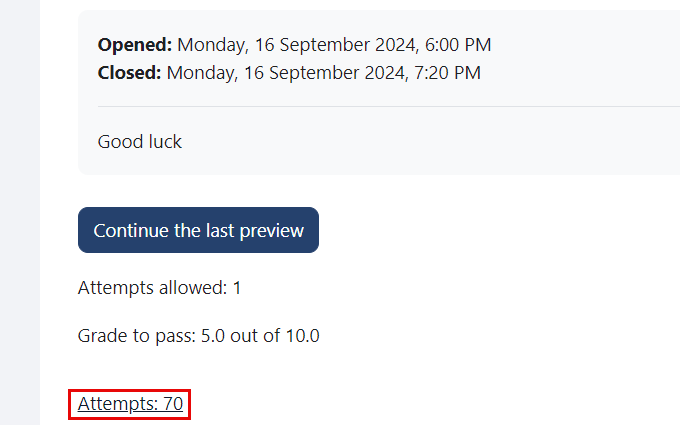
- The students’ grades will be displayed. To download all the grades in table format, click the Download button.
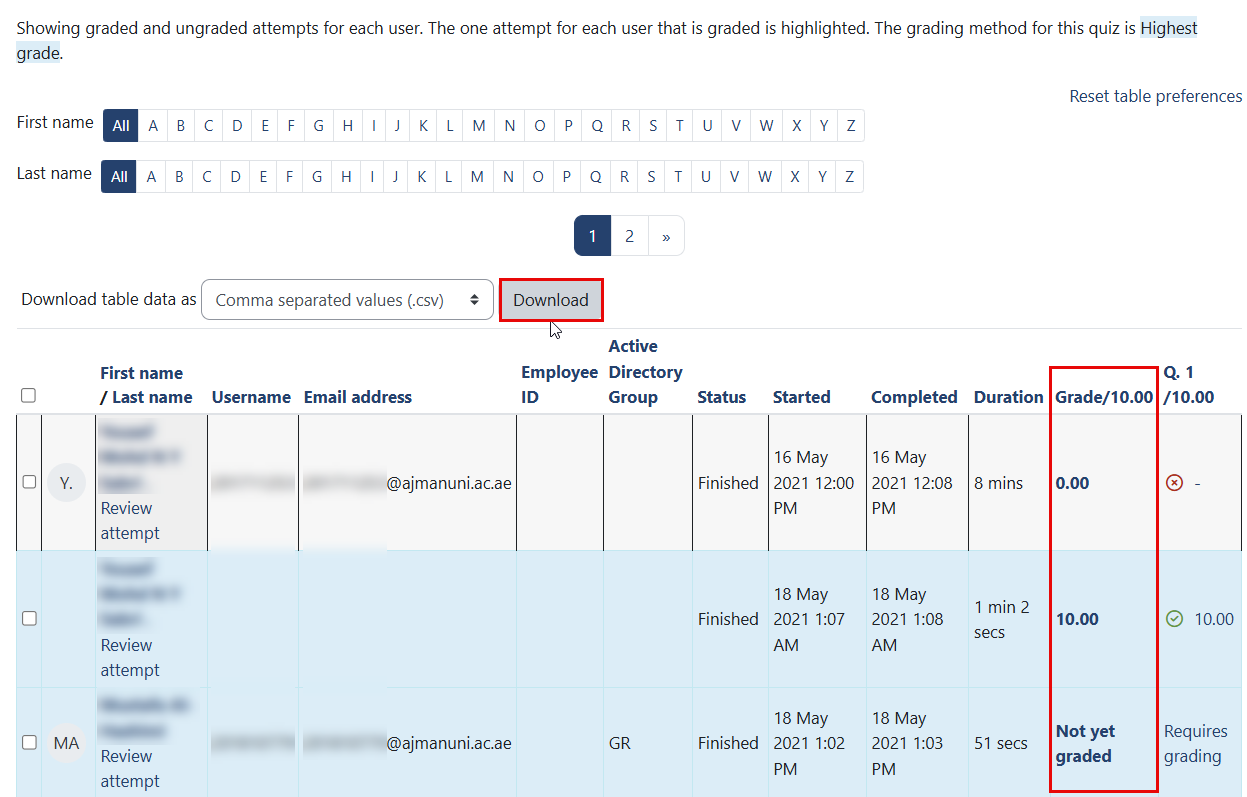
Note:
You can open the file using Microsoft Excel. Since the file contains detailed information, it is recommended to delete any unnecessary columns and keep only the student name, ID, and grade.
Was this article helpful?


