View Your Student Schedule
- 29 Jun 2021
- 1 Minute to read
- Contributors

- Print
- DarkLight
- PDF
View Your Student Schedule
- Updated on 29 Jun 2021
- 1 Minute to read
- Contributors

- Print
- DarkLight
- PDF
Article summary
Did you find this summary helpful?
Thank you for your feedback!
You can view your student schedule through the Student Profile, by following the below steps:
- Click on the menu located on the left, then click on Banner.

- Click on Student.
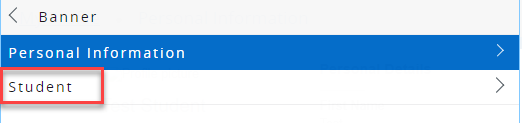
- Click on Student Profile.
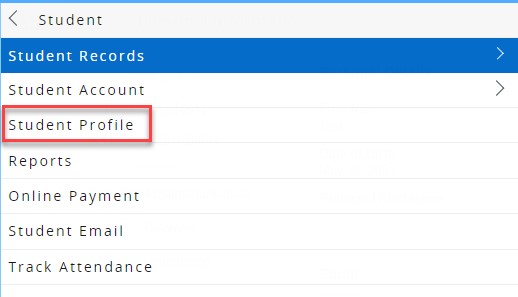
On the left side navigator, you can click on Student Schedule to view your class schedule for a specific term, or click on Week at a Glance to view a glance on your class schedule of a specific week during the term.
Was this article helpful?


