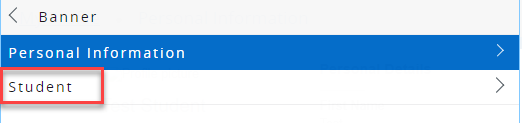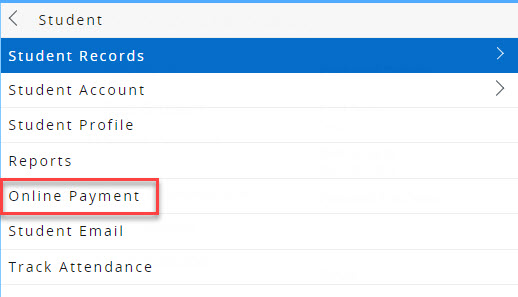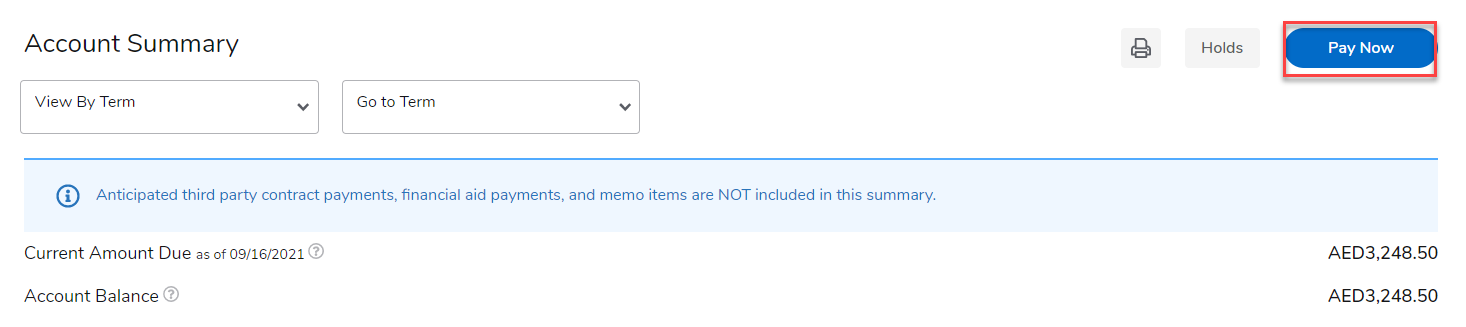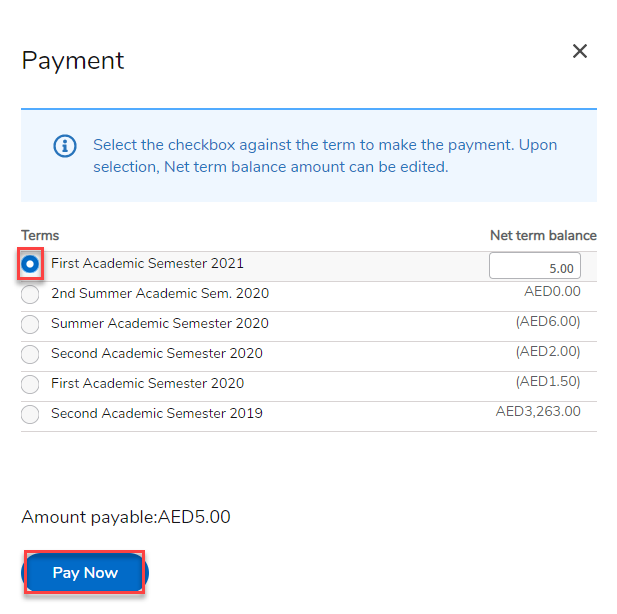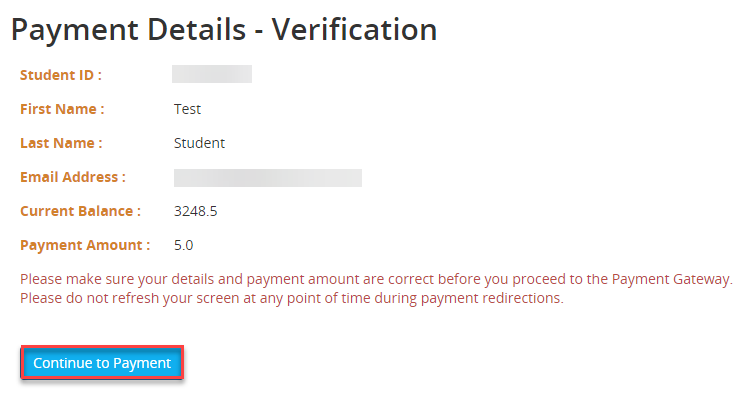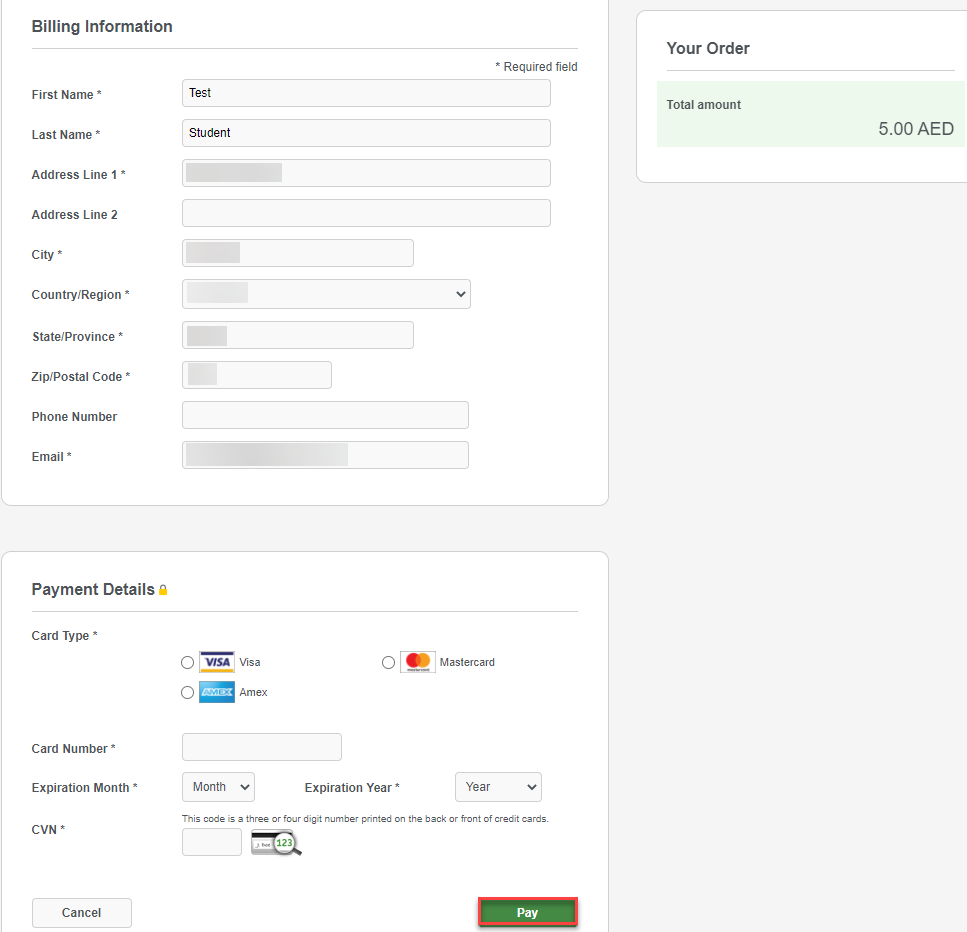Online Payment
- 16 Sep 2021
- 1 Minute to read
- Contributors

- Print
- DarkLight
- PDF
Online Payment
- Updated on 16 Sep 2021
- 1 Minute to read
- Contributors

- Print
- DarkLight
- PDF
Article Summary
Share feedback
Thanks for sharing your feedback!
Watch our video tutorial about this topic below:
The “Online Payment” option in Banner system is a feature which enables you to pay your fees electronically each semester, whether you are on or off campus. You can process your online payment by following the below steps:
- Log in to Banner
- Click on the menu located on the left, then click on Banner.

- Click on Student.
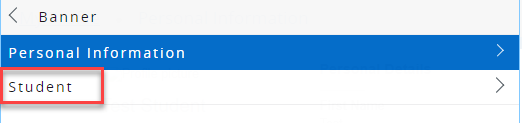
- Click on Online Payment.
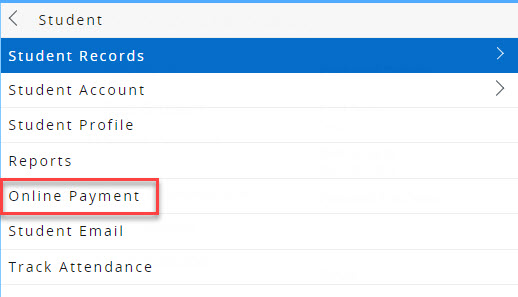
- Click on Pay Now.
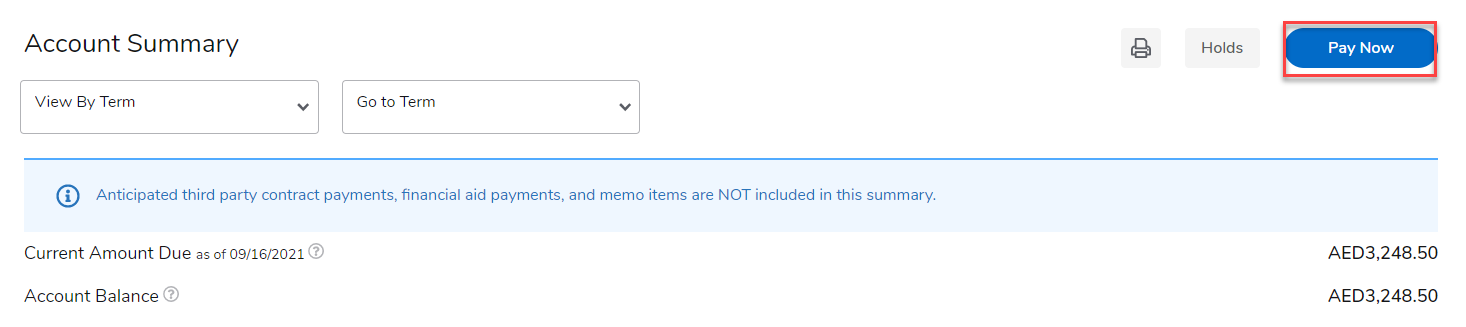
- Select the term which you would like to pay your fees for and then click on Pay Now. Please make sure that the amount is a positive number and not negative.
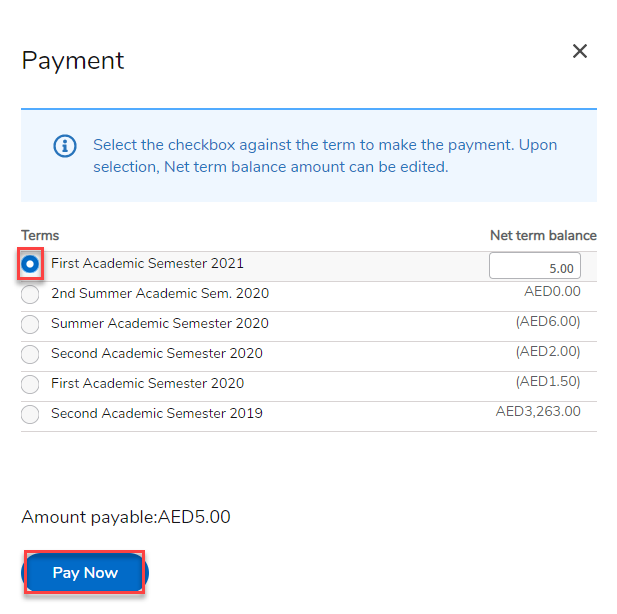
- You will be able to review the payment details, such as your name, the current balance and the payment amount. If all the details are correct, click on Continue to Payment.
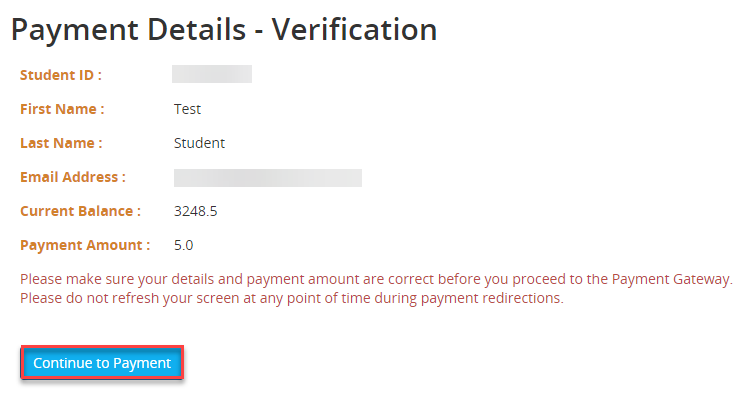
- Enter your details and card details and then click on Pay. Please note that you will be able to view the order details on the right side of the screen.
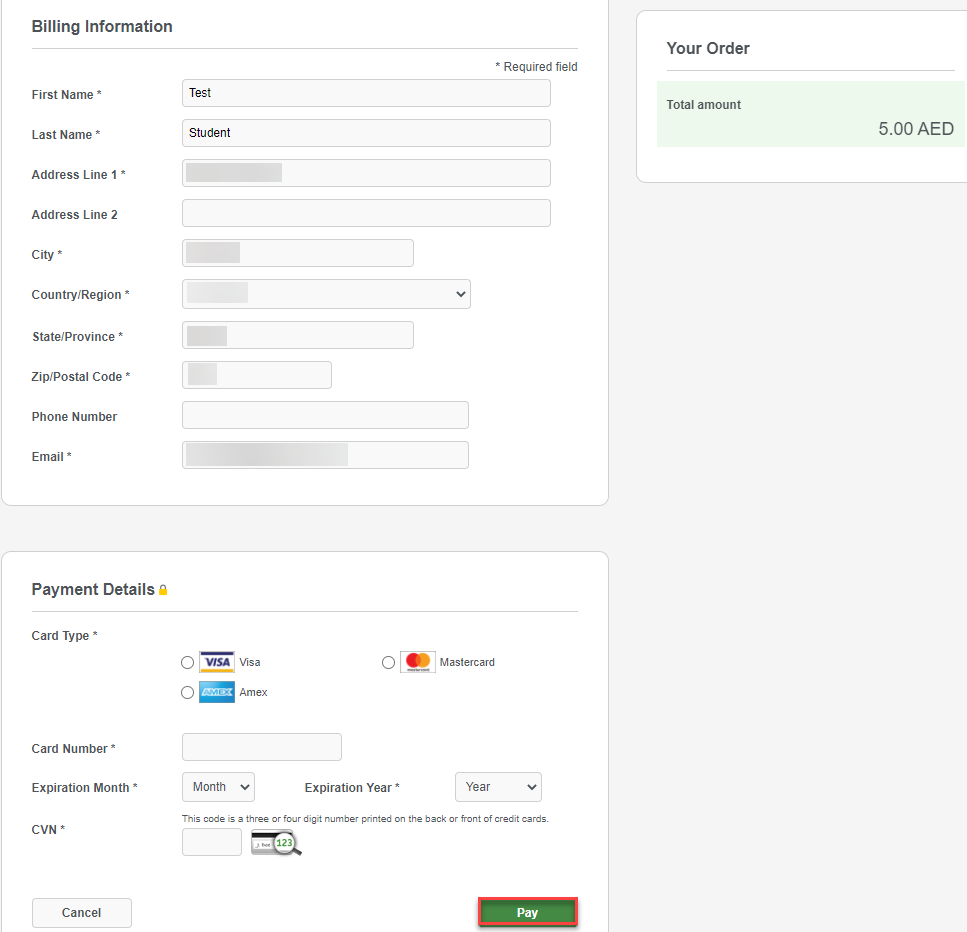
- You will receive payment notification to your AU email and you will be directed to a webpage with a notification of whether your payment was successful or not.
Was this article helpful?